The PHP community has a manifold ecosystem of static analysis tools which makes it quite tough in deciding about which tools to use. Also, this can make it harder to decide which one to use during software developmenting. PHP is a general purpose scripting language suited majorly to web development. To ease our work, various PHP code analysis tools are available in the market that helps to evaluate the code during the development and detect fatal defects early.
Use Of PHP Code Analysis Tools
Undergoing PHP code analysis tools helps in maintaining code quality over a time period, specifically as oftenly it gets harder in large projects developed by programmers. Every individual has varying code styles and various ways to approach and deal with the problems. Over the passing time, this may result in confusion and unmanageable code.
PHP code analysis tool helps in enhancing coding standards ,detection of error and cleaning up road blocks. Static code analysis tool surveys the source code without implementing it. Dynamic analysis is conducted when the code or a unit of it is taken into consideration.
Importance of code analysis:
* Bad sources code quality leads to exertion, sleep deprivation, headache, fatigue among the developers and product owners.
* Bug fixing takes a lot of unwanted time which ultimately leads to prolonged workings and passing of deadlines.
* Approximation of futuristic developments tend to lack accuracy on how long it takes to add new features.
* Addition of new features become drastically difficult while prospectively breaking the existing ones.
* For the refreshers or new developers it takes longer time than usual if the cord is too hard to read.
Some of the best choices of 5 Great PHP code analysis tools are:
* PHP Stan
PHP Stan is a static code analysis tool concentrating on the search of errors in the source code without actually running it. It generally seizes whole clusters of bugs even before you write tests for the code. Errors and warnings reported by PHP Stan on-the-screen are displayed as popups. When the tool is running behind in the batch mode, the errors and warnings are displayed in the Problems tool window. Each message has the php stan prefix to distinguish it from PhpStorm internal inspections. PHP Stan is not one of the commonly used tools as it is from the newest ones tools .It basically focuses on finding errors in a given code without actually running it.
* SonarQube
SonarQube is the most common choice for static code analysis .It is a common platform so as to manage the quality of code .It covers PHP code. It basically fuses thousands of automated code analysis rules, protecting code on multiple fronts, and guiding development teams toward quality of their produce. They also provide an IDE extension, Sonarlint which works well to base the CI offerings. In order to create Sonarqube plugin, firstly attach this plugin to the SonarQube PHP Analyser. Then add the province to the PHP analyser. Add the following line in plugin configuration.
* Psalm
A static analysis tool for finding errors in PHP errors. Psalm helps people maintain a wide variety of codebases – enlarged or tinier, ancient and latest. In its strictest setting it can help you prevent almost all type-of correlated runtime errors, and enables you to take advantage of safe coding patterns popular in other languages. Psalm also fixes bugs automatically, allowing an individual to improve their code without breaking a sweat. Psalm is a widely known static code analysis tool for generating errors in PHP codebases. Although it was released in early 2016, it had gained the growth and popularity a little more steadily than other tools. This tool also fixes bugs automatically, ultimately allowing developers to improve their code without putting too much extra effort.
* Scrutinizer
PHP Scrutinizer is one of the advanced static analysis sources that is available for PHP code. It goes beyond simple style checks about whether you make use of certain language features. We track how data flows through your application to detect security issues, bugs, unused code, and much more. Scrutinizer is moreover a popularly known tool. It faultlessly unifies into the software development workflow, and constantly builds and places application code. It’s absolutely free for open-source projects but is only available as a provided solution. This feature makes Scrutinizer the most popular option for open-source development.
* PHP Checkstyle
PHP Checkstyle is an open-source tool that helps PHP programmers stick to the coding conventions PHP It: is a code analysis tool used in software development. Its major objective is checking whether PHP source code complies with coding rules or not. PHP checkstyle motorizes the lengthy process of checking code and helps PHP developers strengthen coding standards. It can locate anything from class or method design problems to code layout and formatting problems.Checkstyle contains a large number of plug-ins a that let teams integrate constant code checks into their respective projects.
Which one should an individual use?
In the end, this is a personal choice depending on the need of the project that an individual is focusing on. One may want to fuse more than one tool to cover a wide range of common errors and to make sure that your code remains neat and consistent .In addition to that one can always add some other tool to beautify the final analysis.
Conclusion
PHP contains some complementary sets of various tools to wisely analyze and examine the code. It also guides an individual through development. One can establish strict standards, manage complexity and detect problems which is no doubt a major help to tackle the manageability of software projects. The PHP code analysis tools that an individual ends up practicing are formerly based on their own choices and happenings. Choosing the accurate PHP code analysis tools for one's own projects must be based on a certain amount of testing and their affinity with one's technology pile of choice.If any team is progressing in PHP without using any of these, you should definitely give it a try.










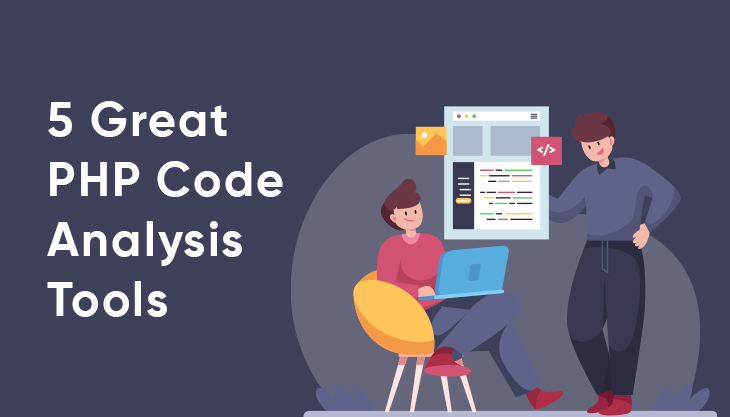



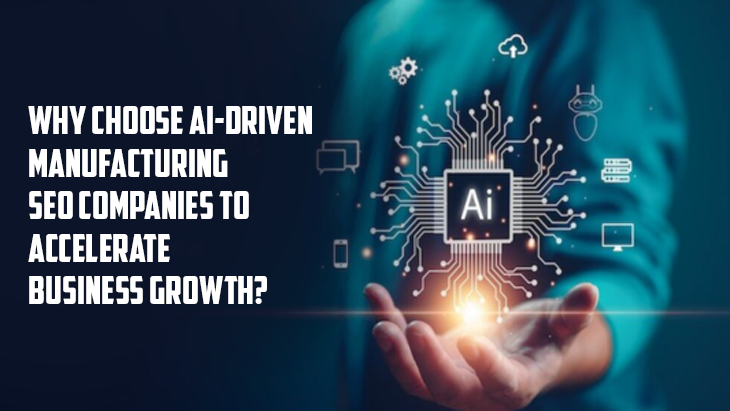

Post Comments