There are several key phases of the custom enterprise resource planning software development process. Many companies regularly use ERP software to automate their accounting, bookkeeping, management, manufacturing, and resource allocation processes. These powerful digital solutions support company data analytics, digital infrastructure optimization and computer processing automation. As a software engineer at a growing enterprise organization, you should know that an ERP is one of the most critical systems you can design, develop, deploy, and distribute. With these solutions in place, you’ll be able to optimize your organization’s daily operations and promote continuous growth. Some specialized applications even support the best practices for effective onboarding. To get started now, read on to learn about the key phases of the custom ERP software development process.
Define The Project
First, define the project to kickstart the ERP software development process. Meet with your development team and communicate your software vision and programming goals. Take time to explain the main goal of your ERP, as well as the mission for the app development process. Plus, tell them about the value your solution will bring company, as well as other businesses in your industry. You can also meet with experienced, third-party ERP development companies to gather new ideas, development strategies and project insights. Or, you can speak with a business analyst to determine what features your software needs to contain. After all, these professionals will help you get a better understanding of the logistics of your requirements and expectations.
Configure Your Tech Stack
The second step of the ERP software development is all about tech stack configuration. Here, you'll equip your SDLC with all the necessary development tools, resources, and supporting technologies. For example, you can use JFrog Connect to enable swift, wireless Over-The-Air (OTA) updates across your application. Of course, these are known to introduce a broad spectrum of advantages on both the developer and client-side. With an OTA update, you can empower strong safety, support precise compliance, and drive additional revenue streams. Plus, you’ll be able to lower operational expenses and facilitate maintenance cost reductions. Surely, tech stack configuration is a key phase in the ERP software development process.
Create Blueprints
Next, blueprints design, drafting, and creation is likely the next big step in the custom ERP software development process. Start with a detailed design document, which needs to include specific details about the entire building process. Within this report, write out a complete list of all the technical requirements your project needs to accommodate. This will help making official blueprints much easier. To ensure everything is properly handled, every department needs to contribute their own requirements into the blueprints and software design document. Typically, your blueprint design team will include you, other system developers, project managers and IT department members. If your company has a graphic design department, you may want to get them in on the action as well. Ideally, include everyone who will play a role on the programming project, whether they're in-house or outsourced.
Perform Software Testing
At this point, it is time to conduct formal software testing on your ERP application. Tests are key to verify that your system meets all security, functionality and integration requirements. You also need to perform tests calculate system accuracy, speed, and performance. If you have never run a system-wide inspection before, set up focus groups to test your platform under real-world conditions. You can have these groups express what they like, what they don’t like, and what they would like to change. Definitely, it's a good idea to perform tests during the custom ERP software development process.
Deploy The Application
Now, you are ready to start developing your ERP software platform. Decide if you want to release your software onto a local server or cloud platform. With cloud hosting, you’ll be able to save money on hardware and maintenance expenses compared to local servers. Whichever option you choose, you’ll also want to store all software data and company information in a secured database. If you are not familiar, you need to know what is a database. Since ERP is an all-in-one platform, you may also need to plan post-deployment integrations with other ERP modules and applications.
There are several key phrases of the custom ERP software development process. First, meet with every department to define the project, your goals, and expectations. Second, configure your tech stack with the latest programming tools and supporting technologies. Next, start drafting detailed blueprints of your software that outline the entire development process. Then, decide on the best way to develop, deploy, and distribute your application. Furthermore, perform tests on your modules to assure security and prevent catastrophic corporate emergencies. These are the key phases of the custom ERP software development process.












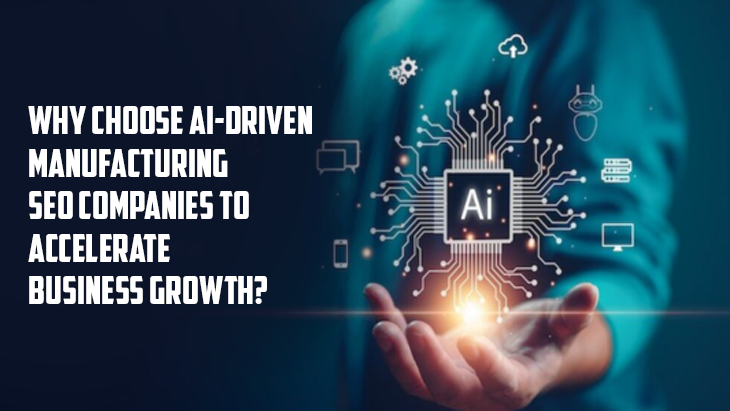



Post Comments