UX is often perceived as an effective way of connecting the prospective users to a business including all the touch points right from marketing, sales and development to distribution channels. In today’s cut throat competitive business scenario, “user experience” renders the way for relevant and meaningful interaction with an user.
It is imperative to comprehend everything right from the overall look to its response when end users interact with it and how it aligns into users' everyday lives. In the same way, there are myriad of success stories about UX connecting a consumer to a business. It is very essential to partner with a professional UI UX design company to make sure that you avoid roadblocks associated during whole design process.
9 COMMON UI UX DESIGN MISTAKES TO AVOID
1 Letting trends guide your thinking process
Most of the things you see on Dribbble cannot and in fact will never make it to reality, just because of their usability and lack of good and smooth user experience.
2. Unintuitive Navigation
Your website navigation should be very crystal clear, and it should always meet all your visitors’ expectations. So place the website's elements they expect to find it.
3. Designing without content
It is imperative to understand that content is the most important thing when it comes to a website, but what they don’t keep in mind while designing using Lorem Ipsum is that this content will be later replaced by the final content and then it will not look that good, as it might not fit probably or maybe, look too empty.
4. Not-responsive design
Even though responsive design is a term and something that everyone knows, there are still a few websites that are not really responsive in different screen sizes. Responsive design makes your website much more flexible across all of your users’ screen resolutions and phone devices and it is one of those mistakes that you should not do.
5 Hard to Read Fonts
If users cannot easily read your website and if content looks messy, they will leave your website straight away and find a better, more legible competitor. So, always use only web-fonts and also check online for other rules related to the line spacing, line length and font size as well.
Golden rules for line spacing style:
- For optimal readability, aim for around 140%-180% as it is default range.
- Limit the line length to 70–80 characters only, not more than that.
- Font size should be minimum 16pt and it can go upto 20 pt.
- Small fonts need more spacing so keep that in mind.
- Check your line spacing while you change the font or font size.
6 Unintuitive Buttons (CTAs)
Most of the navigation happens with the help of buttons, so avoid Buttons that are too small and buttons that are hard to see as well as those that are in the wrong places and in weird format.
- Color: A CTA button is ideal when it stands out from the background and grabs a user’s attention within seconds.
- Size: A CTA should be big enough to stand out but at the same time, small enough to be inviting.
7. Poor Contrast
- Low Contrast means lower usability so take care of this factor.
- Contrast in Color: Use a color scheme generator to basically, generate some perfect color combinations for the UI UX designs.
- Use contrast checker tools to be way advanced.
- Contrast in Size: Create a hierarchy by using big headings that are in bold to catch the visitor’s attention in the blink of an eye and small font sizes for less important content.
- Contrast in Alignment: Alignment basically allows the viewer to easily identify all related elements so take care of this as well as all of these individual points make a big difference.
8. Give attention to creativity rather than usability
If you add too much of self righteous creativity but ignore the main usability, then no matter how great your creativity and idea is, it will of course be abandoned by the user so focus on usability more. Many people tend to forget it and hence, it is counted in one of the most common UI UX design mistakes.
9. Bad Form
Forms are on all websites along with bad designed forms and most languages are read from right-to-left, top-to-bottom, and in a way, it is a good starting guide to help you design better forms. The most common mistakes that designers tend to make is creating a bad connection between Label Name and Form Input by not really paying high attention to spacing and grouping of elements, leaving the users really perplexed.
TECHASOFT: TOP UI UX DESIGN COMPANY
These 9 mistakes that we have listed above can derail projects from maximizing their impact on business outcomes and further, understanding how to overcome common UI UX mistakes will in reality encourage flexibility and breakthrough perceived limitations. When you eliminate all the barriers, these common UI UX mistakes impose, the result will be a better end product that will delight your users. In case you're looking for top UI UX Design Company and want to make your website a top class platform, feel free to get in contact with us.















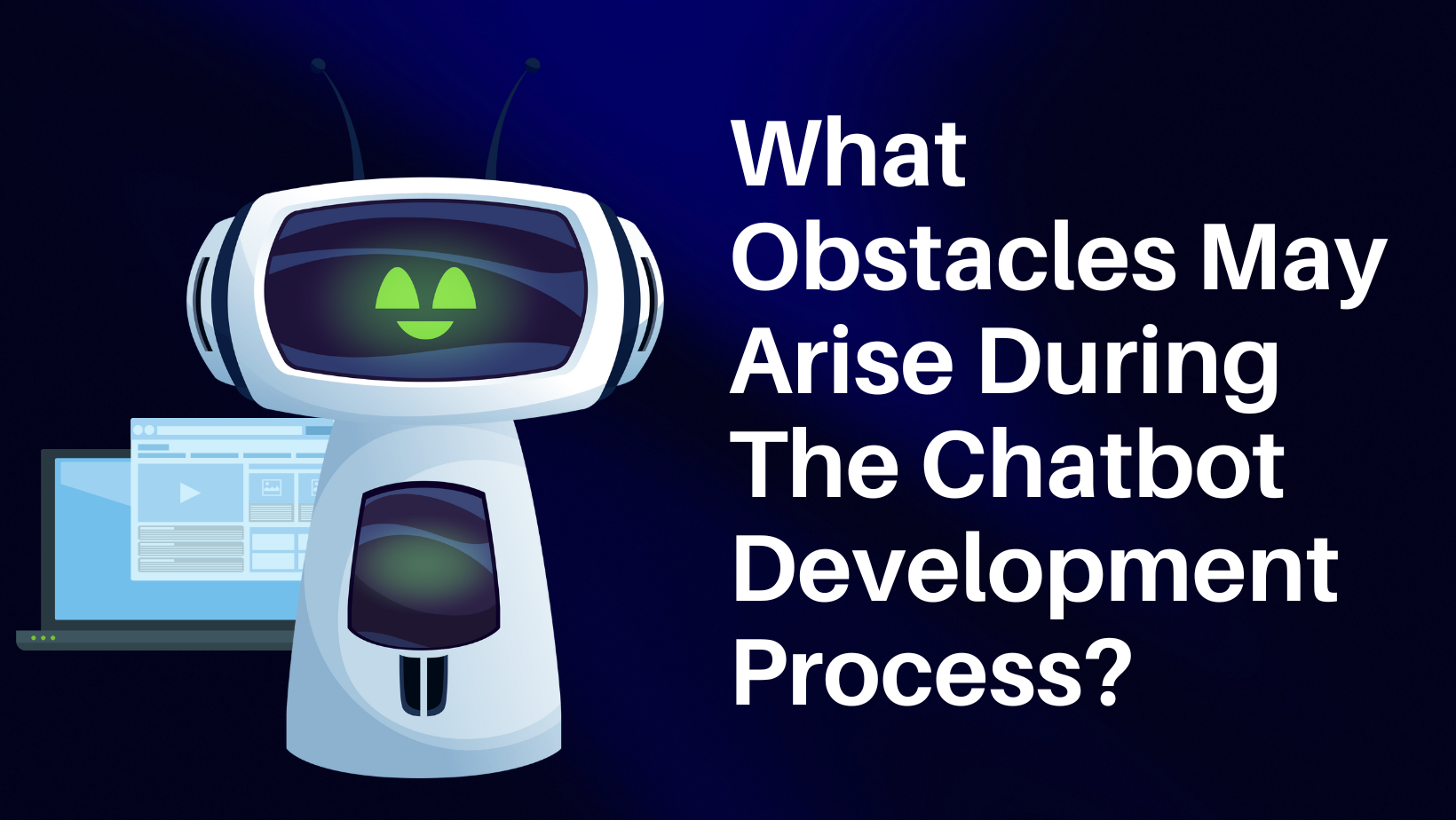

Post Comments