Unleashing Business Transformation
In the ever-evolving landscape of business technology, SharePoint has emerged as a powerhouse, offering advanced features that can revolutionize the way organizations operate. From intelligent document management to cutting-edge collaboration tools, SharePoint's capabilities extend far beyond its role as a content management system (CMS). In this comprehensive blog, we will about the advanced features list of SharePoint that have the potential to transform your business processes and drive unprecedented efficiency.
Intelligent Document Management:
One of the standout features of SharePoint is its intelligent document management system. Traditionally, managing documents has been a cumbersome task for organizations, leading to inefficiencies and collaboration bottlenecks. SharePoint addresses this challenge with features like versioning, metadata, and co-authoring, enabling seamless collaboration on documents. We'll explore how these features not only enhance collaboration but also contribute to a more organized and efficient workflow.
Workflow Automation:
The ability to automate business processes is a game-changer, and SharePoint excels in this arena. From simple approval workflows to complex business processes, SharePoint's workflow automation capabilities empower organizations to streamline operations. In this section, we'll take a closer look at how workflow automation can boost efficiency, reduce manual errors, and accelerate task completion, ultimately transforming the way businesses operate.
Data Integration and Business Intelligence:
In the era of data-driven decision-making, SharePoint stands out with its robust data integration and business intelligence features. We'll explore how SharePoint facilitates seamless integration with external data sources, allowing businesses to consolidate information and derive meaningful insights. From interactive dashboards to real-time reporting, SharePoint's BI capabilities contribute to informed decision-making processes.
Customization and Branding:
Every business is unique, and SharePoint recognizes this diversity by offering extensive customization options. In this section, we'll discuss how businesses can tailor SharePoint to align with their brand identity, creating a personalized and user-friendly environment. Whether it's customizing site layouts or incorporating company branding, SharePoint's flexibility empowers businesses to make the platform their own.
Advanced Security Features:
Security is a paramount concern for businesses, especially when dealing with sensitive data. SharePoint's advanced security features provide a robust defense against unauthorized access and data breaches. We'll explore how features like permissions, encryption, and compliance tools contribute to a secure digital workspace, instilling confidence in businesses to store and share critical information.
Collaboration Beyond Boundaries:
In an increasingly interconnected world, collaboration extends beyond organizational boundaries. SharePoint facilitates secure collaboration with external partners, clients, and vendors. In this section, we'll examine how external sharing features enable businesses to extend their digital workspace while maintaining control over access and permissions. This capability is crucial for fostering seamless communication and collaboration in today's global business landscape.
Content Search and Discovery:
Locating relevant information within a vast sea of data can be challenging. SharePoint addresses this challenge with powerful search and discovery capabilities. We'll delve into how SharePoint's content search and discovery features, coupled with metadata-driven navigation, empower users to find the information they need quickly and efficiently.
PowerApps and SharePoint Integration:
Businesses often have unique needs that go beyond the out-of-the-box features of SharePoint. This is where PowerApps comes into play. In this section, we'll explore how integrating PowerApps with SharePoint allows businesses to build custom applications tailored to their specific requirements. This integration opens up a world of possibilities for creating solutions that enhance productivity and address unique challenges.
Modern Team Sites and Communication Sites:
Modern team sites and communication sites represent the evolution of SharePoint's collaboration capabilities. We'll examine how these features provide a dynamic and engaging environment for teams to collaborate, communicate, and share information. From project management to company-wide announcements, modern sites enhance the overall collaboration experience within organizations.
Analytics and Reporting:
Understanding user engagement, content performance, and site usage is crucial for optimizing digital workspaces. SharePoint offers robust analytics and reporting tools that provide valuable insights into how the platform is being utilized. We'll explore how businesses can leverage these tools to make data-driven decisions, enhance user experience, and continually improve their SharePoint environment.
Conclusion:
As we conclude this exploration of SharePoint's advanced features, it becomes evident that the platform is not merely a content repository but a transformative tool for businesses. From revolutionizing document management to fostering global collaboration, SharePoint empowers organizations to embrace a new era of efficiency and innovation. By harnessing these advanced features, businesses can create a digital workspace that adapts to their unique needs, setting the stage for sustained growth and success in an ever-evolving business landscape.
To know more details about advanced SharePoint features contact our SharePoint Consultant.














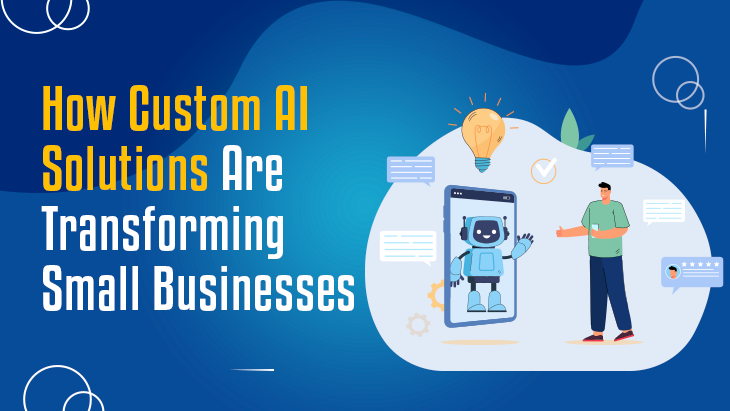

Post Comments