The Android operating system (OS) is a powerful, versatile platform that has revolutionized the mobile industry since its inception. Developed by Google, Android is now the most widely used mobile operating system globally, powering billions of devices, from smartphones to tablets, smartwatches, and even some computers. This blog delves into what Android OS is, how it works, and why it has become such a dominant force in the tech world.
What is Android OS?
Android is an open-source operating system based on the Linux kernel, designed primarily for touchscreen mobile devices. Initially developed by Android Inc., which was later acquired by Google in 2005, Android was officially launched in 2008. Its open-source nature means that it can be freely used and modified by device manufacturers and developers, leading to its widespread adoption and customization.
Android OS is built to manage the hardware and software resources of mobile devices, ensuring seamless operation of apps, communication with hardware, and a user-friendly interface. Over the years, Android has evolved through numerous versions, each introducing new features, improved security, and enhanced user experience.
Key Components of Android OS
Android OS is a complex system composed of various layers and components that work together to provide a smooth user experience. These include:
1. Linux Kernel: At the core of Android OS is the Linux kernel, which manages the basic hardware functions such as memory, power management, and device drivers. The Linux kernel ensures that apps can interact with the device's hardware effectively and securely.
2. Android Runtime (ART): ART is responsible for running apps on Android devices. It converts the app’s code into machine-readable instructions that the device’s processor can execute. ART improves app performance and reduces memory usage compared to its predecessor, the Dalvik Virtual Machine.
3. Application Framework: This layer provides a set of APIs (Application Programming Interfaces) that developers use to build apps. It includes components like Activity Manager (manages app lifecycle), Window Manager (handles app display), and Content Providers (manage app data).
4. Libraries: Android includes a collection of C/C++ libraries used by various components of the OS. These libraries provide essential functionalities like graphics rendering (Surface Manager), database management (SQLite), and media playback (Media Framework).
5. User Interface (UI): The Android UI layer is what users interact with. It consists of the home screen, menus, notifications, and the various apps installed on the device. The UI is highly customizable, allowing users to personalize their device experience with widgets, themes, and launchers.
How Android OS Works
When you power on an Android device, the Linux kernel is the first component to load, initializing the device's hardware and setting up the necessary drivers. After this, the Android Runtime and system services start, preparing the device for user interaction.
Here’s a simplified overview of how Android OS manages tasks:
1. App Lifecycle Management: Android OS is designed to efficiently manage the lifecycle of apps, ensuring smooth multitasking and resource allocation. When you open an app, the system allocates memory and CPU resources to it. If you switch to another app, Android may pause the background app to free up resources while preserving its state for quick resumption.
2. Inter-Process Communication (IPC): Android uses Binder, a custom IPC mechanism, to allow different apps and system components to communicate securely. This ensures that apps can share data without compromising security or performance.
3. Power Management: Android OS includes sophisticated power management features to optimize battery life. It manages background processes, limits app activities when the screen is off, and prioritizes power for critical tasks.
4. Security: Android OS implements multiple layers of security, including app sandboxing (isolating apps from each other), permissions management (controlling app access to data and hardware), and regular security updates to protect against vulnerabilities.
5. User Interaction: The Android UI layer facilitates user interaction with the device. When you touch the screen, the input is processed by the system, which then responds by opening an app, displaying content, or executing commands.
Why Android OS is So Popular
1. Open-Source Flexibility: Android’s open-source nature allows manufacturers to customize the OS for their devices, leading to a vast range of smartphones, tablets, and other gadgets with varying features and price points.
2. Google Integration: Android is deeply integrated with Google’s services, including Google Play Store, Gmail, Google Maps, and Google Assistant, offering a seamless experience for users within the Google ecosystem.
3. Extensive App Ecosystem: The Google Play Store hosts millions of apps across various categories, making Android a versatile platform for both consumers and developers.
4. Regular Updates: Google continuously improves Android with new features, better security, and enhanced performance, ensuring that the OS evolves with user needs and technological advancements.
5. Customization: Users can personalize their Android devices extensively, from changing wallpapers and widgets to installing custom ROMs that alter the entire look and feel of the OS.
Conclusion
The Android operating system is a testament to the power of open-source software and innovation. By offering flexibility, extensive app support, and integration with Google’s services, Android has become the OS of choice for billions of users worldwide. Whether you’re a developer looking to create apps or a user seeking a customizable mobile experience, Android OS offers something for everyone. As it continues to evolve, Android will likely remain a dominant force in the mobile technology landscape.













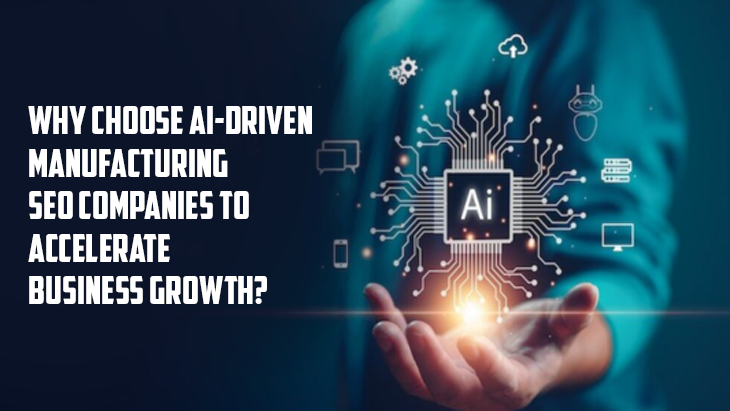


Post Comments