After building your desired app, the next thing you do is to shift focus to acquiring users. When a user types a keyword related to your app, then the app store should show your app name in the search query listings. Making your app appear in the top results is difficult. To boost your app downloads, you need to adopt App Store Optimization(ASO). In the digital competitive market, the majority of all new apps are launched in Google Play Store and Apple App Store. Both app stores use complex algorithms to sort search results based on the relevance of an app to a particular search query. Your app store rank is determined by several factors following the keywords and search query used in the app store listing.
App Store vs. Google Play
There are major differences in the App store ranking factor in Both Apple store and Google play store. However, there are some similarities. In this guide, you will learn which ranking factors fit for both stores.
App Name
Your App title name is the strongest ranking factor in both Google play store and App store. So include keywords in your app title to drive more downloads. This denotes that you are more likely to rank higher for keywords that are in your app name.
In Google play store, it has only a 50 character limit. When the user searches, it will show only the title and icon. Hence, wisely include keywords in your title.
The app store limits only up to 30 characters. When the user searches, it will display additional elements such as Title, subtitle, and icon.
Rating and Reviews
Both Google play store and Apple store consider app ratings and user reviews as a ranking factor to rank your app. If your ratings and reviews are better, your app will get a higher ranking.
For Android apps, users can write reviews anytime. If more people write positive reviews for your app, then you will experience a higher ranking in the search engine listings.
For iOS apps, developers ask for a review only three times a year.
App Icon
Your app icon can generate more downloads. So, try to create something unique, eye-catching, and best fit to other industry standards in your app niche.
If you search on Google, it will show icons and titles only.
On the contrary, search results in the App store shows screenshots from the app as well, offering you the chance to engage a user with attractive visuals showcasing your product’s main features.
Visuals and video
The videos and screenshots placed in app stores should show the app’s main features. Your screenshot should be effective enough to tell a full-length story about your product.
Google play allows you to add only up to eight results. It also allows you to add promotional videos.
The app store lets you include up to 10 visuals and 3 videos. These screenshots and videos play an important role in conversion rate optimization.
Short Description/ Subtitle
The short description segment found in the Google play store has the same purpose as the subtitling segment you see in the Apple store. The main purpose of this segment is to make your users and search engines understand your app’s functionality.
Google play store allows you to add up to 80 characters for the short description segment. This helps your app to rank higher in the search engine result.
On the other hand, an App store will let you add only 30 characters to convince potential customers. Write engaging and convincing sentences in your subtitle section to turn your visitors into customers.
Keywords
Keywords in your app listings can let search engines understand the purpose of your app and recognize your industry.
The Google play algorithm easily determines keyword density within the app title, subtitle, and description. Don’t do keywords spamming or stuffing as it negatively affects your SEO rankings
The Apple App Store allows you to add a keyword with a 100 character limit and use many as you can.
Long Descriptions
The main objective of the App description is to explain to the user about the app's value and its main features.
In the Google Play Store, write long descriptions and maintain a keyword density between 2% and 3%. It also allows you to add emoji.
In the app store, you cannot add emojis in your short description but this will not stop you from being creative.
Conclusion
Other than the above mentioned App Store Ranking Factors, Update your apps frequently to get better views. There are also some Hidden Factors in their algorithm that no one can identify. Keep in mind that Google play’s ranking algorithm is a little bit more complicated than Apple’s algorithms. Mobile app ranking optimization is essential to drive organic downloads to your app. I hope this article about App Store vs. Google Play will provide a better understanding of mobile app ranking optimization. If you are facing issues in driving traffic for your apps, hire a digital marketing company based on your budget.















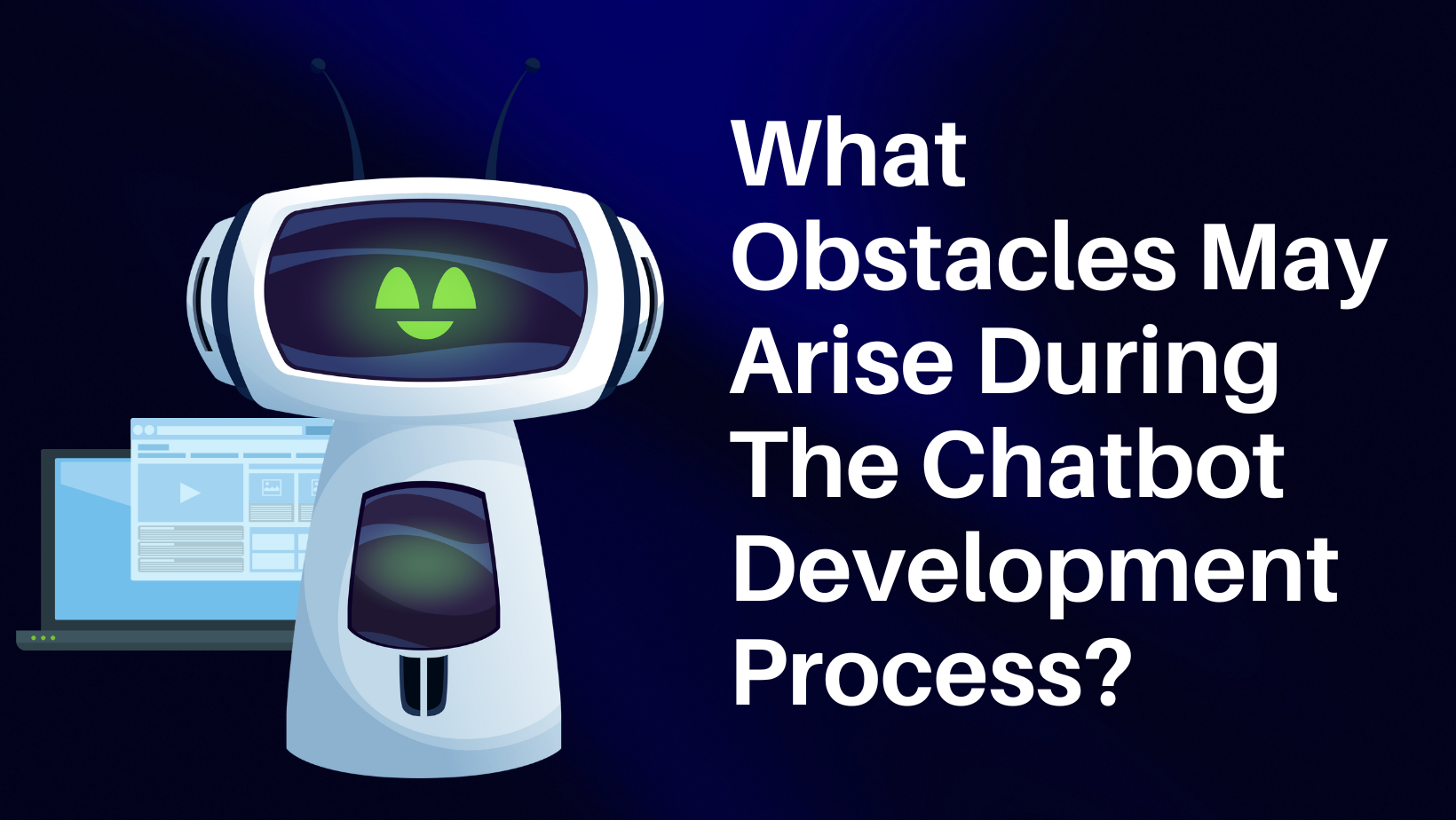

Post Comments