When Mac users try to play or edit MOV files, they often can’t do it smoothly on certain platforms. File compatibility poses a certain challenge. Whenever you want to upload a video to a website, edit it in a specific software, or share it with others, you should think about converting it to a more universally compatible MP4 format. That’s how you can get rid of all issues at once.
There are several reliable tools that make it easy to convert MOV video on Mac without compromising quality. Below are five effective solutions to help you get the job done quickly and efficiently.
1. Movavi Video Converter for Mac
This is a long-time player that many professionals work with. Moreover, casual users prefer Movavi for its ease of use. The tool can work with over 170 different formats, including MOV and MP4. Besides, it lets you batch-convert videos. Professionals appreciate built-in features for editing the files they convert. They can trim or enhance clips during the conversion process.
The thing that makes this tool a top choice is its user-friendly interface Moreover, it offers lightning-fast conversion speeds thanks to hardware acceleration. It would be a top pick, regardless of whether you’re a casual user or a professional content creator.
2. Cisdem Video Converter
It is another strong option that is appropriate for Mac users. In addition to common format conversion, the software allows you to download online videos, rip DVDs, and edit clips before exporting them.
One excellent feature is its high-speed conversion engine. It means that the original quality will be preserved even after conversion. You should opt for it if you frequently handle multiple files and need a professional-grade solution.
3. VideoProc Converter
If you're working with large MOV files, such as 4K shots from a drone or GoPro recordings, VideoProc is a top contender. It was designed to handle high-resolution content. It can process files up to 47x faster without losing quality.
Besides this, it also allows users to make their clips impeccable with stabilization features, noise reduction, and subtitle integration. Ultimately, you get more control over your video projects.
4. Apowersoft Free Online Video Converter
If you prefer not to install software, Apowersoft provides a free online alternative. This browser-based converter supports both MOV and MP4. It can be used on any Mac. You only need to have a stable internet connection. Even though it’s free, it’s not bad at all. It allows for high-quality output and multiple file processing.
The only thing is that it doesn’t offer in-depth customization. However, it’s perfect for quick file modifications when you're on the go.
5. Vidmore Video Converter
Last but not least. This tool can convert files in just a few clicks. It also includes bonus features like a built-in video editor, file size-reducing tools, and even support for creating GIFs.
Professionals and hobbyists will appreciate its high-speed conversion. Besides, it can manage large files with no issues. It won't matter if you haven't done any conversions before. Everything is as simple as you can expect.
Final thoughts
Have you ever come across any issues when editing or playing MOV files on a Mac? If that is an issue, you can consider switching your files to MP4. You can opt for software or go with a simple online tool. It's only that you need to assess your needs. Each method is a reliable way to convert MOV video on Mac with minimal hassle. You should only consider your specific needs, such as file size, editing requirements, and speed, to choose the best converter for your workflow.











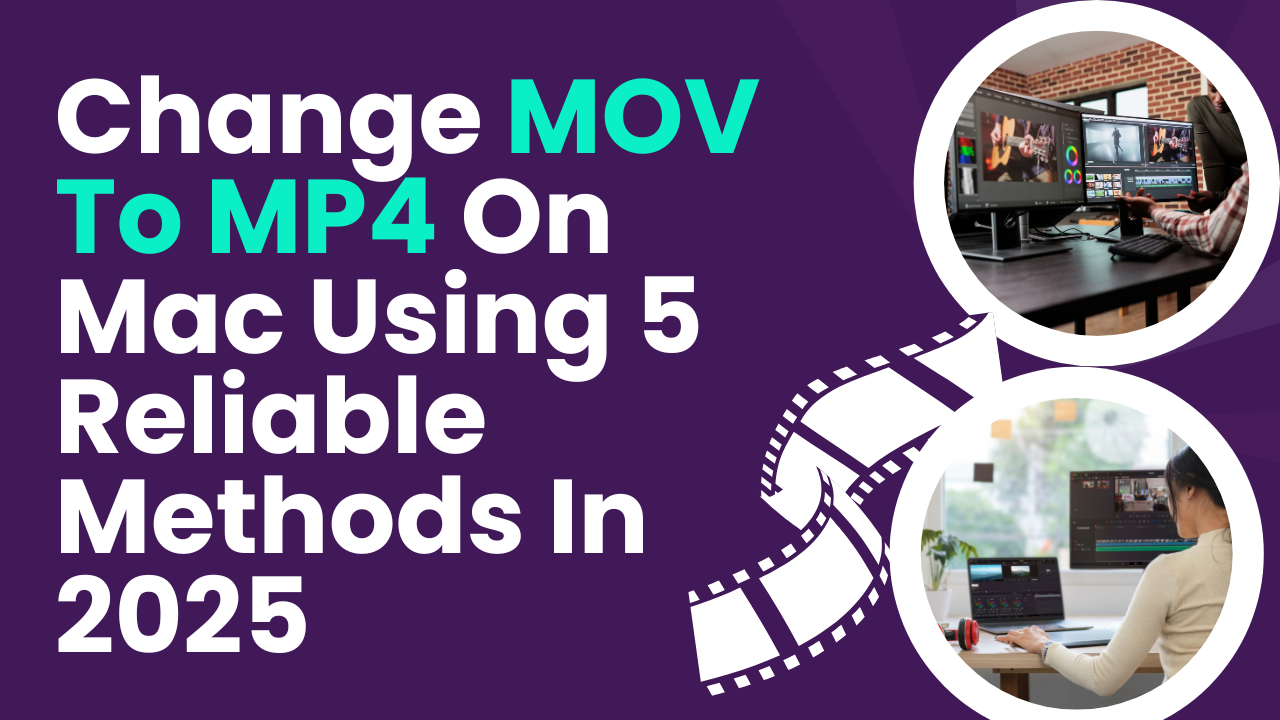





Post Comments