Customization and configuration are two essential concepts in NetSuite ERP that allow businesses to tailor the system to their specific needs. While they are often used interchangeably, there are distinct differences between customization and configuration in NetSuite. In this article, we will delve into the meaning, purpose, and implications of both customization and configuration, highlighting their significance in optimizing the NetSuite ERP experience.
Configuration in NetSuite ERP:
Configuration refers to the process of setting up and modifying the standard functionalities and settings within NetSuite without altering the underlying code. It involves using the built-in tools and features provided by NetSuite to adjust the system to align with business requirements. Configuration allows businesses to adapt the software to their unique processes and workflows, ensuring a seamless fit with their operations.
The primary purpose of configuration is to utilize the out-of-the-box capabilities of NetSuite to achieve specific business objectives. This includes defining and configuring entities such as company information, subsidiary structures, accounting periods, and sales territories. Configuration also involves tailoring features such as general ledger accounts, item records, sales and purchase transactions, and workflows to meet specific business needs.
Configuration in NetSuite is typically performed by system administrators or power users who have a deep understanding of the platform's capabilities. They can access the NetSuite setup menu and utilize the various configuration options available to modify settings, define roles and permissions, create custom fields, set up workflows, and configure reports and dashboards.
Some key aspects of configuration in NetSuite ERP include:
1. System Preferences: NetSuite allows administrators to configure system-wide preferences, such as date and time formats, default currency, and global search settings.
2. Role-Based Permissions: Configuration enables the definition of roles and permissions within NetSuite, ensuring that users have appropriate access levels to perform their respective tasks.
3. Custom Fields: Administrators can create custom fields in NetSuite to capture additional data specific to their business requirements. These fields can be added to records and forms, facilitating better data management and analysis.
4. Workflows: Configuration allows the creation and customization of workflows, enabling the automation of business processes and approvals within NetSuite.
5. Reports and Dashboards: Administrators can configure and design reports and dashboards to provide real-time insights into business performance, helping users make informed decisions.
Configuration in NetSuite provides businesses with a flexible and adaptable platform, enabling them to align the ERP system with their unique processes and requirements. It allows for efficient utilization of the standard functionalities of NetSuite while ensuring a seamless user experience.
Customization in NetSuite ERP:
Customization in NetSuite goes beyond configuration and involves modifying the system's core functionality, behavior, or user interface by altering the underlying code. Customization allows businesses to extend NetSuite's capabilities and tailor the system to their specific and often complex needs, providing a highly personalized ERP experience.
The purpose of customization is to address unique business requirements that cannot be met through standard configuration options. It involves writing scripts, creating custom records and forms, modifying workflows, and implementing specialized functionalities to enhance the NetSuite ERP system.
Customization in NetSuite can be categorized into two main types:
1. Scripting Customization: NetSuite provides SuiteScript, a powerful scripting language, which allows developers to create custom scripts to extend the functionality of the system. SuiteScript can be used to automate processes, implement complex business rules, integrate with external systems, and create custom user interfaces.
2. UI Customization: NetSuite offers tools such as SuiteBuilder and SuiteFlow that enable businesses to customize the user interface. This includes designing custom forms, fields, tabs, and lists to create a user-friendly and intuitive interface that aligns with specific business needs.
Customization in NetSuite often requires the involvement of experienced developers or consultants who possess expertise in SuiteScript and customization methodologies. They work in collaboration with the business stakeholders to understand their unique requirements and translate them into custom solutions within NetSuite.
Key aspects of customization in NetSuite ERP include:
1. SuiteScript Development: SuiteScript allows developers to create custom scripts using JavaScript to extend and automate NetSuite functionality. This includes creating user event scripts, client scripts, scheduled scripts, and RESTlet web services.
2. Custom Record Types: NetSuite allows businesses to define custom record types to capture and manage unique data that is specific to their industry or business processes. These custom record types can have custom fields, forms, and workflows associated with them.
3. User Interface Customization: With tools like SuiteBuilder, businesses can customize the user interface of NetSuite by creating custom forms, fields, tabs, and lists. This helps improve user productivity and ensures a tailored experience.
4. Integration and Web Services: Customization often involves integrating NetSuite with external systems or creating custom web services to exchange data and automate processes across different platforms.
5. Advanced Workflows: Custom workflows can be created to accommodate complex business processes, approvals, and notifications that go beyond the capabilities of standard workflows.
Customization in NetSuite allows businesses to achieve a highly personalized ERP system that aligns precisely with their unique processes, industry requirements, and growth strategies. It provides the flexibility to extend the functionality of NetSuite, automate complex processes, and create a seamless user experience.
Differences between Customization and Configuration:
While both customization and configuration play crucial roles in tailoring NetSuite ERP to business needs, there are notable differences between the two:
1. Scope: Configuration involves modifying the standard settings, options, and features provided within NetSuite, while customization involves altering the underlying code to create new functionality or modify existing behaviors.
2. Complexity: Configuration is generally performed using the built-in tools and features provided by NetSuite, making it more accessible to system administrators or power users. Customization, on the other hand, often requires specialized coding skills and expertise in SuiteScript or development methodologies.
3. Flexibility: Configuration allows businesses to adapt NetSuite to their specific needs within the boundaries of the available features and options. Customization provides greater flexibility, enabling businesses to extend NetSuite's capabilities and create highly tailored solutions.
4. Maintenance and Upgrades: Customizations may require additional effort to maintain and update when new versions of NetSuite are released. Configuration, being based on standard features, is typically easier to maintain and upgrade.
5. Impact on System Performance: Customizations that involve complex scripting or extensive modifications to the core system can potentially impact system performance. Configuration, being based on standard functionalities, generally has a lower impact on performance.
It's essential for businesses to carefully evaluate their requirements and consider the trade-offs between customization and configuration in NetSuite. A balanced approach, combining configuration for standard processes and customization for unique requirements, can lead to an optimized and efficient NetSuite implementation.
In conclusion, configuration and customization are integral components of optimizing the NetSuite ERP experience. Configuration allows businesses to adapt the system's built-in features and settings to their specific needs, while customization enables the creation of tailored solutions through code-level modifications. By leveraging both customization and configuration effectively, businesses can maximize the value of their NetSuite ERP investment and achieve streamlined processes, improved efficiency, and enhanced business outcomes.











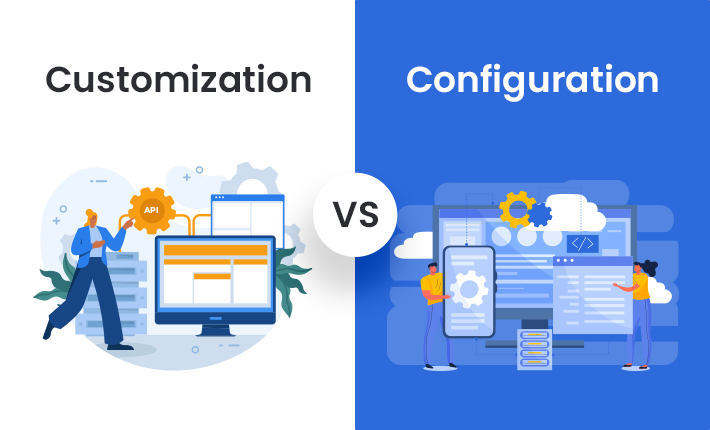



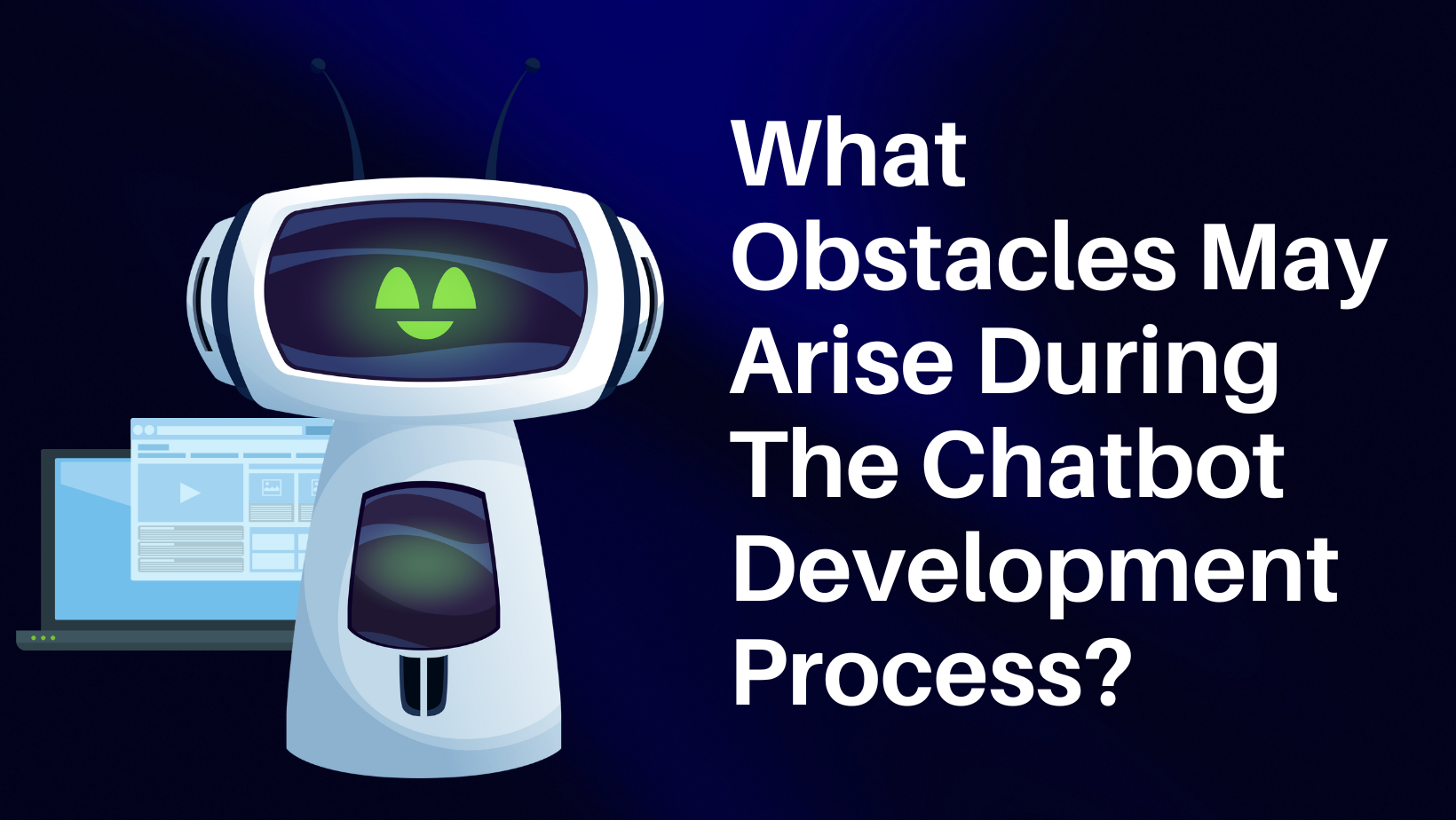

Post Comments