Here are some frequently asked questions (FAQs) about SharePoint:
1. What is SharePoint?
SharePoint is a web-based collaboration and document management platform developed by Microsoft. It allows organizations to create and manage websites, store and share documents, and collaborate with team members.
2. What are the benefits of using SharePoint?
SharePoint offers several benefits, including improved collaboration and communication, centralization of information and documents, increased productivity and efficiency, and enhanced security and compliance.
3. How can I access SharePoint?
SharePoint can be accessed through a web browser or the SharePoint mobile app. Users can also access SharePoint sites and documents through Microsoft Teams or other Microsoft Office applications.
4. What are SharePoint lists and libraries?
SharePoint lists and libraries are two key components of SharePoint. Lists allow users to create and manage structured data, such as contacts, tasks, and issues. Libraries allow users to store and manage documents and files, and provide features such as version control and document approval workflows.
5. How can I customize SharePoint?
SharePoint can be customized using a variety of tools and techniques, including SharePoint Designer, Power Apps, and Power Automate. Customizations can range from simple changes to site layouts to complex workflows and custom applications.
6. Is SharePoint cloud-based?
Yes, SharePoint is available as a cloud-based service through Microsoft's Office 365 suite, known as SharePoint Online. Organizations can also install SharePoint on their own servers as an on-premises solution.
7. What is SharePoint Online?
SharePoint Online is the cloud-based version of SharePoint that is included with Microsoft's Office 365 suite. It provides access to SharePoint's features and capabilities through a web browser, without the need for on-premises servers or IT infrastructure.
8. What is SharePoint Framework (SPFx)?
SharePoint Framework (SPFx) is a development model for extending SharePoint using modern web technologies such as TypeScript and React. It allows developers to create custom web parts and extensions that can be added to SharePoint sites and pages.
Clearing your SharePoint questions is important for several reasons:
Understanding the capabilities and limitations of SharePoint:
1. Clearing your SharePoint questions helps you understand the platform's features, capabilities, and limitations. This allows you to make informed decisions about how to use SharePoint to meet your business needs.
2. Improving productivity and efficiency: SharePoint can be a powerful tool for collaboration and document management, but to fully leverage its capabilities, you need to understand how to use it effectively. Clearing your SharePoint questions can help you work more efficiently and effectively, which can save you time and increase productivity.
3. Avoiding errors and issues: Misunderstandings about SharePoint can lead to errors and issues, which can be time-consuming to fix. Clearing your SharePoint questions can help you avoid these issues and ensure that you are using the platform correctly.
4. Enhancing collaboration and communication: SharePoint is designed to facilitate collaboration and communication, but this requires a clear understanding of how to use its features. Clearing your SharePoint questions can help you collaborate more effectively with your team members, partners, and customers.
5. Staying up-to-date with new features and updates: Microsoft regularly updates SharePoint with new features and capabilities. Clearing your SharePoint questions can help you stay up-to-date with these changes and take advantage of the latest innovations.











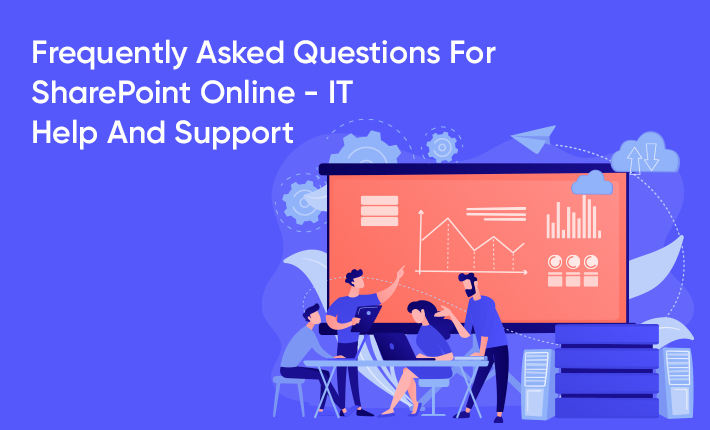





Post Comments