The app Google Meet is the free Google video conferencing app that is free for all the users of Google account and it is expected that this application will take on skype and zoom as soon as possible. Every country in the world had become the victim of the coronavirus and lakhs of people are being affected by this global pandemic, so most of us are working from home in order to maintain social distancing hence Google makes free Google Meet for all to connect with friends and families.
Google Meet is the application created by Google to introduce premium video calling service and the service is provided to maintain the normalcy of everyday life. Google already has two video calling applications such as Hangout and DUO but due to its outdated features and security issues, it does not get popular among users. There are many sectors that need video calls with high quality for connecting peoples and Google makes free Google Meet for all facilitates easy remote collaborations.
Google Meet allows up to 100 people at once to participate in a video conference and at first, it is available only for users, then later due to this virus outbreak, Google has released this new version. The meet is available to anyone for free and it is suitable for all types of devices such as Android and iOS. Anyone with a normal Gmail account can make use of this Google meet application and you can enjoy the same features available to the education and business users. They offer a variety of features such as screen sharing, real-time captions, a layout that adapts to your preference, expanded tiled view, and simple scheduling.
This video conference application will become an essential service and the service is permanent, In case you did not receive any information regarding this website, then you can simply check it with Google and this application will offer automatic captioning, comply with legal orders, and troubleshooting issues. The normal calls between the customers with the normal account is not recorded but business and school sectors can access to record meetings.
To record the meeting follow the steps
- Open the meet app and start or join the meeting.
- Click on the More option and press record meeting.
- Other participants will get notified if you start or stop recordings.
- Then the recording file will be generated and save them to meeting organization folder
Google Meet For Individuals
You can do secure video calling with anyone such as bool club, friends meeting, virtual coaching classes and neighborhood meetings.
Google Meet For Groups
This will help large organizations to conduct video conferences within the employees of the organization. This appl will help coworkers to connect and share content like content sheets, slides, and other type of documents.
Google Meet For Business And Organizations
It can help variety for organizations such as a bank to connect with loan applicants, hospitals supporting via telehealth, communicate with various groups of people within the organization.
Google Meet In The Education
Due to the lockdown situation, several schools and colleges are closed hence communicating with students and parents through a virtual medium. You can help students’ education through online classes.
If you are an existing Google account user, then sign in at meet.google.com to get started.
If you are not a user, then just create an account to enjoy the experience.
For the free users, the meetings are limited up to 60 minutes but this time bound is for only up to September and this application will create a trusted meeting space for public forums.
How to get notified for Google Meet.
- Open Chrome browser on your device
- At the top right, click on more settings.
- Press the Advanced option.
- Click site setting in the privacy and security option.
- Select the meet or chat entry.
It has the ability to admit or deny entry to meetings and you can mute or remove participants according to your preferences.
This application does not allow anonymous users and meeting videos are encrypted, and it can be recorded.
For use on mobile, you can find the application play store and Apple app store.















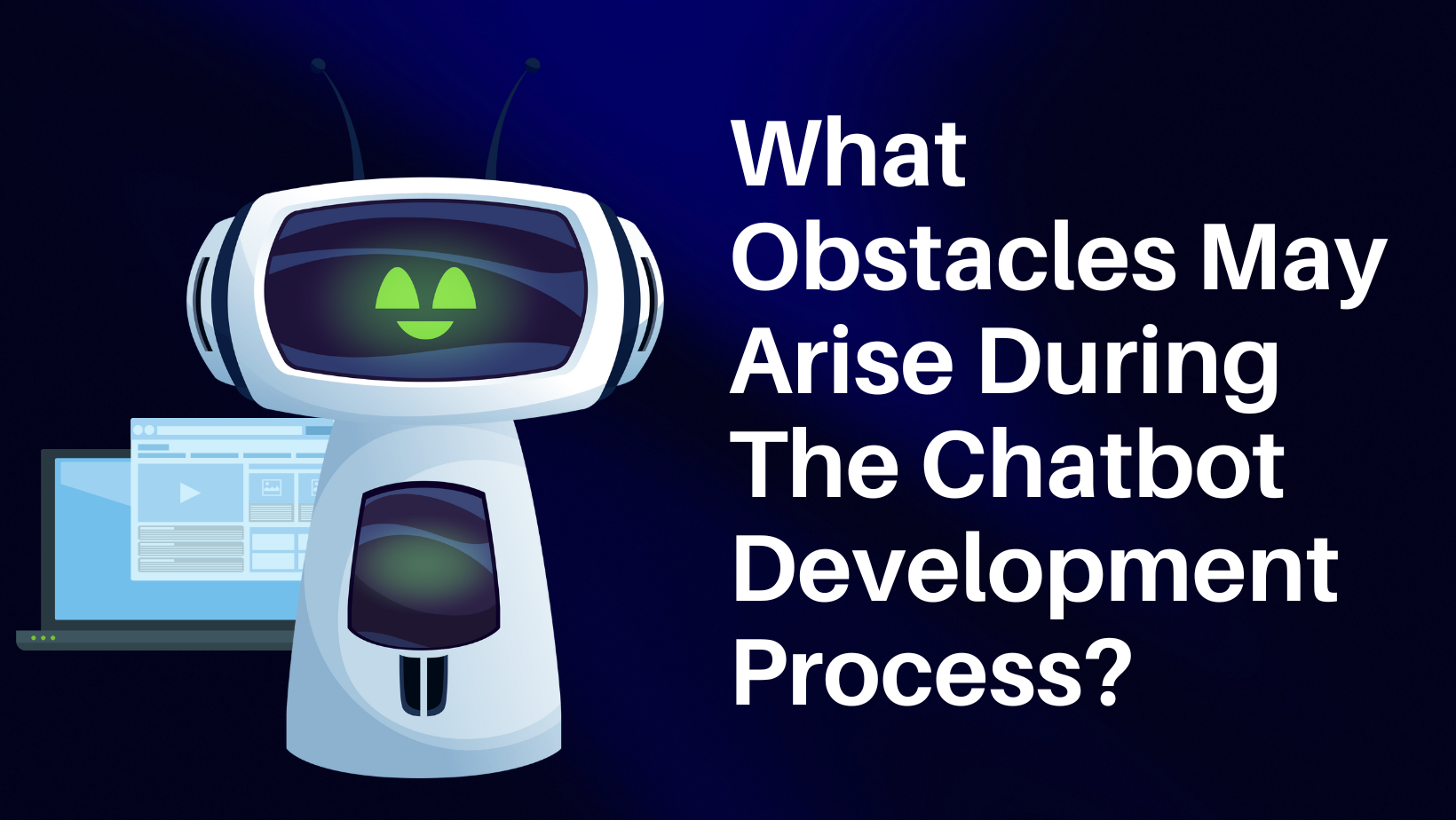

Post Comments