ChatGPT can assist you in building apps from scratch by providing guidance, answering questions, offering suggestions, and helping you overcome challenges throughout the development process. With its vast knowledge base and ability to understand and generate human-like text, ChatGPT can be an invaluable resource for app developers.
1. Idea Generation: ChatGPT can help you brainstorm ideas for your app by asking questions, providing inspiration, and exploring different possibilities based on your requirements and goals. You can discuss your app's purpose, target audience, features, and desired functionality with ChatGPT to refine and solidify your concept.
2. Requirements Gathering: ChatGPT can assist you in gathering and clarifying the requirements for your app. By discussing your vision and objectives, ChatGPT can help you define the core functionalities, user interface, user experience, and integration points required for your app.
3. Architecture and Technology Selection: Choosing the right architecture and technology stack is crucial for app development. ChatGPT can provide insights into different architectures and technologies based on your requirements, discussing the pros and cons of each option. You can discuss your project's scalability, performance, security, and maintenance needs with ChatGPT to make informed decisions.
4. Design and User Experience: Creating an appealing and user-friendly design is vital for the success of any app. ChatGPT can help you explore design principles, offer UI/UX suggestions, and discuss best practices. You can describe your design goals, share wireframes or mockups, and ask for feedback to improve the visual appeal and usability of your app.
5. Development Best Practices: As you start coding your app, ChatGPT can help you with development best practices and coding guidelines. It can provide information on programming languages, frameworks, libraries, and tools based on your chosen technology stack. ChatGPT can also assist in troubleshooting coding issues, debugging errors, and suggesting efficient algorithms and data structures.
6. Implementation Assistance: While building your app, you may encounter challenges or require guidance on specific implementation details. ChatGPT can help you understand complex concepts, explain code snippets, and provide code examples to assist you in your development process. It can also help you optimize your code, suggest alternative approaches, and discuss trade-offs to enhance the performance and maintainability of your app.
7. Testing and Quality Assurance: ChatGPT can provide guidance on testing methodologies and best practices to ensure the quality of your app. You can discuss different testing approaches, test automation, and techniques for identifying and fixing bugs. ChatGPT can also assist you in formulating test cases and validating your app's behavior to deliver a robust and reliable product.
8. Deployment and Hosting: When it's time to deploy your app, ChatGPT can guide you through the deployment process, discussing different hosting options, scalability considerations, and deployment strategies. You can explore cloud platforms, deployment automation tools, and DevOps practices to ensure a smooth deployment experience.
9. User Feedback and Iteration: Once your app is live, ChatGPT can help you analyze user feedback, discuss feature requests, and assist you in prioritizing enhancements. You can gather insights on user behavior, engagement metrics, and performance data to iterate and improve your app continuously. ChatGPT can also provide suggestions on A/B testing, user surveys, and feedback collection mechanisms.
10. Future Enhancements and Scaling: As your app evolves and grows, you may need to plan for future enhancements and scalability. ChatGPT can help you explore strategies for scaling your app, discuss architectural patterns, and suggest techniques for optimizing performance. You can also discuss integration with third-party services, security considerations, and compliance requirements to ensure your app's long-term success.
It's important to note that while ChatGPT can provide valuable guidance, it should not be considered a replacement for a professional app development team or experienced developers. ChatGPT's assistance should be seen as a complement to your existing knowledge and expertise, providing insights and suggestions rather than replacing the need for skilled developers.
Additionally, it's important to keep in mind the limitations of ChatGPT. While it can provide helpful guidance, it may not always offer the most up-to-date information or be aware of recent advancements in the field. It's always a good idea to verify information and consult additional resources when needed.
To make the most out of ChatGPT's assistance in building apps from scratch, here are some best practices:
1. Provide Clear and Specific Questions: When seeking guidance from ChatGPT, be as clear and specific as possible in your questions. This helps the model understand your requirements accurately and provide relevant responses. Providing context and background information can also aid in getting more accurate and valuable guidance.
2. Evaluate and Validate Responses: While ChatGPT strives to generate helpful and accurate responses, it's important to evaluate and validate the information provided. Cross-check the suggestions and recommendations with other reliable sources, consult documentation, and consider the feasibility and suitability of the advice given.
3. Iterate and Refine: Building apps is an iterative process, and ChatGPT can assist you at each stage. Use the model's feedback and suggestions as a starting point, and iterate on them based on your specific project needs and requirements. Experimentation and refinement are key to building successful apps.
4. Stay Updated: Keep in mind that ChatGPT's knowledge is based on information available up until September 2021. Stay updated with the latest technologies, frameworks, libraries, and best practices by referring to current documentation, blogs, forums, and developer communities. This will help ensure that your app stays relevant and utilizes the latest advancements in the field.
5. Engage in Ethical Usage: As an AI language model, ChatGPT should be used ethically and responsibly. Avoid using the model to generate or distribute harmful, misleading, or unethical content. Respect privacy, security, and legal considerations during your app development process.
In summary, ChatGPT can be a valuable tool to assist you in building apps from scratch. It can provide guidance, suggestions, and insights at various stages of development. However, it should be seen as a helpful resource rather than a substitute for professional expertise. By leveraging ChatGPT's capabilities alongside your own knowledge and skills, you can enhance your mobile app development process and create successful applications.
How to Implement ChatGPT in App Development?
To implement ChatGPT in app development, you can follow these general steps:
1. Choose a Programming Language/Framework: Decide on the programming language or framework you want to use for your app development. GPT models can be integrated into various languages, including Python, JavaScript, Java, and more.
2. Set Up an API: ChatGPT is typically deployed as an API, allowing your app to communicate with the language model hosted on a server. You can either set up your own server or use a cloud-based service like OpenAI's GPT-3 API.
3. Sign up for OpenAI API: If you haven't already, sign up for the OpenAI API to get access to GPT-3.5 or any other available models. Follow the documentation provided by OpenAI to obtain your API key, which will be needed to make requests to the API.
4. Integrate the API into Your App: Use the programming language and framework of your choice to integrate the OpenAI API into your app. This usually involves making HTTP requests to the API endpoint with appropriate parameters, such as the model ID, input text, and any other specific instructions.
5. Handle User Input: Design the user interface of your app to capture user input and send it to the GPT model for processing. You can create a text input field where users can type their messages or use other input methods such as voice recognition.
6. Send Requests to the API: When the user input is captured, send an API request to the OpenAI API using your API key. Construct the API request with the appropriate parameters, such as the model ID, user message, conversation history, and any additional instructions you want to provide to the model.
7. Receive and Process API Response: Once you send the request, you will receive a response from the API. Extract the relevant information from the response, such as the generated text or any other output provided by the model. You can then process this information and display it in your app's user interface.
8. Handle Conversations: To maintain a conversational context, you need to keep track of the conversation history. Store the user messages and model responses in your app's backend or memory so that you can include the previous conversation in subsequent API requests.
9. Implement Error Handling: Account for potential errors or failures in API requests and responses. Handle exceptions, network connectivity issues, and API rate limits gracefully to ensure a smooth user experience.
10. Test and Iterate: Test your app thoroughly to ensure it functions as expected. Experiment with different conversation flows, input types, and edge cases to validate the performance of your ChatGPT implementation. Collect user feedback and iterate on your implementation to improve its effectiveness and usability.
Remember to adhere to the terms and conditions of the OpenAI API, including proper usage and appropriate data handling, to comply with OpenAI's policies.
Note: The specific implementation details may vary depending on the programming language, framework, and platform you are using for your app development.
Do You Want to Build Apps from Scratch Using ChatGPT?
The integration of AI into mobile applications offers numerous advantages to businesses in various industries, and we are just scratching the surface. By embracing this state-of-the-art technology sooner rather than later, companies can significantly enhance their chances of gaining a competitive edge.
At Techasoft, we understand the importance of differentiating ourselves in the field of mobile app development. That's why we continuously explore innovative approaches to ensure that the final product not only delights your customers but also drives your business's success. If the idea of incorporating ChatGPT AI into your app development intrigues you, we encourage you to reach out to us. We are thrilled about the opportunity to collaborate with you.












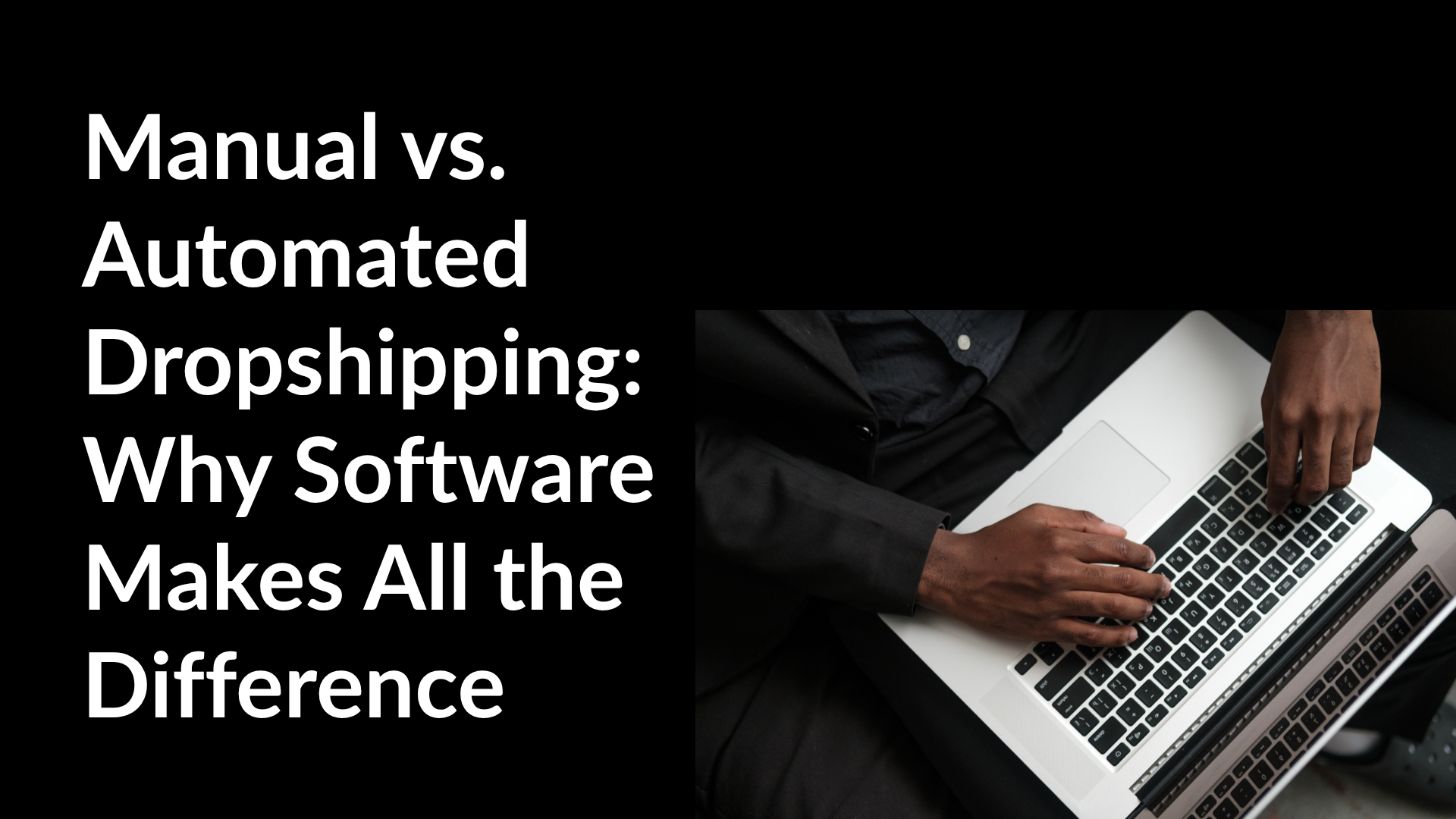




Post Comments