What Is SharePoint User Experience
SharePoint user experience (UX) refers to the overall experience of users when interacting with SharePoint. It includes all aspects of the user's interaction with the platform, including the layout and design of SharePoint sites, the ease of navigation, the intuitiveness of menus and features, and the overall satisfaction of users when using the platform.
A good SharePoint UX is essential for improving user adoption and productivity. When users find SharePoint easy to use and intuitive, they are more likely to embrace the platform and use it to its full potential. Conversely, a poor SharePoint UX can lead to frustration, confusion, and decreased productivity.
To enhance the SharePoint user experience, organizations should focus on simplifying navigation, customizing views, providing training and support, leveraging third-party tools, using templates, encouraging collaboration, and monitoring usage and performance. By improving the SharePoint UX, organizations can improve user satisfaction and productivity, and ultimately achieve their business goals more effectively.
Tips To Enhance Your SharePoint User Experience
SharePoint is a powerful platform for collaboration, document management, and business process automation. However, it can be overwhelming for users who are new to the platform or who are not familiar with its features and capabilities. In this article, we will provide tips from a SharePoint consultant on how to enhance your SharePoint user experience and get the most out of the platform.
1) Simplify Navigation
One of the key ways to enhance your SharePoint user experience is to simplify navigation. This includes organizing content in a logical and easy-to-understand manner, as well as using intuitive menus and links to make it easy for users to find what they need.
2) Customize Views
SharePoint allows users to customize views to suit their needs, such as creating filtered or sorted views of lists and libraries. This can help users quickly find the information they need and improve their productivity.
3) Use Metadata
Metadata is data that describes other data, such as document properties, tags, and keywords. By using metadata to categorize and label content, users can more easily find and organize content based on specific criteria.
4) Provide Training and Support
SharePoint can be complex and overwhelming for new users, so it is important to provide training and support to help users become more comfortable with the platform. This can include providing online tutorials, documentation, or in-person training sessions.
5) Leverage Third-Party Tools
There are many third-party tools available that can help enhance the SharePoint user experience, such as custom web parts, workflow tools, and mobile apps. These tools can provide additional functionality and customization options to meet specific business needs.
6) Use Templates
SharePoint templates can be used to create pre-configured sites, lists, and libraries that can be easily customized and reused across the organization. This can help save time and ensure consistency in content and document management practices.
7) Encourage Collaboration
One of the primary benefits of SharePoint is its ability to facilitate collaboration among users. Encouraging users to collaborate on content and projects can help improve productivity, knowledge sharing, and innovation.
8) Monitor Usage and Performance
To ensure that SharePoint is meeting the needs of users and performing optimally, it is important to monitor usage and performance. This can include tracking user activity, identifying performance bottlenecks, and addressing any issues or concerns that arise.
In conclusion, enhancing the SharePoint user experience requires a combination of user education, customization, and support. By following these tips from a SharePoint consultant, organizations can improve user adoption and productivity, while ensuring that SharePoint is being used to its full potential.












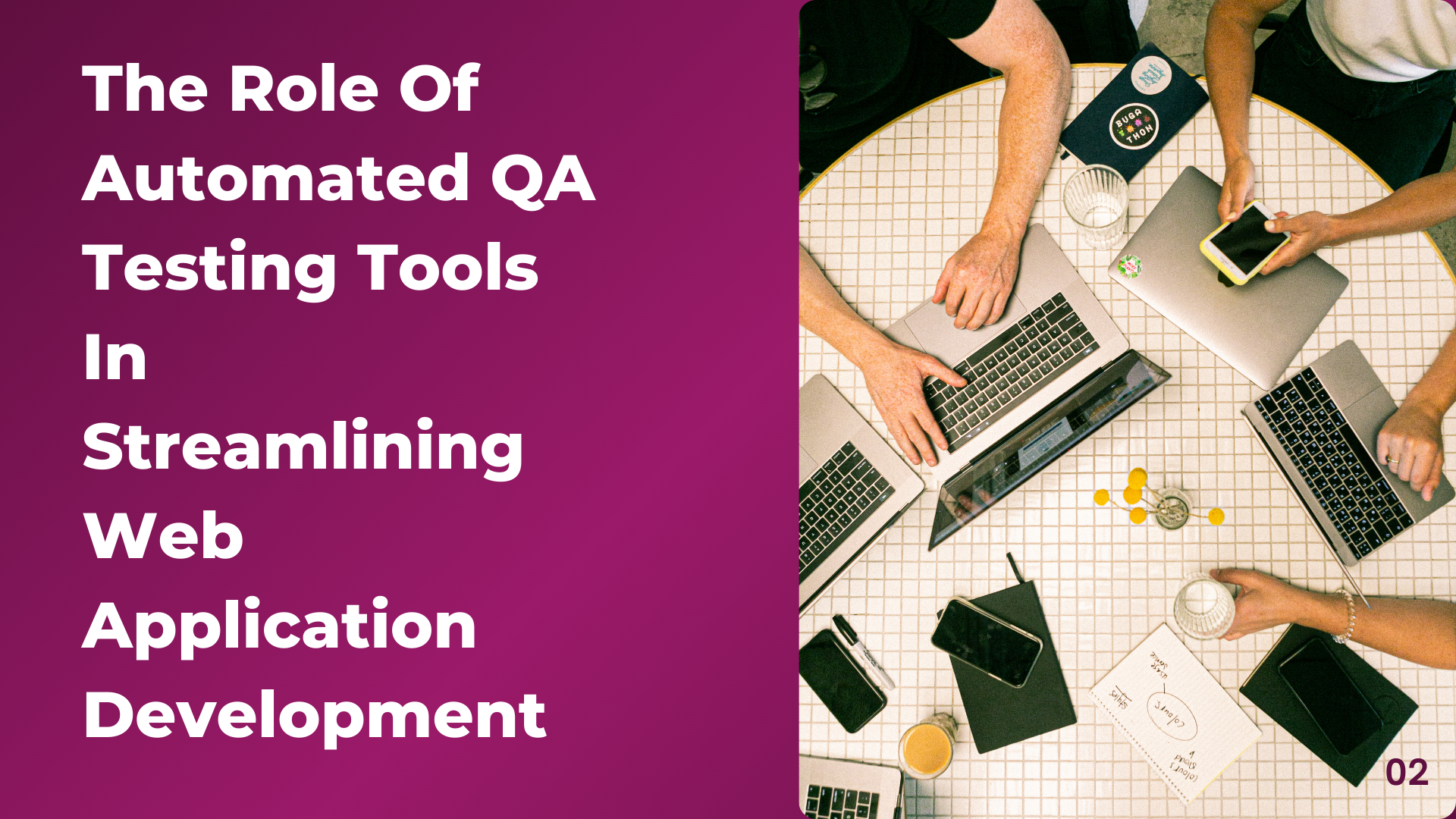




Post Comments