In the ever-evolving digital landscape, high-quality images are essential for effective communication, marketing, and personal projects. Whether you’re a photographer looking to showcase your work, a graphic designer in need of crisp visuals, or someone wanting to restore cherished family photos, having the right tools can make a significant difference. One such tool is Upscale Pro, an AI image upscaler that allows users to enhance their images effortlessly. This guide will walk you through the steps to enhance your images using AI technology, focusing on how to utilize Upscale Pro effectively.
Image Upscaling
Image upscaling refers to the process of increasing the resolution of an image, making it larger and clearer without losing quality. Traditional methods often result in pixelation or blurriness, but AI image upscalers like Upscale Pro use advanced algorithms to analyze images and fill in missing details. This results in higher-quality images that maintain their clarity and sharpness.
Why Use AI for Upscaling?
AI technology has transformed image processing for several reasons:
* Quality Preservation: AI algorithms can predict and reconstruct details that traditional methods might miss.
* Speed: AI tools can process images quickly, allowing for efficient workflows.
* User-Friendly: Many AI upscalers are designed for ease of use, making them accessible even for those with minimal technical skills.
Getting Started with Upscale Pro

Step 1: Create an Account
To begin using Upscale pro, users need to create an account on their website. The platform offers a free plan that allows you to explore its core functionalities without any commitment.
1. Visit the Upscale Pro website.
2. Click on the "Sign Up" button.
3. Fill in the required information and create your account.
Step 2: Upload Your Image
Once you have created your account and logged in, you can start enhancing your images.
1. Navigate to the image upload section.
2. Click on the upload button.
3. Select the image you want to enhance from your device. The platform supports various formats such as JPG, PNG, and TIFF.
Step 3: Choose Your Enhancement Options
After uploading your image, you'll have several options for enhancement:
* Upscaling Level: Select how much you want to upscale your image (up to 600%).
* Enhancement Tools: Consider using additional features like noise reduction or sharpening if needed.
Step 4: Process Your Image
Once you've selected your options, it's time to let Upscale Pro work its magic.
1. Click on the process button.
2. Wait a few seconds while the AI analyzes and enhances your image.
Step 5: Download Your Enhanced Image
After processing is complete, you can download your enhanced image directly from the platform.
1. Click on the download button.
2. Save the enhanced image to your device.
Tips for Effective Image Enhancement
While using Upscale Pro is straightforward, here are some additional tips that can help users achieve even better results:
Choose High-Quality Source Images
The quality of the original image plays a significant role in the final output. Here are some guidelines:
* Use Clear Images: Start with images that are as clear as possible. Low-quality originals may limit the effectiveness of upscaling.
* Avoid Excessive Compression: Images that have been heavily compressed may lose important details that can't be recovered during enhancement.
Experiment with Different Settings
Don’t hesitate to try various settings when enhancing your images:
* Test Different Levels of Upscaling: Sometimes, a lower upscale percentage may yield better results depending on the original image quality.
* Utilize Additional Enhancement Tools: Features like noise reduction can make a significant difference in improving overall quality.
Review Before Downloading
Before finalizing your enhanced image:
* Preview Results: Take a moment to review how well the enhancements have worked.
* Make Adjustments if Necessary: If something doesn’t look right, consider going back and adjusting your settings before downloading.
Real-World Applications of Enhanced Images
Using an AI image upscaler like Upscale Pro can benefit various fields and projects:
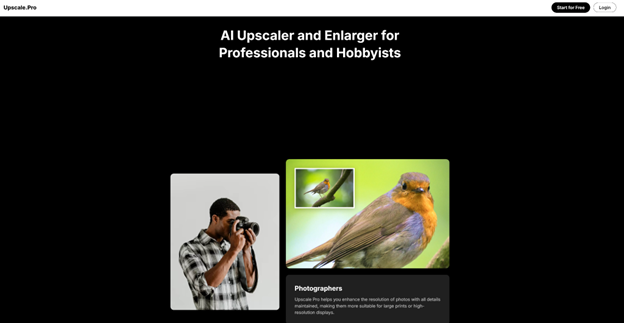
For Photographers
Photographers can enhance their portfolios by improving low-resolution images or restoring old photographs. High-quality visuals are critical for attracting clients and showcasing work effectively.
Example Application:
A photographer might have a collection of older photos taken with lower-quality equipment. By using Upscale Pro, they can enhance these images for their portfolio or social media presence without needing extensive editing skills.
For Graphic Designers
Graphic designers often work with low-resolution assets that need enhancement for large prints or digital displays. With tools like Upscale Pro, they can transform these assets into high-quality visuals suitable for various applications.
Example Application:
A graphic designer working on a marketing campaign may need high-resolution product images for print materials. By upscaling these images using Upscale Pro, they ensure that all visuals are sharp and professional-looking.
For E-Commerce Businesses
Online retailers can leverage enhanced product images to improve their websites' visual appeal. Clearer visuals can lead to increased customer interest and conversions.
Example Application:
An e-commerce store owner might use Upscale Pro to enhance product photos before uploading them to their website, resulting in higher-quality listings that attract more customers.
For Social Media Managers
Social media managers aiming to capture attention in visually-driven platforms can use AI upscalers to ensure their posts stand out in terms of clarity and quality.
Example Application:
A social media manager might enhance promotional graphics or photos before posting them on platforms like Instagram or Facebook, ensuring they attract more engagement from followers.
Conclusion: Embracing AI Technology for Image Enhancement
Using tools like Upscale Pro allows individuals and professionals alike to elevate their visual content effortlessly. The combination of advanced AI technology with user-friendly design makes it accessible for everyone—from casual users looking to restore family memories to professionals needing high-quality visuals for marketing purposes.
By following the steps outlined in this guide and utilizing tips for effective enhancement, users can achieve stunning results that significantly improve their images' quality and impact. As visual content continues to play a vital role in communication and marketing strategies, embracing AI technology will be essential for anyone looking to stay ahead in today’s digital landscape.











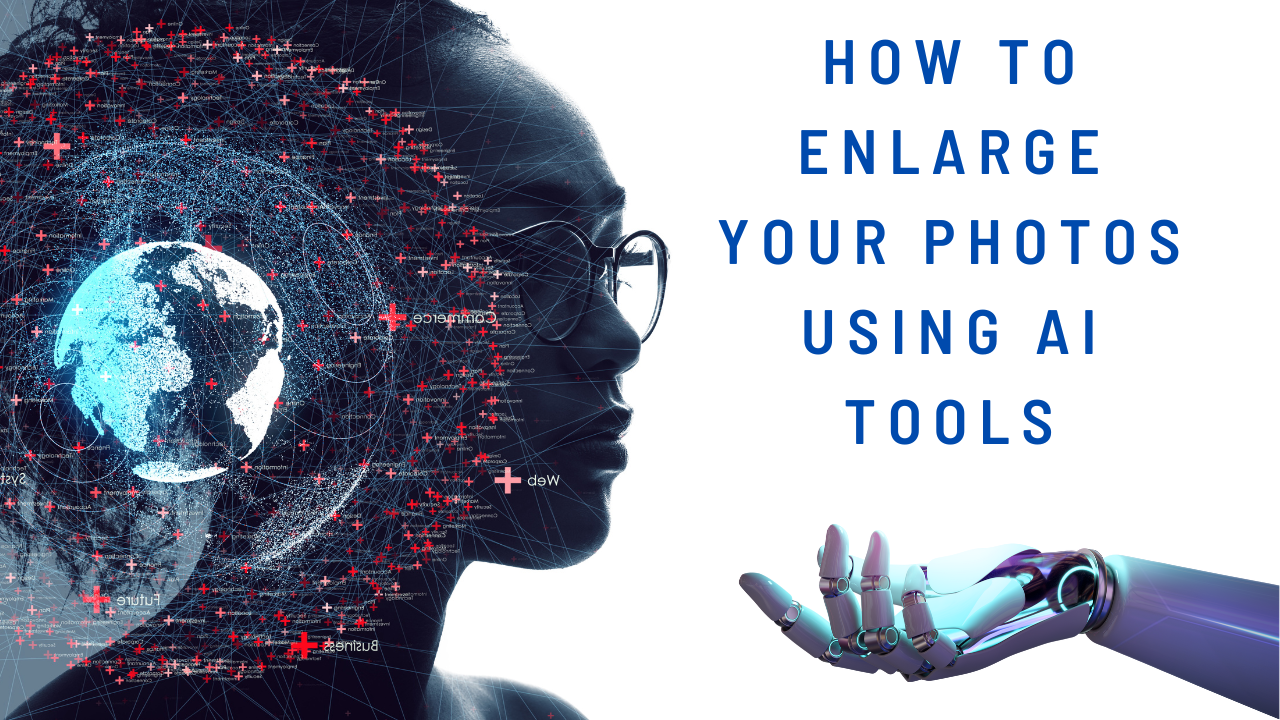


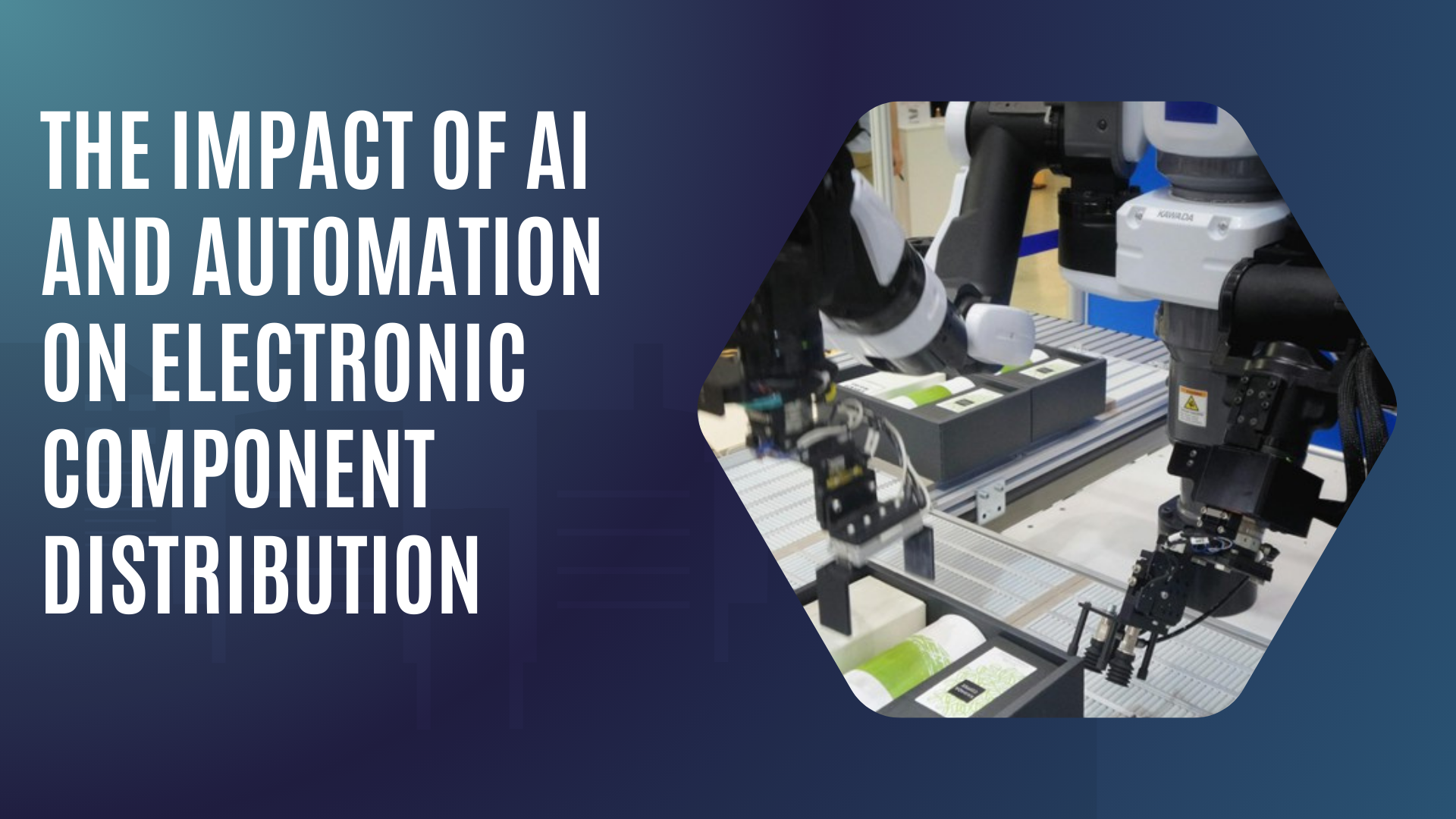


Post Comments