A Complete Guidelines for Installing, Managing, Updating, and Removing Google Chrome Extensions on Mac and Windows PCs.
To manually install an extension, you'll first need to unzip the extension file. Follow these steps to load the unpacked extension:
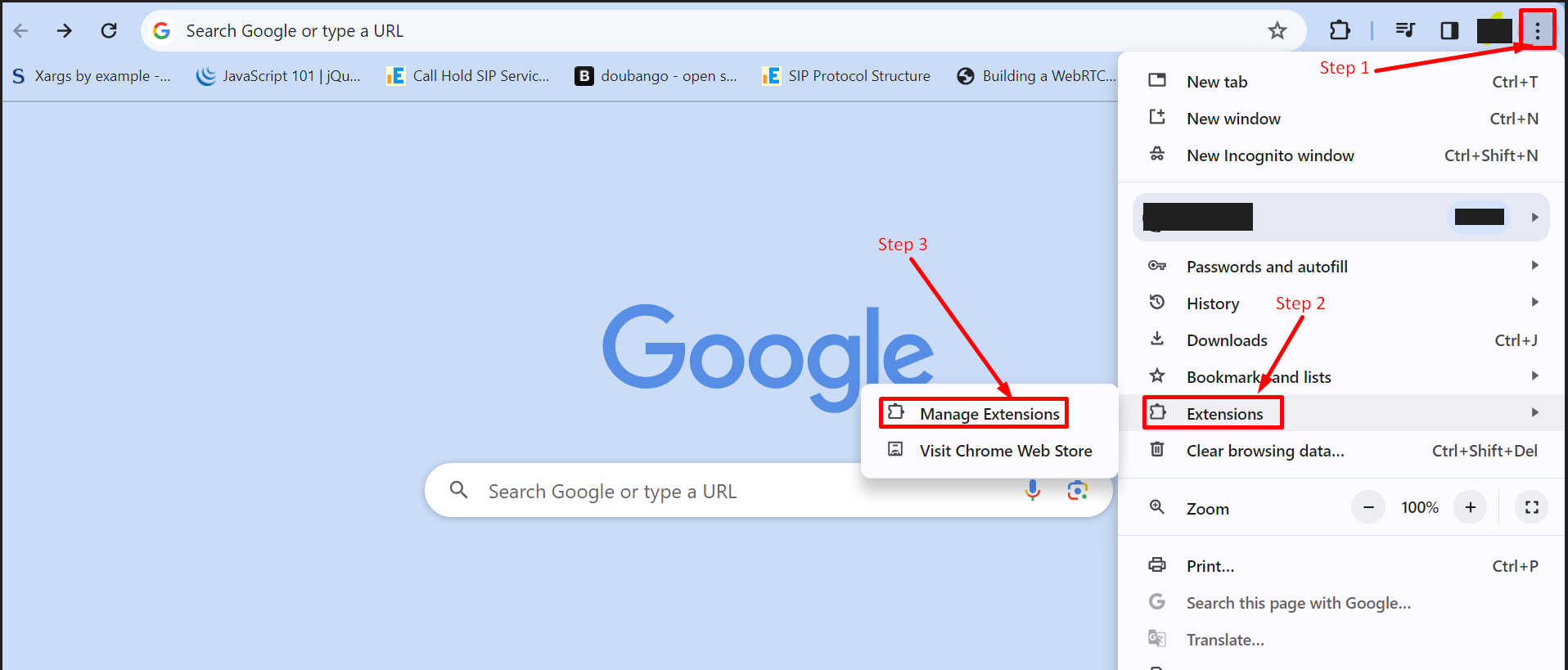
1. Access Chrome Settings by clicking on the three dots located in the top right corner.
or You may directly open extensions using chrome://extensions
2. Click on "Extensions."
3. Proceed to "Manage Extensions."
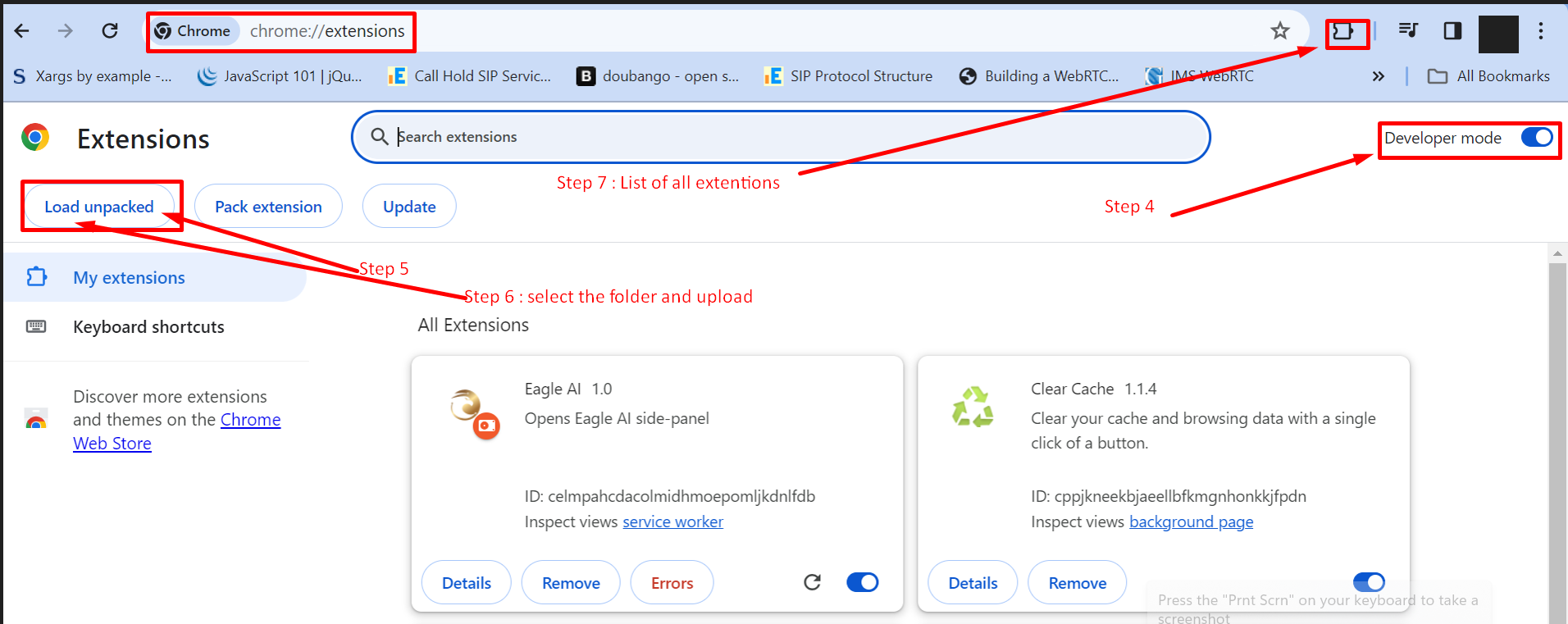
4. Enable developer mode.
5. Click on "Load Unpacked," then select your unzipped folder.
6. Need to select the folder in which the manifest file exists.
We have selected the installer folder inside Unzipped folder as it is the installer folder for our extension.
7. The extension will be installed now.














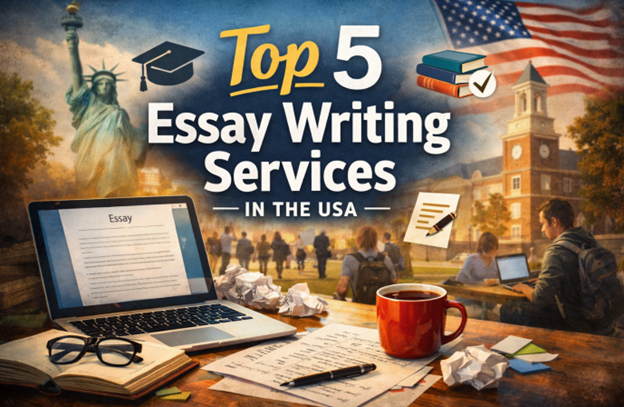

Post Comments