SEO means Search Engine Optimization, it is an effective strategy to increase your website search engine rankings. There are many tools available in the digital medium to optimize your search rankings. Google My Business is a free tool launched by Google to help business owners to manage their information. Using Google My Business account, you can manage your online reviews, the knowledge graph, and your location on Google maps. If you are dealing with local business, you will need to set up your business location on Google business listing so people can find you when they search your business in Google maps. When a visitor does a local search on their phone they end up visiting a store they found there that same day. When people do a search in Google, they’ll see a map and Google business listing that are nearby, before they see any other results. Google My Business is a free tool that helps business owners to manage their online presence across search engines. It is a goal of every business to get a Rank on Google my business to increase its brand exposure. It gives a list of businesses nearby and a lot of information related to business such as business hours, business addresses, online reviews, and categories. Use this article to Optimize Your Google My Business Listing to generate location information for users. Google Local business listing highly increases your chances of showing up in Google Maps, Local Finder, Google’s local pack, and organic ranking.
Basics Of Google My Business
Google My Business listing doesn’t replace your official business’s website. It gives an already-existing website of public awareness and presence with a listing on Google. Here, we will discuss how to optimize your Google my business listings.
Set Up Your Google Business Listing
The first thing you need to do is set up your Google My Business listing. To begin the process, go to Google My Business Page and click the” Start Now” option. Then, fill in the information to complete the profile.
Choose A Relevant And Specific Category
The category you select will help Google to decide which searches that your local listings belong in. you cannot create your own category, you have to choose from the list of available categories. If there’s not a specific category that describes what your business is, settle on a general that describes what it does accurately.
Load Quality, High-resolution Images
Images help your listing to stand out from your fellow competitors. It helps potential customers to find out your business better. Ensure that you use high-quality images that make your business look more professional and display your products. Add a 360-view virtual tour of your business for customers to identify you better.
Make Sure Your Information Matches Everywhere Else
You need to enter the same information all over the internet to prove your legitimacy. Your address needs to be the same each time you enter it somewhere, keep in mind that you don’t add extra details to your address. Choose a standard way to write out your address, a consistent phone number, and details about your business.
Use A Local Number
Use a phone number with a local area code to let search engines identify that you are actually local. Ensure that the number you use for your Google My Business Listings is also shown up on your home page or landing page you link to from Google listing.
- Avoid Penalty-inducing Offenses try to avoid the below-mentioned things.
- Instead of an actual URL, use a URL that redirects to your website's URL.
- Avoid keyword stuffing and keyword spamming.
- Having several local listings for the same business location.
- Don’t use any address for your business that isn’t a physical store because it will affect your credibility.
Encourage Reviews
You will see that the local businesses listed in the map snippet of a local search have star ratings below their name. Google aims to offer useful information to its users, and the users wish to find the nearby business. If you have a star rating in your profile, then you will benefit from both cases. Get customer reviews on Google. It can help you to make loyal customers that much more likely to take the time to say a few nice words about your business.
Optimized Content For Search
Ensure that your website follows content optimization to improve your rankings in the SERPs listings.
Optimize your content by:
- Add relevant keywords to the meta tags and copy them on each page.
- Include schema markup to your website.
- Generate content with a local focus.
- Search for local linking chances.
Conclusion
The best way to be explored by your audience is by using Google My Business Listings. Local SEO takes some time to see results but it is the best long-term investment. Google Local Business will help both your customers and search engines to get benefitted.















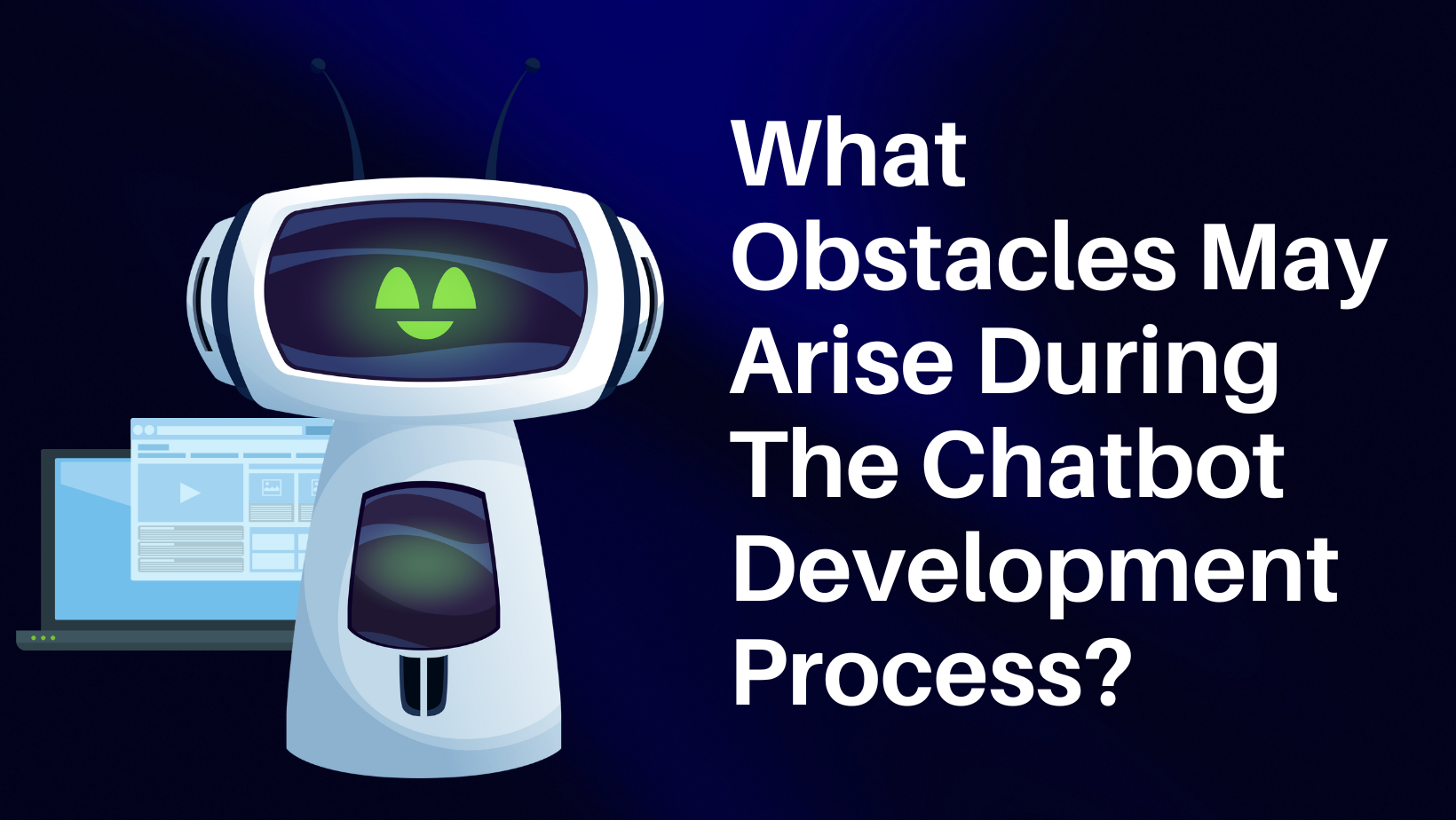

Post Comments