The online education sector has seen exponential growth over the past few years, with more educators and businesses transitioning to digital platforms to offer courses. WordPress has become one of the most popular platforms for selling online courses due to its flexibility, scalability, and user-friendly interface.
Whether you're an independent educator, a business owner, or an educational institution, WordPress offers a powerful and cost-effective solution to build and manage your online courses.
In this guide, we'll take you through everything you need to know about selling online courses on WordPress, from choosing the right tools to marketing your courses effectively. We'll also explore the latest trends and insights that can help you stay ahead in the competitive e-learning market.
Why Choose WordPress for Selling Online Courses?
Customizability
WordPress is renowned for its customizability, allowing you to create a unique, branded experience for your students. With thousands of themes and plugins available, you can tailor your online course website to meet your specific needs.
Cost-Effectiveness
Compared to other e-learning platforms, WordPress offers a cost-effective solution to create and sell online courses. While platforms like Teachable or Udemy may charge high commissions or subscription fees, WordPress allows you to maintain control over your earnings.
Community and Support
One of the biggest advantages of WordPress is its large and active community. Regular updates, a wealth of tutorials, and extensive documentation ensure that you can find help whenever you need it.
Key Features Needed for a Successful Online Course Website
To create a successful online course website, you need to focus on several key features. Here’s a breakdown of what you’ll need:
Course Management System (LMS)
A Learning Management System (LMS) plugin is essential for managing your courses, students, and content. Some of the most popular LMS plugins for WordPress include:
* LearnDash: Known for its powerful features and ease of use, LearnDash is one of the most popular LMS plugins. It offers advanced features like content dripping, quizzes, and certificates, making it suitable for both small and large-scale courses.
* LifterLMS: This plugin is ideal for educators who want an all-in-one solution. LifterLMS includes features like course creation, student management, and payment processing, all within a single plugin.
* Tutor LMS: Tutor LMS is a user-friendly plugin that offers a range of features, including multi-instructor support, course prerequisites, and advanced quiz options.
Content Dripping: One of the most effective ways to keep students engaged is by using content dripping. This feature allows you to release course content gradually, ensuring that students stay engaged over time and complete the course at a steady pace.
Payment Gateways
To sell online courses, you need a reliable payment gateway. WordPress supports a variety of payment gateways, including PayPal, Stripe, and WooCommerce Payments. Offering multiple payment options is crucial for catering to a global audience and ensuring a smooth checkout process.
Subscription Models: Consider offering subscription models or recurring payments to generate a steady income stream. This approach not only increases customer retention but also provides students with ongoing access to your content.
Video Hosting
High-quality video content is a cornerstone of online courses. While you can host videos directly on your WordPress site, it’s often better to use a secure video hosting solution to ensure smooth playback and protect your content from unauthorized access.
Secure Video Hosting: VdoCipher offers DRM-encrypted video hosting that ensures your content is protected from piracy. This is particularly important if you're offering premium content that you want to keep exclusive to paying students.
Video Analytics: Understanding how your students interact with your videos is crucial for improving your content. Video player analytics can help you track engagement, identify popular content, and make data-driven decisions to enhance the learning experience.
Steps to Set Up an Online Course on WordPress
Now that you know the key features needed for a successful online course website, let’s dive into the step-by-step process of setting up your course on WordPress.
Choosing a Theme
Your website's design plays a significant role in attracting and retaining students. WordPress offers a wide range of themes specifically designed for e-learning websites. Some of the most popular options include, Astra, Neve, Divi, etc.
Installing an LMS Plugin
Once you’ve chosen your theme, the next step is to install an LMS plugin. Here’s a step-by-step guide to getting started:
1. Install the Plugin: Go to your WordPress dashboard, navigate to Plugins > Add New, and search for your chosen LMS plugin (e.g., LearnDash, LifterLMS, Tutor LMS). Click "Install Now" and then "Activate."
2. Configure the Plugin: Follow the plugin’s setup wizard to configure your course settings, payment gateways, and other essential features.
3. Create Your First Course: Once the plugin is set up, you can start creating your first course. Use the course builder to add lessons, quizzes, and assignments.
Course Creation
Creating engaging course content is critical to your success. Here are some best practices to keep in mind:
Content Creation Best Practices: Focus on creating high-quality, engaging content that meets the needs of your target audience. Use a mix of video lessons, written materials, and interactive elements to keep students engaged.
Interactive Elements: Incorporate interactive elements like quizzes, assignments, and discussion forums to enhance the learning experience. These features encourage student participation and foster a sense of community.
Setting Up Payment Gateways
Setting up payment gateways is a crucial step in selling your courses. Here’s how to do it:
1. Install WooCommerce: If you’re using WooCommerce, go to Plugins > Add New, search for "WooCommerce," and install the plugin.
2. Configure Payment Gateways: Navigate to WooCommerce > Settings > Payments to configure your payment gateways. Add options like PayPal, Stripe, and direct bank transfer.
3. Test Your Setup: Before launching your course, test the payment process to ensure everything is working correctly.
Advanced Payment Options: Consider offering advanced payment options like installment plans, discounts, and course bundles to attract more students and increase sales.
Integrating Video Hosting
To deliver your video content securely, follow these steps to integrate VdoCipher with your WordPress site:
1. Sign Up for VdoCipher: Create an account with VdoCipher and choose a plan that suits your needs.
2. Install the VdoCipher Plugin: Go to Plugins > Add New, search for "VdoCipher," and install the plugin.
3. Upload Your Videos: Upload your course videos to VdoCipher and copy the embed codes.
4. Embed Videos in Your Course: Paste the embed codes into your WordPress course pages to display the videos securely.
Optimize Video Load Times: To ensure a smooth viewing experience, optimize your videos for fast load times. Compress your videos without sacrificing quality and use a content delivery network (CDN) to speed up delivery.
Launching Your Course
Before you launch your course, it’s important to go through a pre-launch checklist:
* Test Payment Processes: Make sure all payment gateways are functioning correctly.
* Ensure Mobile Responsiveness: Test your website on various devices to ensure it’s mobile-friendly.
* Set Up Analytics: Install Google Analytics or other tracking tools to monitor your site’s performance and student engagement.
Conclusion
Selling online courses on WordPress offers a flexible, scalable, and cost-effective way to reach a global audience. By following the steps outlined in this guide, you can create a successful online course website that not only attracts students but also keeps them engaged and coming back for more. Whether you're just starting or looking to scale your online education business, WordPress provides the tools and flexibility you need to succeed.












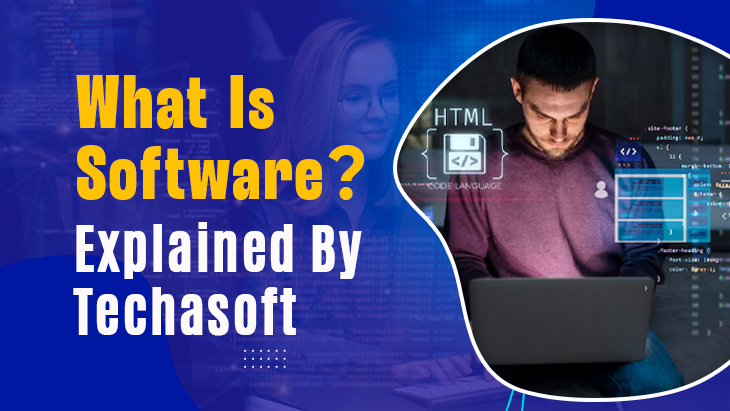




Post Comments