ASP.NET MVC is a popular web application framework from Microsoft that implements the model-view-controller (MVC) architectural pattern. It provides a practical and step-by-step way of building engaging web applications for the web that are both easy to test and update. Understanding ASP.NET MVC is key for developers looking to build modern web applications.
What is ASP.NET MVC?
ASP.NET MVC is a web application framework implemented based on the MVC model that is open-sourced.The MVC architectural pattern separates an application into three main components:
1. Models - Responsible for the domain data and business logic.
2. Views - Responsible for the user interface (UI).
3. Controllers - Handle requests from users, interact with the model, and ultimately select a view to display.
This separation of concerns helps manage complexity in large applications, enables reuse, and makes applications easier to test and maintain.
ASP.NET MVC is an extension of ASP.NET and takes advantage of the rich ASP.NET environment while offering the conventional MVC style of Web applications. This approach has made ASP.NET MVC development a popular choice for creating scalable and maintainable web applications.
Key Benefits of ASP.NET MVC
There are several key benefits to using the ASP.NET MVC framework:
Clean Separation of Concerns
The MVC pattern enforces a clean separation between the UI layer (views), business logic layer (models), and input handling layer (controllers). This makes it easier to manage complexity as applications grow and change over time.
Testability
The separation of UI, business logic and input handling code makes ASP.NET MVC applications much easier to test. The UI can be tested independently, and controllers and models can be unit tested.
Extensibility
ASP.NET MVC has a pluggable architecture that allows developers to easily plug in their own components. For example, the view engine is replaceable so different UI technologies like Razor or Spark can be used.
Control Over HTML
In traditional Web Forms, much of the HTML sent to the browser is auto generated by the framework. With ASP.NET MVC, developers have fine-grained control over the markup allowing for clean, semantic HTML to be hand-crafted.
Works Well for Web APIs
The MVC pattern fits nicely with building web APIs. Models can be used to handle business objects, controllers handle web requests, and views can be used to format output.
Open Source
ASP.NET MVC is open source which means that developers can fix the problems and add new features. The framework is still under active development on the GitHub platform.
ASP.NET MVC is reliable framework that is flexible and efficient for building new generation web applications. The exact degree of markup control combined with the ability to completely separate the application interface, business logic, and interaction with the end-user makes it ideal for many web initiatives.
Understanding ASP.NET MVC Architecture
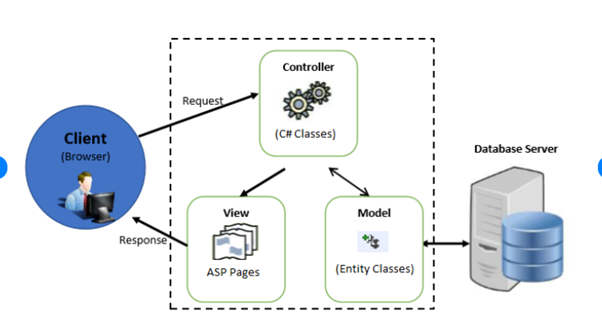
Now that we know some of the benefits let's take a closer look at the MVC architectural components within an ASP.NET MVC app:
This diagram illustrates the request life cycle and interaction between the main MVC components.
Model Responsibilities
1. Encapsulate the application's domain data and business logic.
2. Often persisted in a database.
3. Model objects typically have no dependency on how data is rendered in the UI.
4. Focused on the core functionality of the app.
For example, a blogging app might have Post and Comment model classes to represent those domain concepts.
View Responsibilities
1. Renders the app's user interface (UI).
2. Display model data in an appropriate format.
3. Often this is HTML, but other formats like PDF can also be used.
4. Should avoid placing too much application logic in views.
For example, the blogging app may have Index, Create, Edit and Delete view templates to display posts.
Controller Responsibilities
1. Handle requests from clients.
2. Interact with model and perform operations on model data.
3. Select the appropriate view to display back to user after processing request.
For example, PostsController would handle requests related to blog posts and select the right view template.
This separation of UI, business logic and input handling provides a clean architecture for web apps.
ASP.NET MVC Request Life Cycle
When a request comes in from a user, the ASP.NET MVC framework follows these basic steps to process the request:
1. Routing - The router matches the incoming URL to find the correct controller and action.
2. Controller - The controller action method handles business logic and interacts with models.
3. Model - Application data and validation logic is implemented in the model layer.
4. View - The selected view template is executed to render output.
5. Response - The HTML response is sent back to client.
This process allows the application to handle requests cleanly while maintaining separation of UI and business logic code.
Setting Up an ASP.NET MVC Project
ASP.NET MVC applications can be created using .NET Core or the full .NET Framework. We'll focus our setup on .NET Core which works across Windows, Linux and macOS.
To create a new ASP.NET MVC application, first install the .NET 6 SDK if you don't already have it.
Then open a command prompt/terminal and enter:
dotnet new mvc -o MyMvcApp
cd MyMvcApp
dotnet run
This will create and run a simple "Hello World" style MVC app. You can then begin adding controllers, models, views and other logic.
Visual Studio and Visual Studio Code also have templates to quickly scaffold a new ASP.NET MVC application.
ASP.NET MVC Folders and Files
When you create a new ASP.NET MVC project, it sets up the following key folders and files:
Folders:
1. Controllers - Contains controller classes.
2. Models - Contains model classes.
3. Views - Contains view templates, often with subfolders for each controller.
4. wwwroot - Contains public assets like CSS, JS and images.
Files:
1. Program.cs - Configures services and middleware.
2. Startup.cs - Handles more request pipeline and services configuration.
3. appsettings.json - Application configuration settings.
As you build out an MVC web app, you'll add controllers, models, views and other assets based on the app's functionality.
ASP.NET MVC Routing
The router in ASP.NET MVC maps incoming browser requests to particular MVC controller actions. This allows URLs to cleanly represent the underlying structure and resources of the application.
For example, a request for /products would map to the index action on ProductsController, while /products/add would map to the add action.
The route definitions in ASP.NET Core are set up in Startup.cs like this:
app.UseEndpoints(endpoints =>
{
endpoints.MapControllerRoute(
name: "default",
pattern: "{controller=Home}/{action=Index}/{id?}");
});
This defines a route with a controller, action and optional ID parameter. The route values don't need to be hardcoded and can be defined dynamically based on the request URL.
Routes are matched top down, so more specific routes can be placed above more general catch-all routes.
ASP.NET MVC Controllers
Controllers are responsible for handling requests, working with models and determining the response.
Here is an example ProductsController:
public class ProductsController : Controller
{
private readonly ProductRepository _repository;
public ProductsController(ProductRepository repository)
{
_repository = repository;
}
public IActionResult Index()
{
var products = _repository.GetAllProducts();
return View(products);
}
}
Some key notes on controllers:
* Derive from base Controller class.
* Methods are controller actions.
* Handle business logic and interact with models.
* Return IActionResult or ViewResult.
The controller chooses what content to return by specifying a view template or directly returning a result like JSON.
ASP.NET MVC Models
Models represent domain data and business logic in an MVC application. They are usually represented by C# classes with properties and methods.
For example, a simple Product model may be defined as:
public class Product
{
public int Id { get; set; }
public string Name { get; set; }
public decimal Price { get; set; }
}
Some key model concepts:
* Encapsulate data and logic.
* Often mirror database tables.
* Support data validation logic.
* Provide re-usable business logic.
* No dependency on UI or frameworks.
Models provide the core functionality and data in an app independently from the user interface views.
ASP.NET MVC Views
Views are responsible for rendering the user interface sent to clients. Some common view concepts:
1. Display model data for users.
2. Typically in HTML, but other formats possible.
3. Use Razor syntax for mixing C# and HTML.
4. Often one view per action method.
Here is an example Index.cshtml view:
@model IEnumerable
Products
@foreach (var product in Model)
{
@product.Name
}
This loops through a collection of products and renders the name and price. Views keep display logic separate from controllers and models.
Additional ASP.NET MVC Concepts
Here are some other important concepts when working with ASP.NET MVC:
1. ViewModels - Used to pass data between controllers and views when models alone don't provide needed data.
2. Layouts - Shared UI wrappers around views to avoid duplication.
3. Partial Views - Modular reusable chunks of UI display logic.
4. Filters - Execute logic before or after controller actions.
5. Model Binding - Maps request data to models.
6. Bundling and Minification - Combine and optimize CSS/JS assets.
7. Authentication and Authorization - User login, identity and security policies.
8. Web APIs - Build HTTP services consumed by various clients.
ASP.NET MVC provides many additional features to craft robust, secure web applications.
Conclusion: Why Choose ASP.NET Core MVC?
We've covered a lot of ground understanding ASP.NET MVC concepts. To wrap up, here are some of the key reasons to choose ASP.NET Core MVC for your next web project:
1. Open source and cross platform on Windows, Linux and macOS.
2. Mature ecosystem with lots of community packages.
3. Integrates well with popular tools like Visual Studio.
4. Scalable and high performance using ASP.NET Core.
5. Cloud native supporting containers and microservices.
6. Enterprise grade security and identity management.
7. Works well for both web apps and web APIs.
8. Large ecosystem of hosting providers.
9. Broad language support including C#, F# and more.
ASP.NET Core MVC provides an enterprise-level web framework that is easy to get started with and scales to the most demanding workloads. The MVC architecture helps tame complexity while allowing rapid feature development. If you're building a modern web application, ASP.NET Core MVC is a great choice!











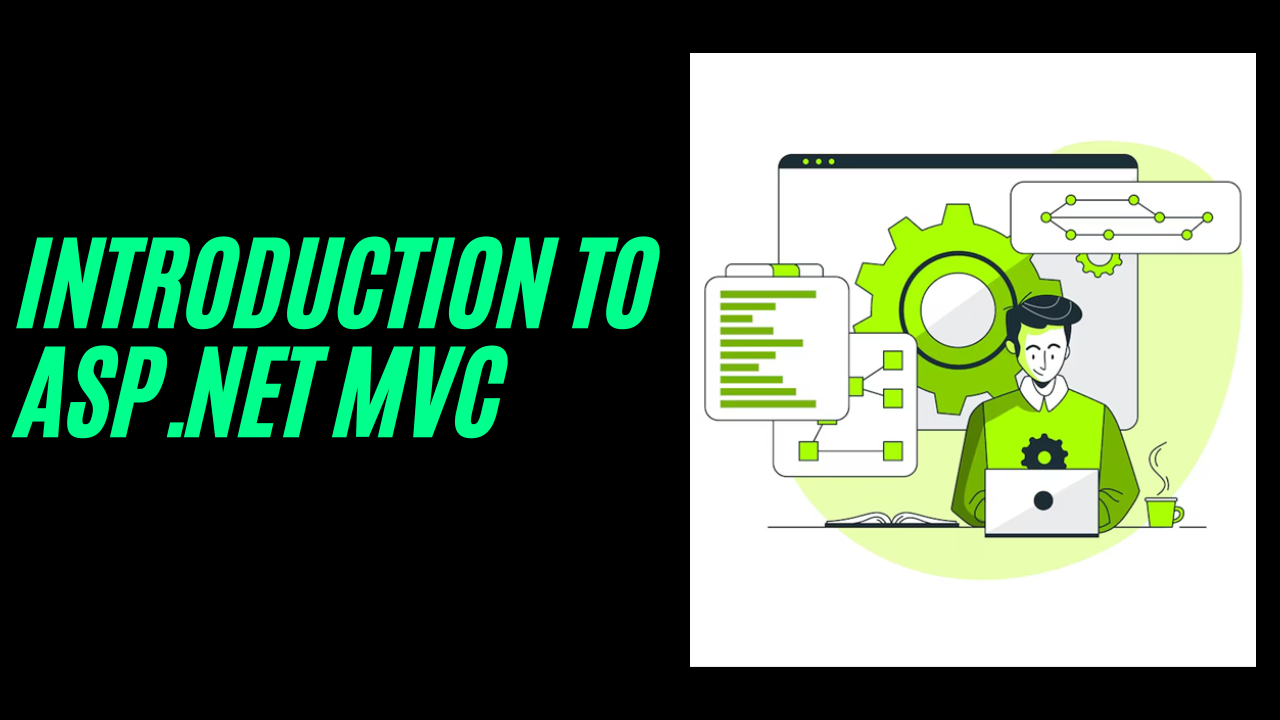
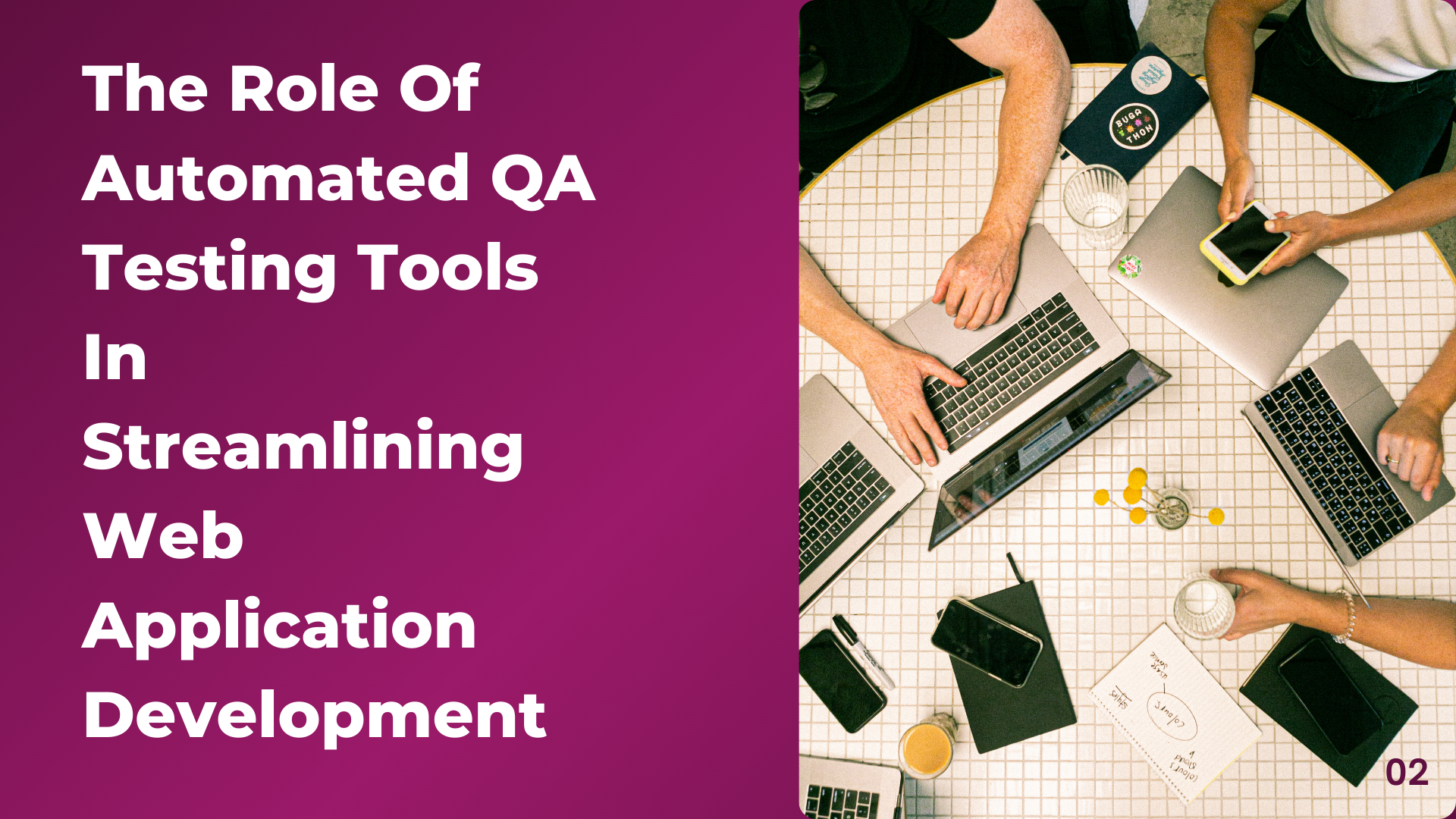




Post Comments