Windows 7 has been serving us for the last 10 years, and it is almost found in every personal computer or laptop. But recently as announced by Microsoft – the support for Windows 7 will end by 14 January 2020. But why?
Here in this article I will be discussing about the Microsoft Windows 7. Why did Microsoft decide to rule out Microsoft 7 and also how you can prepare your personal computer or laptops for this change? Changes can be difficult but here in this article you will find some recommendations which can be helpful to you to adjust to the shift in Windows.
WHAT DOES THE END OF SUPPORT MEAN?
We have been talking about the end of support of Microsoft Windows 7, but what does this mean?
Even though Microsoft is ending the support of windows 7, it will still continue to function in your computers. Then what does the end of support means, if it will continue the functioning? Here it is what it means. Due to this the Microsoft will stop providing certain facilities as following:
- Technical support to any issues.
- Software Updates.
- The security updates and other fixes.
The users who have been using Microsoft Windows 7 will now soon have to find an alternative for their security essentials. Although the organization’s have been given an option to extend their services for a maximum of three years and for that they will have to follow a specific process, and they will have to pay Microsoft a particular sum even for a small device ( per business ) or per user ( enterprise ). The organization’s with Windows 7 enterprise will have to pay $ 25 the first year, $ 50 the next year and $ 100 the next year per device. This is an add on to the windows license agreement.
Owing to this end of support of Microsoft Windows 7, Microsoft had to publish an extended security updates (ESU) FAQ on its page – which aimed at helping the organization’s. The FAQ further provided information that the Microsoft 7 users will not be given the same courtesy as the Microsoft Windows XP users.
Organizations may even continue to use the System Center Endpoint Protection (SCEP), as it is covered by Essential Security Updates and will even be updated regardless what the ESU status is. To brief it, in other words: If SCEP – System Center Endpoint Protection is used, the system continues to be protected by it as the definition and engine updates are provided. All the AV updates will be supplied until January 2023 for the SCEP Current Branch.
HOW CAN YOU PREPARE YOURSELF?
- Backup all your files and photos: Before 14 January 2020, save all your files to OneDrive or some external hard drive because you will not want to leave all your personal possessions.
- Research on Windows 10: Get good tips on Windows 10. As you may feel that you are using a new pc.
- Find out about new PC’s: You should also try knowing about new PC’s in market. With durable batteries and less than 5 years old.
CONCLUSION:
The best option that can be available to you at the moment is to switch to a different version of Microsoft like windows 7 or Windows XP and also you need to keep all your files safe so that you don’t loose them. Hope this article helped you to prepare yourself for the upcoming changes in Microsoft.















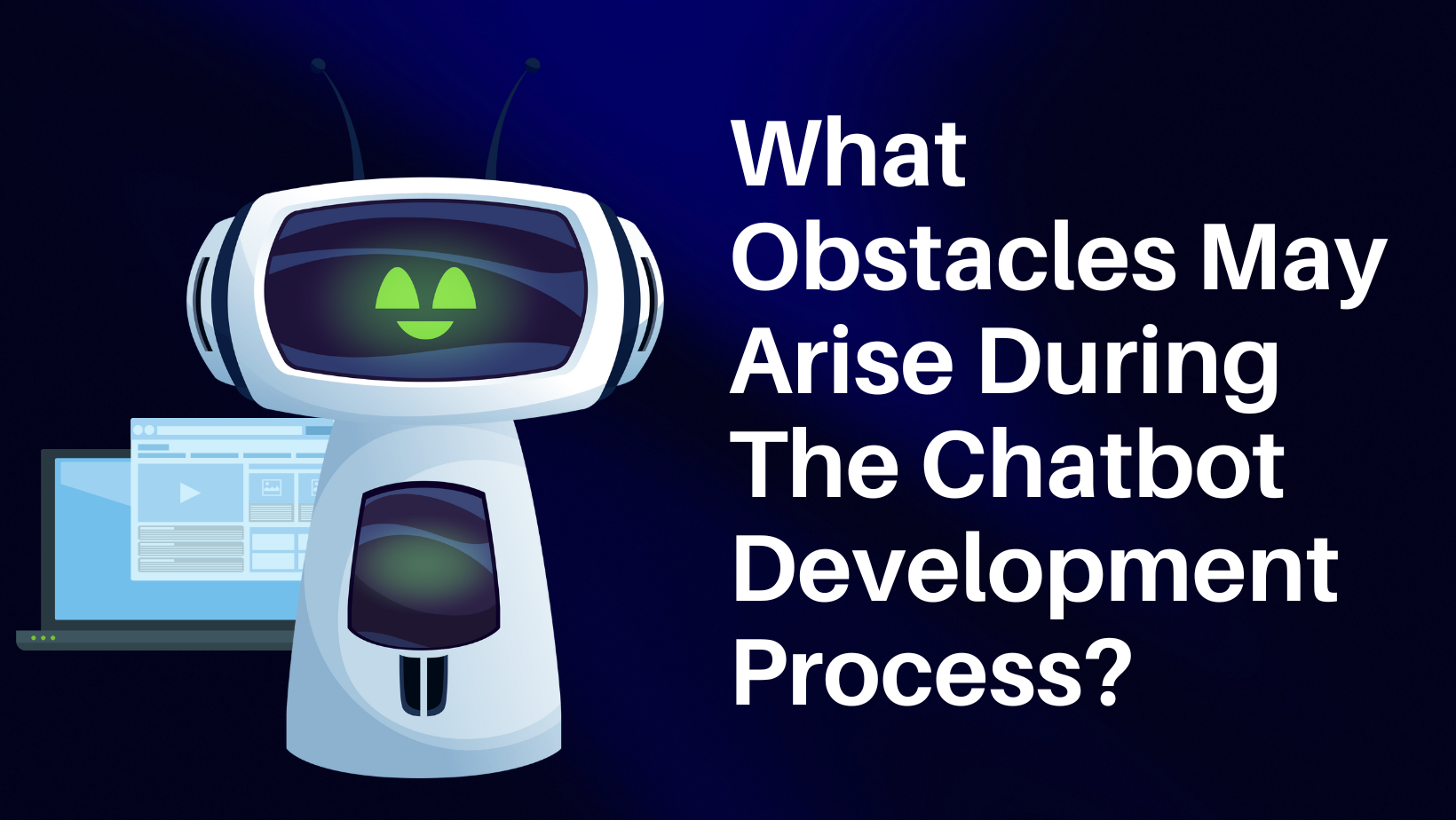

Post Comments