What Is Quickbooks
QuickBooks is a popular accounting software package developed and marketed by Intuit. It is designed to cater to the accounting needs of small and medium-sized businesses, providing them with a comprehensive set of tools and features for financial management. QuickBooks offers a range of functionalities, including bookkeeping, invoicing, expense tracking, payroll processing, inventory management, and financial reporting.
what Is Dynamics 365
Dynamics 365 is a suite of cloud-based enterprise resource planning (ERP) and customer relationship management (CRM) applications developed by Microsoft. It combines various business applications into a unified platform, allowing organizations to manage their core business functions, streamline processes, and enhance customer engagement. Dynamics 365 offers a wide range of modules and features that can be tailored to meet the specific needs of different industries and business sizes.
QuickBooks to Dynamics 365 Business Central Migration
Migrating from QuickBooks to Dynamics 365 Business Central can offer numerous benefits to businesses, including enhanced functionality, scalability, and integration capabilities. The migration process, however, requires careful planning and execution to ensure a smooth transition. Here's a general overview of the steps involved in migrating from QuickBooks to Dynamics 365 Business Central:
1) Evaluate Your Requirements: Begin by assessing your business needs and the specific features and functionalities you require in Dynamics 365 Business Central. Consider factors such as financial management, inventory management, sales, purchasing, reporting, and any other relevant modules that align with your business processes.
2) Data Analysis and Mapping: Analyze your existing QuickBooks data and map it to the corresponding data fields in Dynamics 365 Business Central. Identify any data cleansing or formatting tasks that may be necessary to ensure accurate and reliable data migration.
3) Set Up Dynamics 365 Business Central: Install and configure Dynamics 365 Business Central according to your business requirements. Customize the system by setting up chart of accounts, dimensions, sales tax, payment terms, and other relevant configurations to align with your existing QuickBooks setup.
4) Data Extraction: Extract data from QuickBooks, including customer records, vendor records, chart of accounts, inventory data, open invoices, and transaction history. This can typically be done using QuickBooks' export functionality or by using specialized data migration tools.
5) Data Transformation and Cleansing: Prepare the extracted data for migration into Dynamics 365 Business Central. This may involve data transformation, formatting, and cleansing to ensure data integrity and compatibility with Business Central's data structure.
6) Data Import: Import the transformed data into Dynamics 365 Business Central using the data migration tools provided by Microsoft. Follow the recommended data import templates and guidelines to ensure a successful migration.
7) Reconcile and Validate Data: Once the data is imported, perform thorough reconciliation and validation to ensure that the data has been migrated accurately. Check key financial balances, inventory quantities, and other critical data points to ensure consistency and accuracy.
8) Set Up Integrations: Identify any third-party applications or integrations that were previously used with QuickBooks and configure them to work with Dynamics 365 Business Central. This may involve setting up connectors, APIs, or other integration methods to enable seamless data flow between systems.
9) User Training and Testing: Train your users on the new Dynamics 365 Business Central system and conduct comprehensive testing to ensure that all functionalities and processes are working as expected. Address any issues or gaps that arise during the testing phase.
10) Go-Live and Post-Migration Support: Once the migration is complete and all necessary validations have been performed, plan a go-live date for your new Dynamics 365 Business Central system. Provide post-migration support to address any user questions, perform additional data clean-up if required, and ensure a smooth transition to the new system.
It's important to note that the migration process may vary depending on the complexity of your QuickBooks setup and the specific requirements of your business. Consider engaging the services of experienced consultants or Microsoft Dynamics 365 implementation partners to guide you through the migration process and ensure a successful transition to Dynamics 365 Business Central.











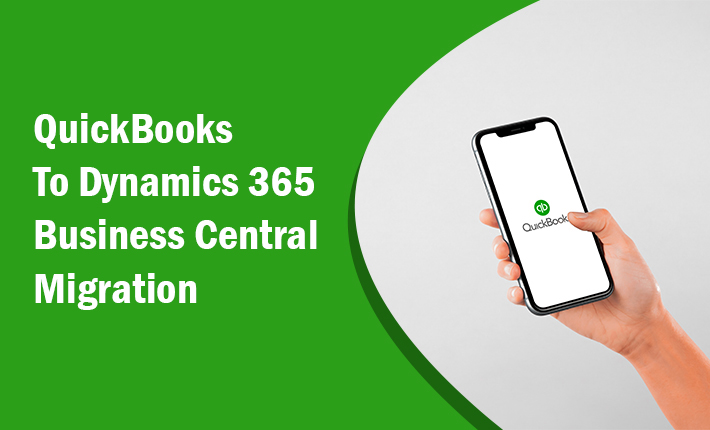





Post Comments