Reliance Jio is a famous telecom operator in India and they are pioneers in providing various services like 4G Jio plans, several Jio applications, and other broadband services. Now, the company has revealed on its quarterly earnings report that they are going to launch an application called Jio video calling app to take on Google Meet video call app. The name of the application is Jio Meet and it is going to launch under Jio platforms. It is assumed that this app will give heavy competition to other platforms such as Facebook, Microsoft Teams, and zoom. Jio meet is the best video calling app available to use on platforms like iOS, macOS, Android, and Windows. Jio meet has a website named jiomeet.jio.com which has information like the Jiomeet logo and a message 'Thank you for your interest in JioMeet." This application is going to be available on Google play store as well as the App Store. The details regarding the features of the Jio meet remain secret but the beta version of the application is available on Google play store and it is expected that it will have specifications to attract Indian users. Yet there is no confirmation about the Jio video calling app but it is expected that the final version will be rolled out within weeks.
Due to the coronavirus outbreak, video calling apps have become the mandatory tool to connect businesses and people with each other. Several sectors like industries, business, banking, education, IT, and ITES companies need free video calling applications to run their organization without any difficulty.
Recently, the famous social media Facebook has invested about $5.7 billion to buy 10 percent of stocks on reliance company for owning instant messaging service for Jio Mart. While launching the application, One of the senior officers of Reliance Jio Infocomm, Pankaj Pawar said that the Jio meet application has unique options like the ability to work on any devices, any operating system because of its capability to compete with any type of collaborations. The investment made by facebook brings all the reliance on digital apps, ecosystems, and other connectivity platforms under one roof.
After the virus breakout, most of the countries allowed lockdowns and the situation has forced employees to adapt to the culture of work from come, so to cope with that situation we need video calling applications with best features and specifications but it is not normal video calling platform because the company is planning to integrate eHealth platform to allow users to consult with the doctors in online and this service can also open in the browser because it is having its own dedicated website that will help the users to join in a meeting irrespective of the platform.
How to use Jio video calling app
- Download the application from App store or play store
- Open the application and it will ask your email on the login page.
- Click on sign-in with OTP below the login button.
- To get a verification code on your mobile number, enter your number on the login screen.
- After logging in, you can make video and audio calls through the application.
It is expected that the final version comes along with integrating health and education services, it also comes with a variety of new features.
Expected features of the video calling app are initiating video conferencing, lack of complex procedures, health enabled features, educational features and it does not cause any malfunction while calling.
Conclusion
Jio meet app is the best video calling app for corporate users because it enables them to share conference links with other participants. So, they can easily join in the conference meeting without any login or sign up. This app will allow 100 participants per call so far but it is expected that the limit will be increased in the future because, in the recent screenshot in the play store, it is hinted that the app will allow 200 users at the same time. It is assumed that the app will be available in two ways: one for normal users and another for premium users. This application can also have special facilities that let the host control and records logs of video and audio calls.













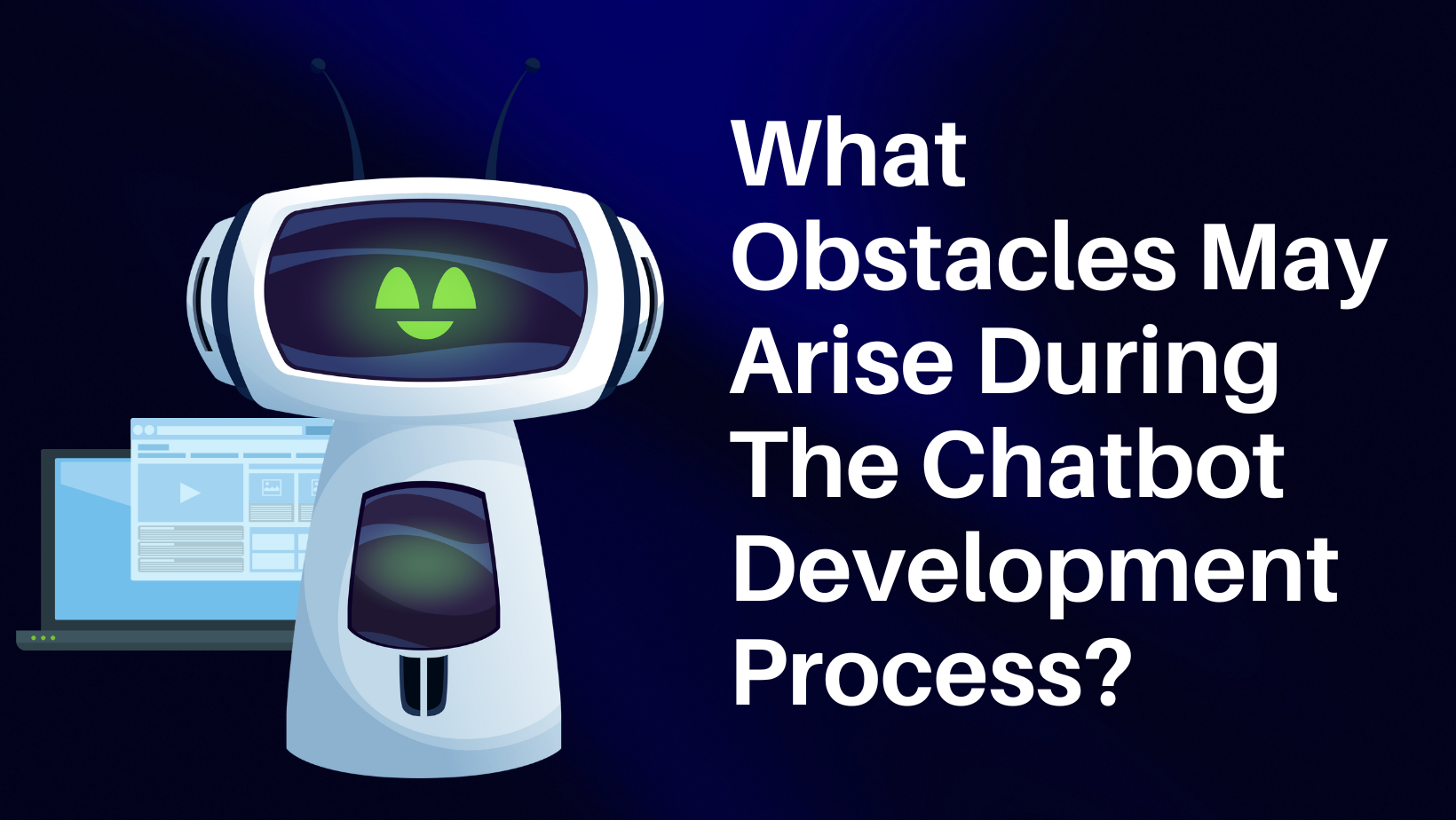



Post Comments