What is Google My Business?
GMB [Google My Business] is a free service that allows you to control how your company appears in Google Search and Maps. It includes things like adding your company name, address, and hours of operation, monitoring and responding to customer reviews, uploading photos, learning where and how people are looking for you, and more.
Google My Business is an authorized business account generated with the help of Google. You can build on your desired business profile and easily connect with the audience across Google Search and Google Maps. That will both boost your business and let you engage with customers. With the help of the latest technology, you can design and manage your own business. Through Google My Business, they provide the best-integrated business solutions. You can also promote your online business with Google Ads.
Google My Business makes it simple to communicate with your target audience. With the help of Google My Business, you can display your business products on your website. If you want to carry out an online business, then Google My Business is one of the efficient tools that will build your company profile and play a prominent role in the online presence of your business. In the field of Digital Marketing, you are thinking of starting your firm; you must create a Google My Business Account.
Steps to creating an authorized Google My Business Account:
1. Signing into GMB Account
You must first create a business account before registering a GMB account. If you wish to enable an authorized Google My Business Account for your clients, you must need their information. However, Google interprets the email that you are using for your online GMB account.
2. Creating an authorized GMB account
Once you have signed into your Google account, enter your specific details about your GMB account. If you want to create your own Google My Business profile, You must verify your business and make its business listing robust.
3. Select your business category
Be specific when it comes to commencing an online business. Whenever you are thinking of starting an online business, you must also have proper knowledge of the particular field in which you are going to conduct your online business. For instance, if someone is interested in T-shirt painting, they must have in-depth knowledge in this field. You can do the proper research and analysis & create a Google My Business Account.
4. Selecting your location
Google Maps is one of the prominent features of the Google My Business Account. In the field of digital marketing, Google Maps are considered significant. Majority of users use Google Maps. Google Maps are crucial for mobile as many mobile users use their phones to find their business.
5. Do you have multiple locations where you serve your customers?
In the era of digital marketing, if you wish to create an online business, you must also specify the locations where you are going to serve your products or services. It becomes relevant for users also to get to know where your business is situated and where you deliver the services. If the location is under your consideration, they will provide their valuable services to that particular location.
6. Developing your business account
Use SEO for the optimization of your business on various platforms. Use the analytical tools so that you can merely get to know your user details. Mention your business information in the keyword section. Don't forget to add the title and subtitle for your GMB account.
7. Account verification
The most crucial step is to double-check your information. Google requests this to ensure that all of the information you entered is correct. The most common method of verifying your information is to click "mail." Within 5 business days, Google will send you a postcard with a unique verification number.
You can enter the code after logging into your Google My Business account and clicking "verify now." Must include a detailed description of your business, a list of services you provide, your opening hours, and photos. Your information will be visible to all of your customers online once it is confirmed.
8. Add your services, products, and other information
You can use Google Ads if you want to promote your online business. Also, do SEO and SEM for business ranking. Also, you can do pay ads, content marketing, email marketing, etc., and promote your online business. In short, you have to add specific details of your business and enable digital marketing services for the growth of your business.













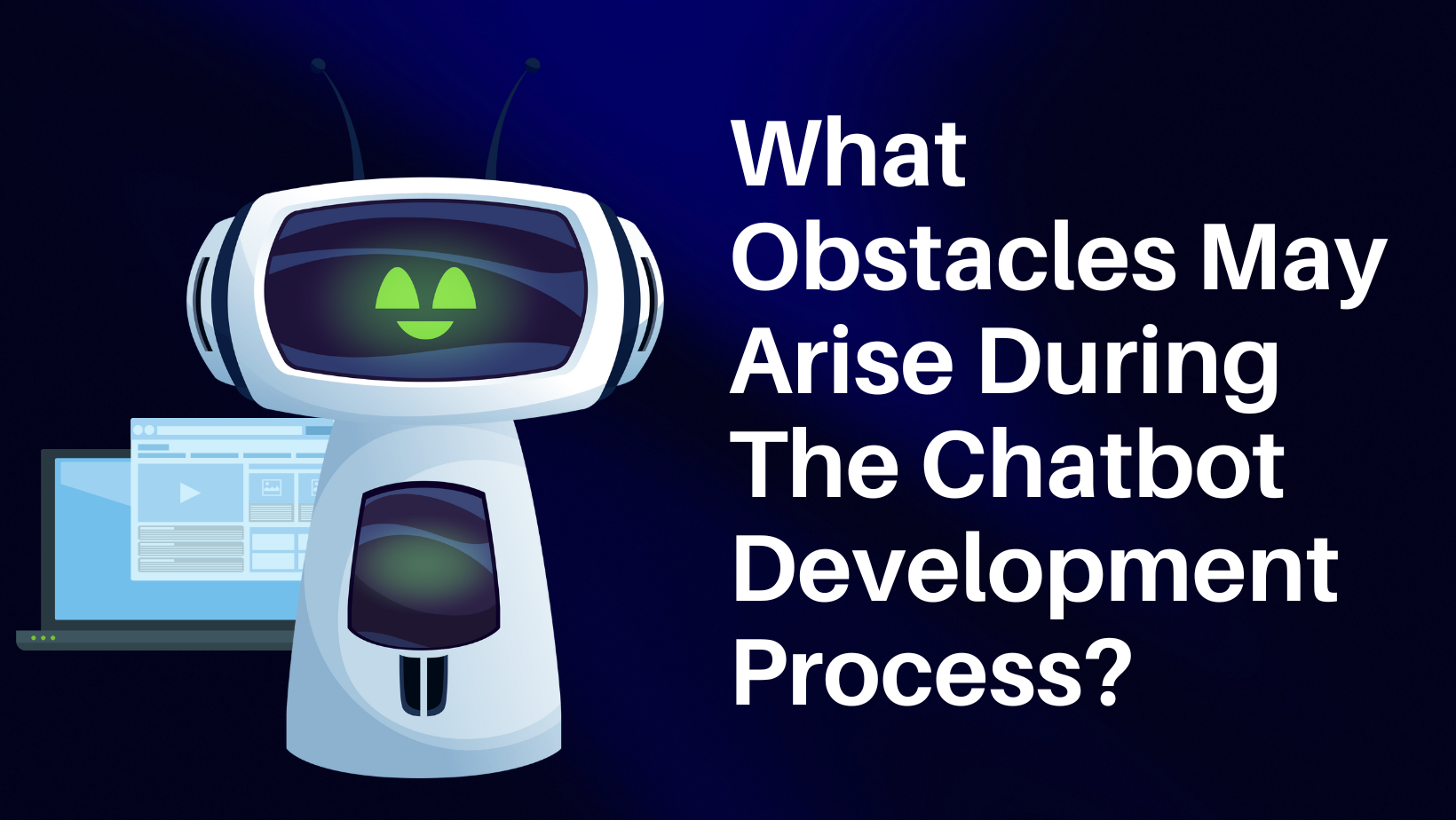



Post Comments