INTRODUCTION
It’s 2022 and if you are a business, it’s about time you are seen on the internet. That includes the search engines as well as Google Maps. People rely on Google Maps to reach places; and the shops, restaurants, sightseeing places within that place. Tourists when in unknown territories, approach Google maps to find places nearby; and when in places well known, approach Google maps to find business. Thus, undoubtedly, establishing your business on Google My Business so that you can be found on Google Maps is a necessary feat to accomplish to boost your sales.
Google Maps Optimization i.e. ranking high on Google Maps is also thus important as much as Search Engine Optimization. This can be achieved by personally by establishing a Business Profile On Google My Business (GMB) for your business. However, achieving this feat is rather time and skill consuming. For the same purpose, you can find below some tips to get your business ranked higher of the Google Maps. Or if you want to save your time and make use of professional services to achieve this, you can look for any Local SEO Service Provider Company. Many a time Google Maps Optimization can also be integrated with your Search Engine Optimization (SEO). For example, Techasoft is a Bangalore based SEO Service Provider Company making various SEO services and Google Maps Optimization Services for business within Bangalore .
TIPS TO RANK HIGHER ON GOOGLE MAPS IN 2022
Fill In The Blanks:When you have established your Business Profile On Google My Business (GMB), The level of how much you have completed your GMB Profile or Listings affects your ranking in Google Maps. Simply put, try to fill out all the information. More the information you provide more will be helpful for the searchers; and consequently, help in increasing your rank.
GMB Listing Score Tools: There are free tools available to check your Google My Business listings. Try it out and get your score. Make changes accordingly.
Categorizing: There is a field of ‘category’. Be careful while filling in the Category. Also, do fill out some ‘Sub-categories’ too. Filling only one subcategory is inadequate, but filling out too much also leaves a bad impression. For categories, type keywords describing your business. Google will then display for you similar categories to choose from. The categories should be entered in order of importance. Your choice of the category is important for your ranking.
Location: It is imperative that the location of your GMB remains constant. Frequent change in the location of your business indicates instability and thus should be avoided. Also, it is better to have a local Telephone Number (with the area code) enlisted on your GMB. This serves a proof of your business being a tangible office established in that locality.
Photographs: Remember, you need to upload a lot of photos – of high quality – on your GMB. They show how your business looks like when open. Thus, the more, the merrier. It’s even better if you upload videos too. Google also provides its own photographers. Name the photos using a keyword along with the location name along with a one-word description of the image. If you are willing to spend some extra amount, Google appointed photographers will photograph your business. This creates more credibility for you and helps to Rank Higher on Google Maps.
Updates: It is important that you keep your Google My Business updated. Your users should know when your business is open and when it is closed. Add the hours of your business, update if there are any changes. It’s important that your GMB is up-to-date. Also, try to be consistent in your hours so as to create a favorable image of your business.
Consistency: Keep your Business Name, Address, and Phone number (NAP) always constant. This means reliability for the users and getting a higher rank on Google Maps.
Description: Within GMB, there is a Description space which has a word limit of 750. In the description, along with the description of your business, it is imperative that you use proper SEO keywords here in so as to increase your rank on Google Maps. This is the content optimization aspect of GMB.
Reviews: Once you have everything else set, open your business for reviews. Reviews are the opinions of your customers. They can be good or bad and depends upon your services. Still, you needn’t worry because as long as your services are not too bad, you will do well. Also, you can share the link for Google review on your website, social media platforms, etc. so that customers are directed to review your business. Positive reviews by customers
High Ranks: The ranking on Google Maps increases or decreases depending upon the combination of high ratings and more reviews.
Websites: Optimizing your website is detrimental to rank higher on Google Maps. It is obvious that your Website itself too should rank high on Search Engine Result Pages. Thus, the use of local keywords should be made within your website. Other than that, you can place a Google map of your business within your website.











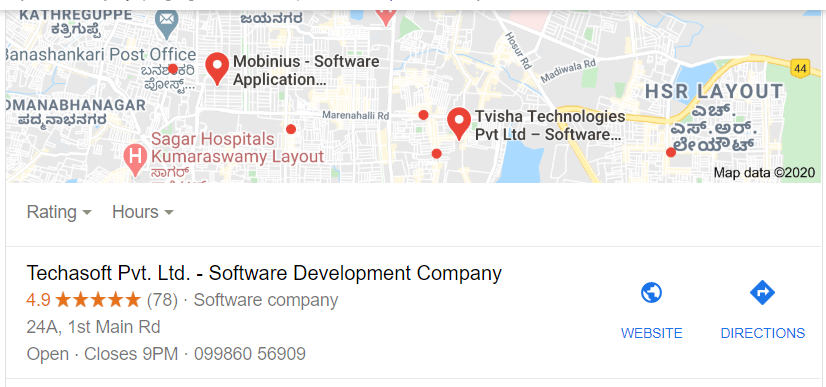



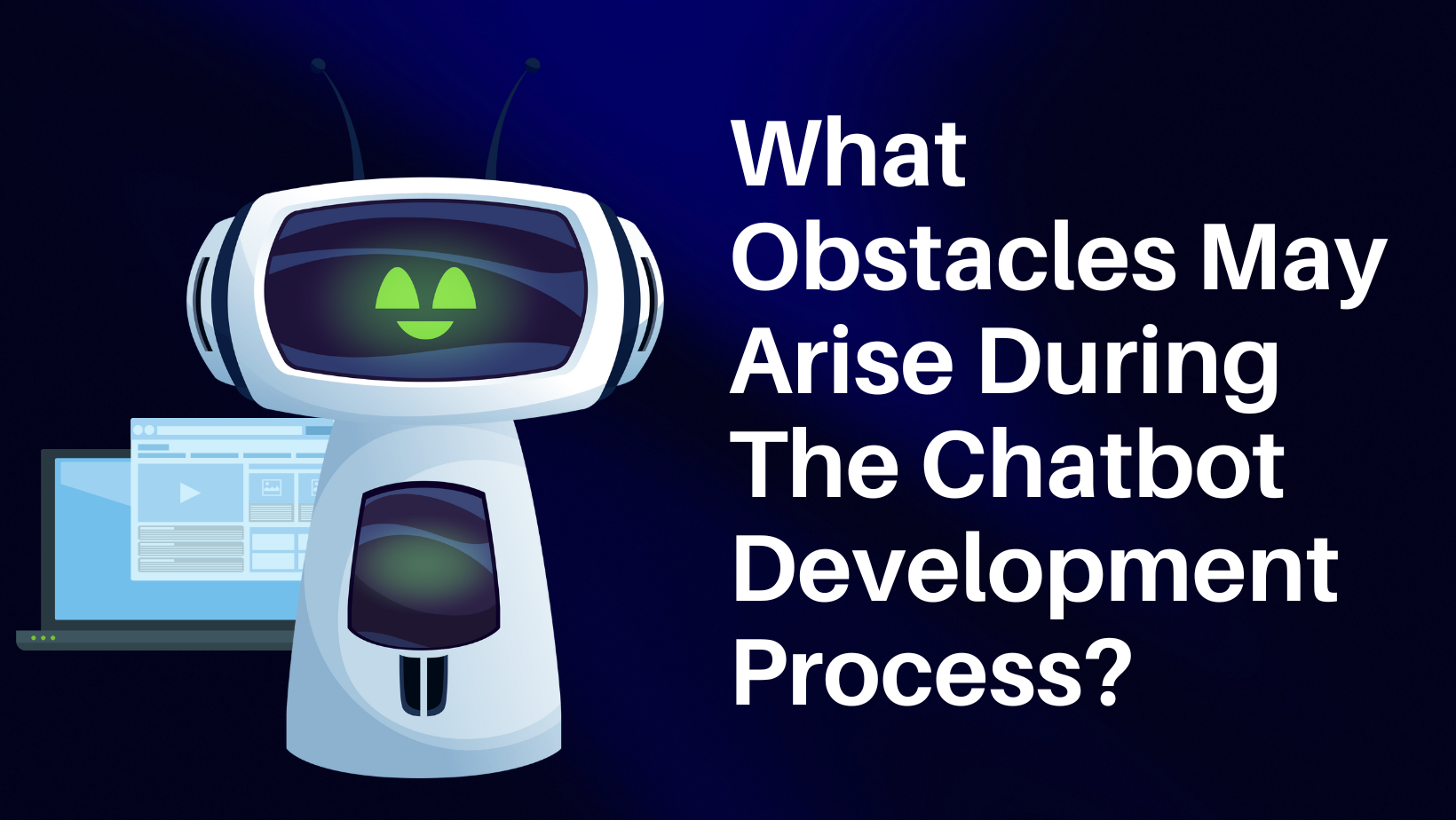

Post Comments