You will be responsible for configuring and customizing SharePoint systems according to company specifications, building scalable online applications, writing and altering code, debugging software, and training personnel as a SharePoint developer.
You should have significant knowledge of SharePoint and MS Office software, skills with front-end programming languages, and the ability to tackle complicated software difficulties to succeed as a SharePoint developer. Finally, a skilled SharePoint developer can create slick, scalable SharePoint sites that meet all of the company's design and functionality needs.
SharePoint Developer Responsibilities :
* Reviewing website and application needs with the design team.
* Tasks and growth goals are established.
* Adapting the company's SharePoint systems to meet specific needs.
* XML,.NET, SQL, and C# are used to create new web components.
* Scalable application design, coding, and implementation.
* Forms, web parts, and application technologies are used to extend SharePoint functionality.
* Debugging and testing code
* Examining the user interface of the website and the software's stability.
* Identifying and resolving software problems.
* Updating and maintaining SharePoint applications
* Providing workers and customers with system training.
Benefits Of Using Microsoft SharePoint.
1) Provides a unified user experience.
2) It simplifies day-to-day operations. Sharepoint can start, monitor, and report on the most frequent business operations including signature approval, document review and approval, and problem tracking right out of the box.
3) It complies with all regulatory criteria. Sharepoint settings that regulate security, storage consumption, auditing capabilities, and expiration policies, all of which may be synchronized with compliance requirements, can be used to successfully handle sensitive company data.
4) Reuse and manage content. Multilingual content can be handled through processes that maintain the relationship between original and translated content, and content can be produced and planned for publishing on specific websites on the Internet or intranet.
5) Simplify access to business data. Users can construct simplified views of complex data in SharePoint without including superfluous information. Users' preferences can be adapted to their unique needs to make their jobs easier.
6) Employees should have access to information and skills. The 'enterprise search' feature in Sharepoint connects company data with information about individuals, online sites, and documents.
7) Improve the efficiency of shared business procedures. Forms-based solutions can be used to collect vital business data directly from suppliers, customers, and partners via a web browser. Data validation criteria are built-in, allowing accurate data to be sent to back-end systems and avoiding duplicate entry.
8) Securely share important information. Employees have access to Sharepoint-based interactive Excel spreadsheets. Even when several users use these spreadsheets, private information can be protected by using single, centralized versions.
9) Empower employees to make decisions. Employees can construct business intelligence portals that pull data from a variety of sources and present it in dashboards, scorecards, web sections, and key performance indicators (KPIs) to make corporate decision-making much easier.
10) Provide a platform that is integrated. Sharepoint's open architecture enables for easy integration of technologies like extensible markup language (XML) and simple object access protocol (SOAP), as well as a plethora of strong application programming interfaces (APIs) and document and list event handlers. Overall, Sharepoint allows you to integrate your existing systems while also allowing you to add new applications in the future.
Advantages Of Using SharePoint.
Effortless, Real-Time Collaboration
Collaboration is one of the most important SharePoint features. We all understand the importance of working and sharing documents in real-time to improve workflow, decision-making, and other elements.
Furthermore, when numerous employees are working on the same paper, the process devolves into a complete shambles. Everyone, for example, is updating the document and submitting different copies of it via email. Someone has locked the document for editing, so you can't alter it. The whole thing is a shambles.
When you use SharePoint, though, the scene is entirely different. When working on a document in the SharePoint environment, all changes made by team members are automatically synced, removing the problem of different versions.
You may also see the document's whole version history if you want to see who made what changes.
It is not the end of the collaboration. You can easily communicate with other team members via chat at any moment. You may share displays and collaborate in real-time to increase productivity and efficiency.
Document Sharing
sharing of documents You'll want to share your documents with other team members for input or evaluation, similar to collaboration. It can be difficult for a single individual to maintain documents for editing, commenting, and then returning them to senders. Manually combining all modifications and comments is a difficult and error-prone task. It should be avoided at all costs.
One of SharePoint's functions is to simplify document sharing, and SharePoint does that admirably. It uses a more straightforward and intelligent approach to sharing, editing, and reviewing documents in real-time.
All you have to do is save a document to a SharePoint document collection and grant stakeholders access. They have access to view, edit, and comment on the document. All edits and comments are contained in a single document. There are no emails required, saving you time and reducing the hazards associated with them.
It Offers Enhanced Security
improved safety The government, healthcare, medical, legal, financial, and other businesses place a premium on enhanced security measures when it comes to sharing information. When interacting with these businesses, you must comply with stringent security compliance and regulatory rules.
Furthermore, cybercriminals have become more sophisticated and inventive. They can easily break even the most modern security systems to steal data. You don't have to be concerned about security when using SharePoint, as previously stated. You can freely work with other team members and share papers both inside and outside your company. Your documents and communications are completely safe. To keep your data safe and secure, SharePoint offers strong data encryption and cloud backup.
In SharePoint, users can set security settings to the individual file level, eliminating all security risks. For example, a susceptible document file on the SharePoint HR site can be shared with only a single team member. You can set a specific set of permissions for documents, sites, folders, and lists.
Folders are Replaced with Metadata
If you're unfamiliar with the term, metadata refers to the addition of data for document tracking. It works similarly to the folders we build, except for the ability to generate numerous metadata fields.
Let's look at why Metadata is needed instead of folders. Your file, for example, has a folder hierarchy that is shared by department and project. However, the fundamental issue is that certain projects are managed by different departments, which makes it difficult to combine all of the files for these projects in one location.
Now let's look at how Metadata can help with this problem. All you have to do with SharePoint is establish two columns: one for the department and one for the project. Simply use one or both columns to filter and sort your files. It may appear difficult at first, but as you get used to it, it will be simple. Metadata allows you to quickly locate essential files.
Consistent and Streamlined User Experience
People usually complain about the working methodology and other concerns when a new software product or platform is released. Even after training sessions, it can be difficult for users to use it.
With SharePoint, this is not the case. One of the advantages of Microsoft SharePoint is that it provides a consistent and streamlined user experience because it can be seamlessly integrated with your existing web browsers, web applications, and email.
In no time, you'll be able to use SharePoint. While communicating and cooperating with your team colleagues, you may enjoy the finest user experience possible.
SharePoint is Highly Customizable
One of the crucial benefits of SharePoint is that it is easy to customize as per your business nature and requirements. Every business has a list of specific requirements. For example, small businesses have different needs than large organizations. That is where customization comes into the picture.
As you make customized changes to your business website, you can change the SharePoint intranet site in terms of design, navigation, content, and features. You can create a personal user interface to make things easy for your employees.
Apart from Microsoft 365, you can integrate SharePoint with other tools such as CRM, ERP, or any other project management software you are using. This customization helps you to improve efficiency and productivity.
Better Productivity
One of the most appealing SharePoint benefits is increased productivity. You may simply streamline and automate procedures and business operations with SharePoint. Employees will be able to work together in real-time and with ease. They would also be able to send and receive data, track and manage papers, and converse in real-time.
Working on group projects would also be simple. Such advantages will undoubtedly improve the organization's performance and efficiency.











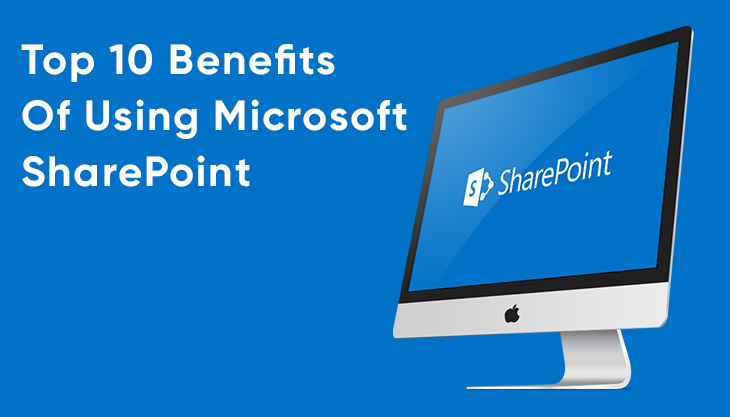
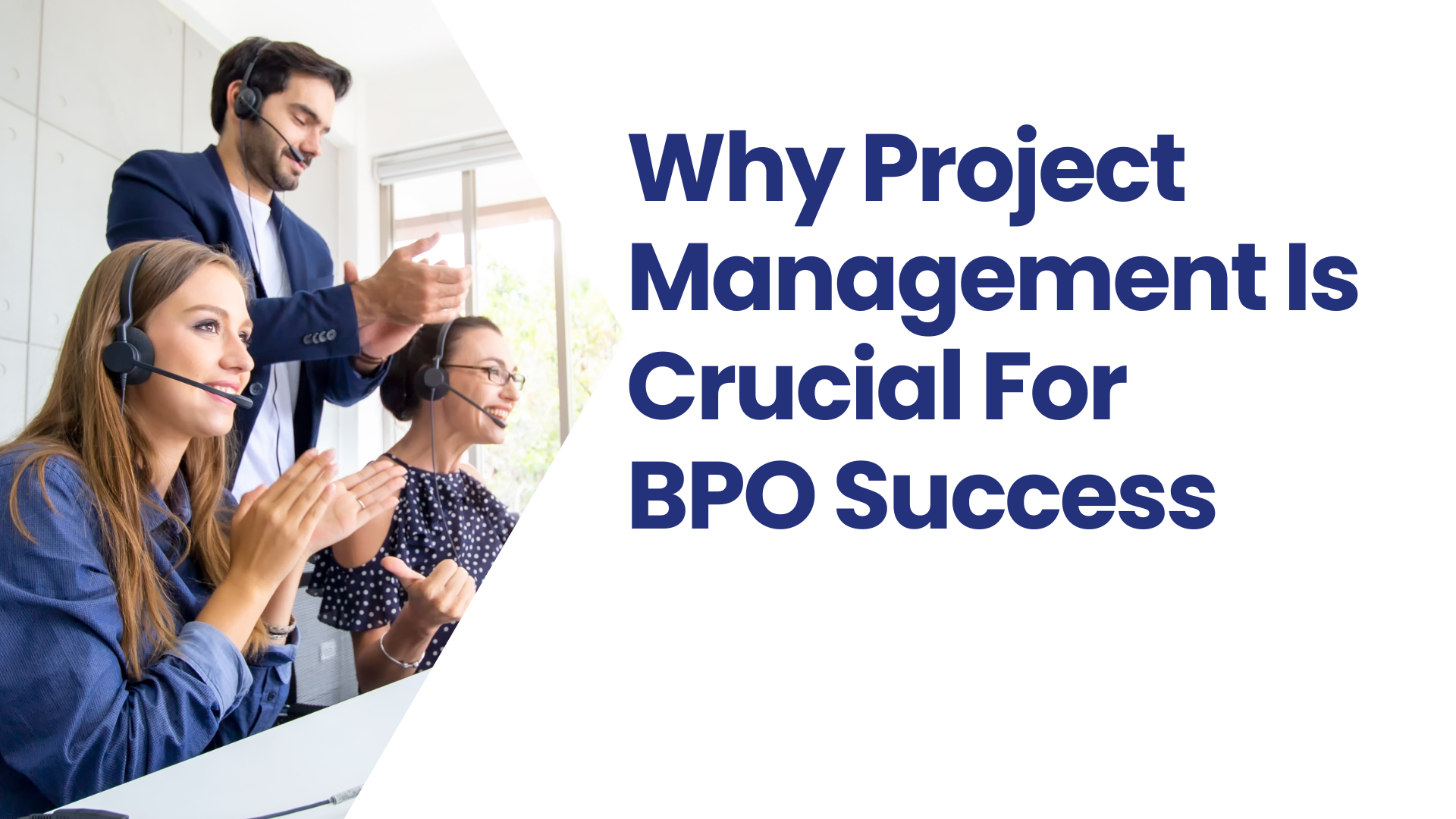

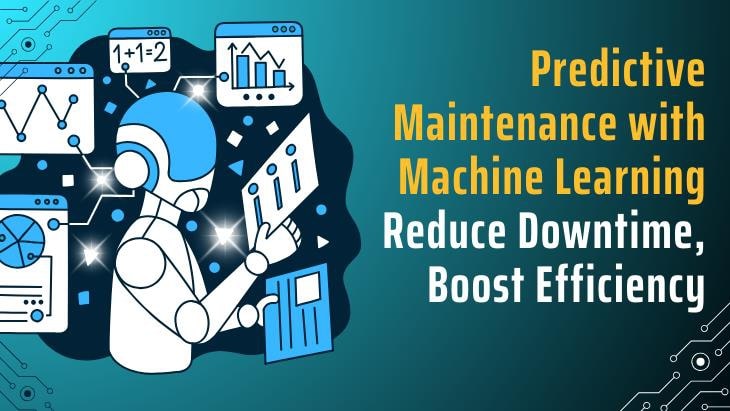


Post Comments