The field of User Experience (UX) design has undergone significant transformations, particularly between 2023 and 2024, offering designers a wide array of tools to create impactful designs. Among these tools are AI-powered solutions that provide designers with real-time insights into their designs, reducing effort and increasing productivity. Specifically, AI-based prototyping tools enable designers to expedite the design process while ensuring effectiveness by validating their work at each stage.
Integrating AI into the design process automates various tasks, whether it involves generating layouts or designing templates. With AI-enabled tools for UI/UX design, designers can achieve higher levels of efficiency, as each step of the design stage becomes more streamlined and optimized. These tools leverage AI algorithms to assist designers in making informed decisions, resulting in enhanced productivity and improved design outcomes. By harnessing the power of AI, designers can focus more on creativity and innovation, confident that their designs are supported by intelligent technology.
Let’s look at some of the best AI design tools available today and how you can incorporate them in your work as an UI/UX designer.
1. Sketch2React: Sketch2React is a powerful AI tool that allows UI/UX designers to convert Sketch designs into functional React components. It automates the process of translating design elements into code, saving time and effort during the development phase. Designers can focus more on the visual aspects of their designs while Sketch2React handles the technical implementation.
2. Adobe Sensei: Adobe Sensei is an AI-powered tool integrated into Adobe's Creative Cloud suite. It offers a wide range of benefits for UI/UX designers, including automated tasks such as content-aware fill, image cropping, and font recognition. Adobe Sensei empowers designers to work more efficiently, streamline their workflows, and achieve better design outcomes.
3. Framer X: Framer X combines design tools with code components, allowing UI/UX designers to create interactive and responsive prototypes. Its AI-powered features include smart layout assistance, auto-generated animations, and real-time collaboration. With Framer X, designers can bring their designs to life and create engaging user experiences.
4. Canva's Magic Resize: Canva's Magic Resize feature utilizes AI to automatically resize and adapt designs to various formats, such as social media posts, banners, and presentations. It simplifies the process of creating assets for different platforms, saving time and effort for UI/UX designers.
5. Sketch2React Playground: The Sketch2React Playground is a tool that enables UI/UX designers to build interactive prototypes directly from their Sketch designs. With AI-powered features like responsive scaling, parallax effects, and scroll animations, designers can create engaging and dynamic user experiences without extensive coding knowledge.
6. UXPin: UXPin is a comprehensive design and prototyping tool that integrates AI features. It provides AI-assisted design suggestions, responsive layout assistance, and the ability to create design systems for consistent and scalable designs. UXPin also facilitates collaboration among designers and developers, streamlining the design-to-development handoff process.
7. InVision Studio: InVision Studio is a versatile design and prototyping tool that includes AI-powered features. It offers auto-layouts, responsive resizing, and design system management, helping UI/UX designers create consistent and scalable designs. InVision Studio also supports real-time collaboration, making it easier to work in teams.
8. Zeplin: Zeplin simplifies the collaboration process between UI/UX designers and developers. It extracts design specifications, assets, and style guides from design files, streamlining the handoff process and reducing communication gaps. Zeplin ensures a smooth transition from design to development, improving efficiency and collaboration.
9. UXCam: UXCam is an AI-powered user experience analytics tool that provides valuable insights into user behavior. It offers features like heatmaps, session replays, and conversion funnels, allowing UI/UX designers to analyze and optimize their designs based on real user interactions. With UXCam, designers can create user-centric designs that enhance the overall user experience.
10. Marvel: Marvel is a comprehensive design and prototyping platform that offers AI features to assist UI/UX designers. It provides automated design suggestions, interactive user testing, and design collaboration capabilities. Marvel enables designers to iterate quickly, gather feedback, and create polished prototypes for user testing and client presentations.
These powerful AI tools empower UI/UX designers to streamline their workflows, enhance collaboration, automate repetitive tasks, and gain valuable insights into user behavior. By leveraging these tools, designers can create exceptional user experiences and deliver high-quality designs efficiently.
What Is AI For UI/UX Design?
AI for UI/UX design refers to the application of artificial intelligence (AI) technologies and techniques in the field of user interface (UI) and user experience (UX) design. It involves leveraging AI algorithms and tools to enhance the design process, improve user interactions, and create more engaging and intuitive digital experiences.
AI for UI/UX design encompasses various aspects and functionalities, including:
1. Design Assistance: AI tools can provide designers with automated suggestions, recommendations, and insights to assist in the design process. They can help with layout composition, color schemes, typography choices, and other design elements, streamlining the decision-making process and enhancing design quality.
2. User Research and Analysis: AI can be used to analyze user behavior, preferences, and patterns to gain valuable insights into user needs and expectations. By leveraging AI techniques such as data mining, natural language processing, and machine learning, designers can obtain a deeper understanding of their target audience, enabling them to create more personalized and effective designs.
3. Prototyping and Interaction Design: AI-powered prototyping tools enable designers to quickly create interactive prototypes with advanced functionalities. These tools can generate interactive animations, simulate user interactions, and even provide AI-generated voice or chatbot interactions, allowing designers to validate and refine their designs before development.
4. Personalization and Adaptive Interfaces: AI enables the creation of personalized and adaptive interfaces that dynamically adjust based on user preferences, context, and behavior. By leveraging AI algorithms, UI/UX designers can tailor the user experience to individual users, providing customized content, recommendations, and interactions.
5. Conversational Interfaces and Chatbots: AI is instrumental in the development of conversational interfaces and chatbots. Natural language processing (NLP) algorithms enable these AI-driven interfaces to understand and respond to user queries and commands, creating more intuitive and interactive user experiences.
6. Automated Testing and Quality Assurance: AI can automate testing processes by simulating user interactions, identifying potential usability issues, and providing insights on the performance of the UI/UX design. This helps ensure the quality, functionality, and usability of the design before its release.
By incorporating AI into UI/UX design, designers can streamline their workflows, make more data-driven decisions, and create user-centered designs that are more intuitive, engaging, and personalized. AI technologies have the potential to enhance the overall user experience and contribute to the continuous improvement of digital products and services.














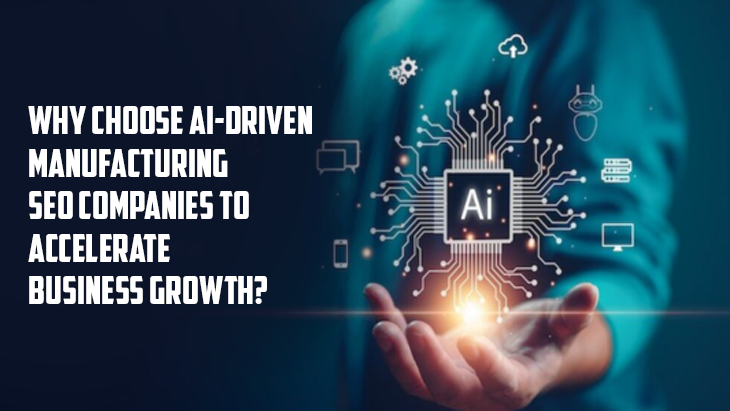

Post Comments