Microsoft SharePoint is a web-based tool for sharing documents, business intelligence, advanced search, content collaboration, and many other things. More than 75% of Fortune 500 organizations, including Viacom and Windex, use Microsoft SharePoint due to its many advantages. Office 365's user interface and have turned into Microsoft SharePoint Consultant by providing the best services.
Benefits of Using Microsoft SharePoint
The SharePoint program can lower costs and streamline corporate procedures. Additionally, it might promote communication, openness, and cooperation. More advantages of utilizing SharePoint exist for users, developers, and designers.
Accelerate and Simplify Business Processes
A collaborative platform like Microsoft SharePoint makes data collection and organization possible in one location. SharePoint's form-driven solutions collect data from suppliers, consumers, or contacts with partners and other parties. A SharePoint Company helps accelerate the bussiness through this platform.
Your staff members can build business intelligence portals and show this information on scorecards, web sections, or dashboards. They will be better able to foresee demand and supply changes, track and trace consumer preferences, and make more competent judgments.
Multi-Purpose Functionality Built In
The versatility of SharePoint is its most significant advantage. Depending on the user's status, administrators can award different permission levels. The collaborative platform functions as an intranet, which is just a business's internal website for contacts, task scheduling, information sharing, and other purposes.
Beyond that, the software provides features for file management, social networking, company information, document sharing, and everything else involved in running your business daily.
Centralized Administration
One of the most essential advantages of SharePoint 2010 is its management simplicity. Administrators may easily access operating elements on a single dashboard like security settings, coll, site backups and data, restoration tasks, and privilege updates.
Customizable
The default features and advantages of online SharePoint can be kept, or you can modify them to suit your company's requirements. Each feature of Microsoft SharePoint will allow your team to create unique pieces. By using the drag-and-drop features, you can easily alter the appearance of the entire application to match your branding and enhance employees' perceptions of the app.
Collaboration and Documentation
It is possible to easily access your company's information thanks to Microsoft SharePoint 2013. Two of SharePoint's main advantages are a simplified information flow and mobile device access to cloud storage.
Well-informed employees make better judgments, fulfill deadlines, and comprehend and contribute to the shared business plan. On SharePoint, sharing files is as easy as clicking or touching a button. Mobility is one of the many advantages of SharePoint, indeed.
Consolidation of Sites
You can consolidate all your sites (shared work environments) onto a single platform to reduce site administration costs. Internal teams can simply access and manage it thanks to the unification of internet and intranet sites.
Including Existing Apps in the Integration
With the rest of your company systems, Microsoft SharePoint delivers seamless connection. Microsoft Edge and Internet Explorer are not the only web browsers compatible with SharePoint Online; all current web browsers are compatible with SharePoint.
Improved Security
The collaboration application promises enhanced security for businesses handling sensitive data. To hasten compliance with the regulatory standards for data security in your business, you can specify several settings for regulating shareability, storage, and auditing.
Utilization Simplicity and Design Support
Because Microsoft SharePoint 2010 features and benefits include the flexibility to construct solutions that better meet your business demands, you won't need to engage a team of web developers to upgrade your website or create database management systems.
The application programming interfaces for these tasks are available in SharePoint Online and SharePoint Server. It's a great approach to saving money to build apps using SharePoint development tools.
Easy access to critical documents and seamless collaboration among teams is the key to productivity and efficiency when working remotely. That is the primary purpose of SharePoint. With SharePoint, authorized users can securely view, edit, or share documents within the system. In addition to that, SharePoint is a highly secure platform, and you don’t need to worry from a security point of view.
You can use features like file versioning, web interface, indexing, advanced search, SharePoint integration with other third-party apps, and many more. With SharePoint, you can easily manage all of your corporate documents and choose their access control level.
To increase productivity and efficiency, you can construct specialized applications for your teams, automate tasks, and create intranet websites for internal convenience. You can operate effectively from anywhere in the globe if you have a web browser and a working internet connection.











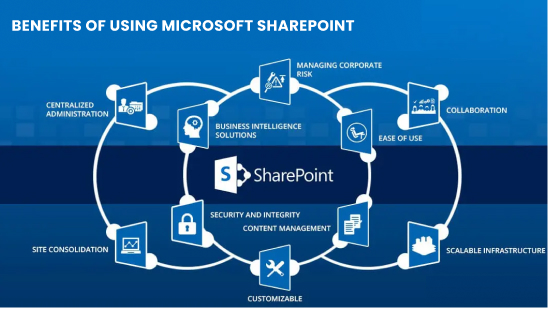





Post Comments