Customer Relationship Management (CRM) automation is automating sales and customer service functions to help teams track and manage their engagement efforts with current and prospective customers. It enables sales teams to save time, nurture leads, and convert faster by automating tedious sales processes.
CRM With automation allows sales teams to automate redundant prospecting and customer management tasks which are otherwise time-consuming. These tasks involve day-to-day activities such as data entry, contact updates, communication details, calendar management, and lead and opportunity updates.
Customer Relationship Management (CRM) automation is automating sales and customer service functions. Beyond automating tedious sales processes and freeing up the salesperson’s time to focus on more strategic work. CRM services help empower sales teams to make complex decisions using advanced analytics. It facilitates easy collaboration between sales and marketing, a priority for many businesses.
Customer relationship management deals with handling all relationships related to the company’s communication with the customer. For CRM implementation, information systems capture the entire sales process from the first contact with the customer to the invoicing of goods and services.
Services Offered by CRM
1. Contact management
Contact management is an essential feature offered by most CRM automation software to help manage contact data for prospects and customers with fields such as name, email, contact details, social profiles, company details etc.
The contact management will provide a cleaning and organized user interface that enables quick responses to search queries and easy accessibility to customer data.
2. Documentation management
Sales processes include a lot of documentation, such as RFPs. Quotes, invoices, transactional documents, sales templates, and contracts. It is essential to store these documents where they are readily accessible by sales, and they can easily collect, upload and share them. Therefore, documentation management is an integral function of CRM automation.
3. Lead management
Lead management function in CRM automation helps salespeople keep track of lead activities. This includes lead identification, lead scoring, pipeline management, workflow management, and lead tracking. The function keeps salespeople updated with current data to engage with leads and prospects effectively.
4. Reports and analytics
Reports and analytics is a core functionality of CRM automation that helps optimize sales processes and enables data-driven decision-making. From sales performance analysis to sales forecasting, reports and analytics play an essential role in automating your CRM.
5. Integration
CRM automation must facilitate integration with other applications and tools such as email systems, calendars, project management tools, etc. Email integration helps salespeople keep track of their conversations and segment their contact lists efficiently.
Calendar integrations help set up calls, meetings, and reminders with prospects and customers. It also facilitates company-wide collaboration for the sales team. It ensures that all the interaction history with a particular customer is available in a single place, thus reducing dependency on a single individual.
6. Sales Analytics
On the subject of reporting, sales analytics is one of the most valuable features of a CRM. Users can create better sales campaigns in the future by analyzing the complex data of past campaigns. CRM helps you collect data from social media, polls and website traffic and then analyze it with the same software.
7. Files Sync and Share
CRM functions as the synchronization platform for many of your outside programs. Upload emails from Outlook, sync with Google Drive, and import spreadsheets. Because of the sharing features of CRM, you can view all of your quality set from one platform.
8. Marketing Automation Integration
Marketing automation allows you to more efficiently and strategically target audiences likely to be interested in what you’re selling. A good CRM platform will allow you to selectively control the terms of automating parts of your marketing program.
9. Chat Integration
The chat feature is priceless to a modern user. Integrating a chat program like Olark or LivePerson directly from your CRM lets you chat with employees and partners and provide customer support, all from the same UI.
10. Call Center Automation and Integration
One of the key features of CRM is the ability to control your call centre from your CRM UI and integrate any third-party program into a single platform. The fewer different systems you use, the less likely you’ll be to get confused and lose information via translation or transfer.
11. Web Analytics Integration
Integrating web analytics doesn’t just allow you to collect data on who is visiting your website. It analyzes raw data, identifies problem areas, suggests ways to improve and provides insights into how your user base interacts with your website. CRM systems offer intuitive ways to collect and access these statistics from your UI.
12. Support Automation
As AI capabilities improve, customer support features like FAQ pages, chatbots, and email correspondence are becoming increasingly automated. Users can control the output of your customer support features from your UI.
13. Sales Forecasting
A large part of customer relationship management is determining a metric for success. Forecasting lets you create a benchmark by which you can choose whether your results are actually on par with your efforts. You can also use this data to determine where you need to direct future efforts.
14. Mobile CRM
Everyone has a smartphone, so utilising the unique technology inside them makes sense to benefit your business. Take customer relationship management on a remote device using mobile CRM programs and apps. Staff can view data and receive valuable campaign alerts on a mobile device.
15. Sales Team and Customer Opportunity Management
Quantifying your sales team's opportunities with customers is a relatively essential feature of CRM. Referred to as lead scoring, it allows users to identify customers most likely to convert. This helps streamline sales/marketing teams, improve efficiency and optimize your sales process.
16. Product Level Quotes
A CRM functions as an inventory database for your products. Keep up with quotes for the products that you sell individually. Find out which products are doing well with customers and where sales are lost. Access this information from handheld devices, desktops and more.
17. Role-Based Views
For added security, you can restrict your employees’ access based on their organisational role. Control what different users see within your CRM to prevent data leaks and security breaches. This allows you to manage your employees’ activity based on level and keeps your customers’ data safe.
Advantages
Here are the various Advantages of CRM.
1. Boosts sales-marketing collaboration
Integrating your sales and marketing automation will ensure better collaboration between the sales and marketing teams. Critical issues between these departments lead to ownerships, and data updates can be quickly resolved given the automation of all the manual processes.
In case of unavailability of some team members, it is easy for another member to take over their leads and opportunities with easy access to data.
2. Increases sales productivity
Automating your CRM significantly reduces the time sales teams spend on redundant sales activities such as data entry, data updates, call logs, and emails and follow-ups. CRM automation boosts productivity by saving time and effort. The sales team can refocus this time on increasing the flow of qualified leads and conversions.
3. Helps in decision-making with powerful insights
With detailed analytical reports and AI-powered sales forecasting, CRM automation tools have become more intelligent. This intelligence will help your salespeople with meaningful insights to prioritize leads and opportunities and make complicated decisions.
4. Enhances customer experience
CRM automation helps salespeople track every activity of leads and prospects. This includes blog post visits, email opens and clicks, and website content interactions. Also, easy accessibility to prospect data such as location, social engagement, and demographics helps sales teams to communicate better with prospective customers.
Techasoft is a leading CRM Software Development company presenting trustable solutions for CRM system software. The key to encouraging business growth is establishing a trustworthy relationship with the customers. A healthy relationship with the customers can step up the business game, and here CRM exists.
CRM, abbreviated as customer relationship management, is key to maintaining and growing an organisation's relationships with potential customers and existing customers.
A CRM is a well-planned strategy that helps organisations stay connected to their customers, expand the customer base and intensify profitability. CRM tool is used to contact management, sales management, productivity and more.
Types of CRM Automation Tools Based on Installation
1. On-premise CRM automation software
As the name suggests, on-premise CRM automation tools are not connected to the internet and can only be accessed from within a defined network and permitted devices. They are preferred by companies that deal with sensitive data and are prevalent in industries such as banking and finance, defence, healthcare, local / state / national government bodies etc.
While being more expensive to install, maintain and scale than cloud-based solutions, their significantly lower risk of security vulnerabilities makes it worth the price and effort – to those who need it.
2. Cloud-based CRM automation software
Web or cloud-based CRM automation tools are often available as SaaS applications. With no installation cost or maintenance fee, real-time access to data from any device and location, flexible space-to-pricing options, etc., cloud CRM’s the preferred CRM automation software for startups and large organisations.
While initially, cloud-based systems were more prone to cyber-attacks, cloud-based CRM automation providers have tightened security measures and today are almost as secure as on-premise systems. Data security remains a top priority for most companies because of the regulations and laws and because customer data can provide a significant competitive advantage.
CRM automation works in cloud formats, so users don’t need to manage their infrastructure. Once you’ve identified your goals and objectives, it’s a matter of finding a platform that aligns with your vision.












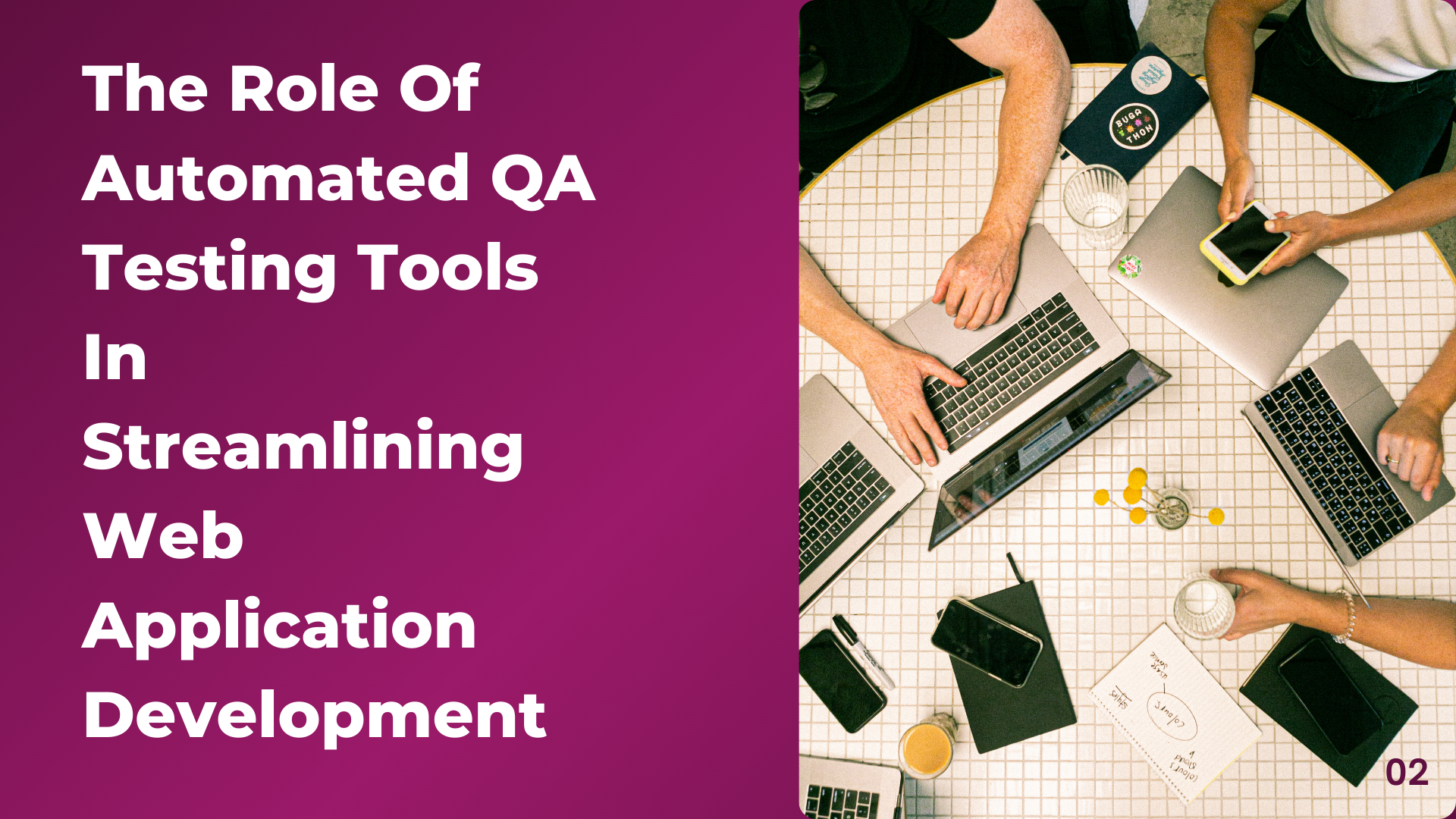




Post Comments