An active and well-maintained website keeps visitors engaged and satisfied. If you’ve ever noticed slow loading speeds or broken links on your site, know that these common issues can frustrate users and harm your search engine rankings. That is where website analyzers come into play. They're immensely useful for site health check-ups, identifying problems, and providing solutions.
What are Analyzers?
Website analyzers are tools or software applications that measure a website's performance, functionality, or compliance with best practices. They scan your site and send you reports on areas that could use improvement.
Analyzers generally look for broken links, slow pages, mobile-friendliness, and SEO elements such as keywords and meta descriptions. They also check for security loopholes and help optimize your content for search engines.
Most Common Website Issues and How to Fix Them
Here are some of the most common issues faced by website owners and ways to fix them using analyzers:
1. Slow Loading Speed
A slow website may frustrate visitors and cause them to leave before your page loads. This could damage your search engine rankings and decrease your organic traffic.
How to Fix:
* Image Optimization: Compress images for reduced file size without losing quality. Tools such as TinyPNG or ImageOptim can help.
* Minimize HTTP Requests: Reduce the number of elements (scripts, images, CSS) on your page to reduce the request count.
* Enable Browser Caching: This allows browsers to store frequently accessed files so they do not have to be reloaded whenever a user visits your website.
2. Broken Links
Broken links (404 errors) are pages that no longer exist on the website. These can frustrate users and harm your SEO.
How to Fix:
* Regularly Check for Broken Links: Use tools like Google Search Console to identify broken links.
* Update or Remove Broken Links: If you find a broken link, update the proper URL or delete it if the content no longer exists.
* Create Custom 404 Pages: Design a 404 page that leads users back to other engaging areas of your site.
3. Mobile-Friendliness
Most businesses in the digital age use mobile-friendly sites for better accessibility. Analyzers can help detect issues with mobile-optimized websites.
How to Fix:
* Use Responsive Design: Your site should adapt to different screen sizes. Most sites use responsive designs and themes for mobile-friendliness.
* Test on More Devices: Check out your site on different devices often to see that it properly loads without any hassle.
* Optimize for Touch: Make sure buttons and links are big enough that can be tapped easily on a mobile screen.
4. Poor SEO
Search Engine Optimization is important to make your site visible to search engines. Poor SEO can result in low rankings and lost traffic.
How to Fix:
* Keyword Optimization: Use relevant keywords in content, titles, and meta descriptions. Tools like Google Keyword Planner can help you locate the proper keywords.
* Quality Content: Post original, high-quality content that is valuable to your visitors and update new content regularly.
* Use of Headers Properly: Use H1, H2, and H3 tags to structure your content so that search engines can comprehend it.
* Optimize Meta Descriptions: Write relevant meta descriptions that include your main keywords to increase click-through rates.
5. Security Issues
Security is a concern for any website. Analyzers find loopholes in your site that could let hackers gain access to it.
How to Fix:
* Use HTTPS: Ensure your website utilizes HTTPS to encrypt data transmitted between your server and the user's browser. Most web hosts provide free SSL certificates.
* Regular Updates: Keep your website's software, plugins, and themes current to avoid attacks.
* Strong Passwords: Use strong, unique passwords for all website-related accounts.
* Backup Your Site: Backup your website often so you can restore it in case of a security breach.
6. Duplicate Content
Duplicate content, which occurs when the same content appears on multiple pages of your site, can confuse search engines and harm your SEO rankings.
How to Fix:
* Canonical Tags: Use canonical tags to tell search engines which version of a page is the original.
* 301 Redirects: Redirect duplicate pages to the main page via 301 redirects.
* Unique Content: Ensure each page has unique, good-quality content that adds value.
Final Thoughts
To improve your website's effectiveness and user satisfaction, it's essential to prioritize continuous maintenance and address issues highlighted by analyzers. Regular updates and diligent monitoring ensure optimal performance, augmenting both user experience and search engine rankings.












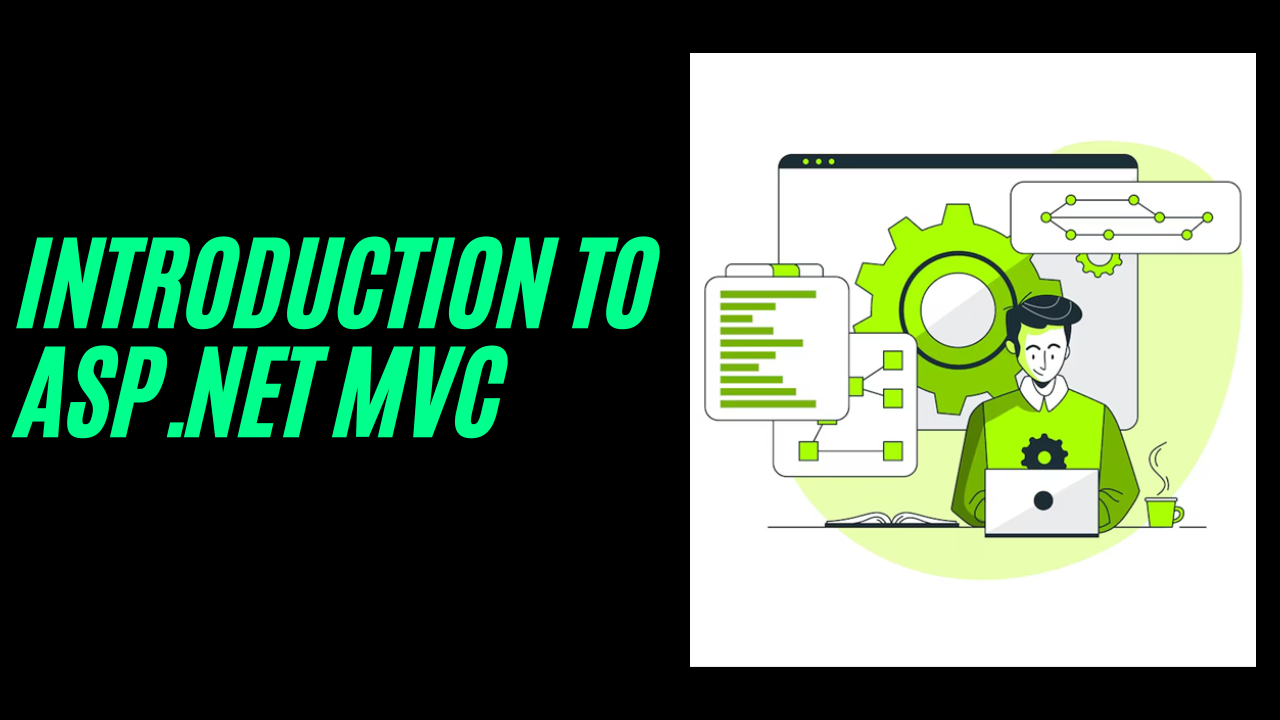

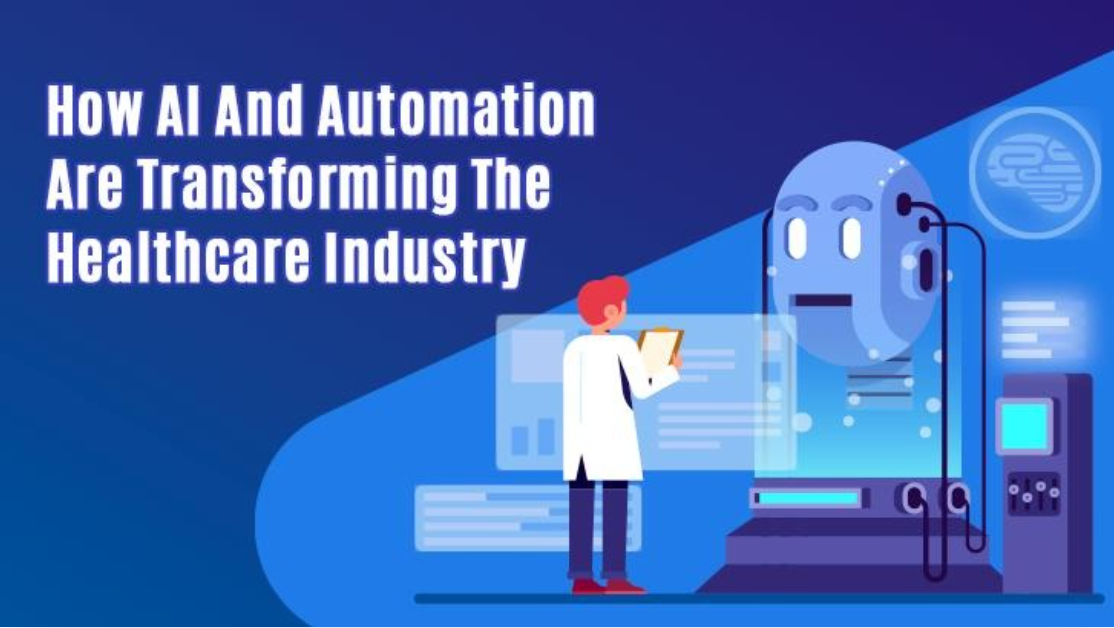


Post Comments