How does saving tons of money sound like? What about doing that while following being much in trend? What about getting more sales and revenue for your business? And what if you can beat your competitors and even protect your business against security breaches? Does it sound too good to be true? Well, believe us, it is possible; albeit through a magic tool i.e. WordPress.
With the 62% of total world population using the internet, Which means, if you have a business, having a website is a must. WordPress is a Content Management System which lets you develop your own website at a low price; with the mentioned perks. Developing a WordPress website is rather easy, and you can do it yourselves. Or you can just hire a WordPress Development Company like Techasoft, which will do the work for you. No matter which option you choose, it is going to cost you much less when compared to getting a custom website designed and developed. Now if you are wondering how to develop a WordPress Website? Well, don’t worry! Today we are going to teach you exactly that.
Guides And Tips On How To Develop WordPress Website:
Choosing The Right WordPress For You:
When it comes to building a website with WordPress, there are two options available for your – WordPress.org and WordPress.com. The major difference between both is that of the hosting services. WordPress.org allows you self-hosting; while WordPress.com does not. Here we are considering WordPress.org only.
Tip: WordPress.com will not cost you hosting and domain name buying. However, when it comes to the freedom of designing, there will be very few options available with you.
Decide Your Domain Name:
There are about 400 million active websites and the total number is 2 billion. This makes the chances of the name you want for your website, to be taken already. There are a number of domain name testing tools out there of which you can take help of to test out what are the possible Domain names available with the name you have chosen for your website.
Tip: For the name, try and stick to your company name or words associated with your company’s niche.
Buy Domain And Hosting:
Hosting services provide you servers to host all your webpages. There are various hosting options available out there such as LiquidWeb, HostGator, DreamHost, BlueHost, etc. At Techasoft, as an experienced WordPress Development Company, we recommend Dream Host because, well, WordPress officially recommends it; and they give free domain name too. Simply go to BlueHost, go to ‘Choose Plan’, ‘select’ the plan which suits your needs. Enter in your chosen domain name, next enter in the personal information, submit and make the purchase. Follow the login details provided through email after purchase to login.
Tip: If still for some reason you are opting for a hosting service other than BlueHost, it is better to keep the domain name provider and hosting service provider different.
Install WordPress With BlueHost:
Login to BlueHost. Go to ‘My Sites’ after which click on ‘Create Site’. Provide in your new site’s name, add in a user name and password through which you can log in to your WordPress and manage it.
Tip: After login with BlueHost, you will see a rather easy to use wizard which will explain the Wordpress installing and hosting setup process. You can go according the instructions shown there.
Login To WordPress And Get Acquainted With The Dashboard:
Once you Install WordPress. Login to your Wordpress user panel and get acquainted with your WordPress Dashboard. Understand the basic functions. The Dashboard allows you to install and manage the ‘Post’; ‘Media’; ‘Pages’; ‘Comments’; ‘Appearance’; ‘Plugins’; ‘Users’; ‘Tools’; and ‘Settings’.
Tip: At the beginning itself, go to Settings and ‘Permalinks’ to change your URL structure. Also, take time out to make sure that in the settings does not ‘discourage search engines from indexing your website’
Choose, Install, And Customize A Theme Of Your Choice:
WordPress has myriad themes – free and paid. On the dash board, click on ‘Appearance’ and then ‘themes’ there are a number of themes available. You can click on ‘Add New’ and find even more themes in the Library. Hover your mouse on the theme and click ‘Live Preview’ to see the preview of the them. Once you have chosen the one you want, click on ‘Install’. Go to ‘theme’ and find the theme to ‘Activate’ it. To customize it, go to Appearance and then ‘Customize’. There are various options available in customize. Apply accordingly.
Tip: Don’t be too stressed while choosing your theme as you can modify your theme. Check out our WordPress Theme Modifications: Why and When to get the details. You can always choose a theme which is most popular such as Astra, Hestia, etc.
Install Plugins And Create Content:
While themes deal with the appearance, Plugins have features which improve the functionality of your Website. Similar to installing of themes, Go to ‘Plugins’ on your Dashboard, ‘Add New’, ‘Preview’, ‘Install’ and finally ‘Activate’ it. Now you can begin with creating your pages. Simply go to ‘Pages’ on dashboard and click on ‘Add New. Add in the necessary content for your web page and ‘Publish’ it.
Tip: This steps were just the basics which you’ll find easy enough. Still if you are stuck, WordPress has a large community to support you.















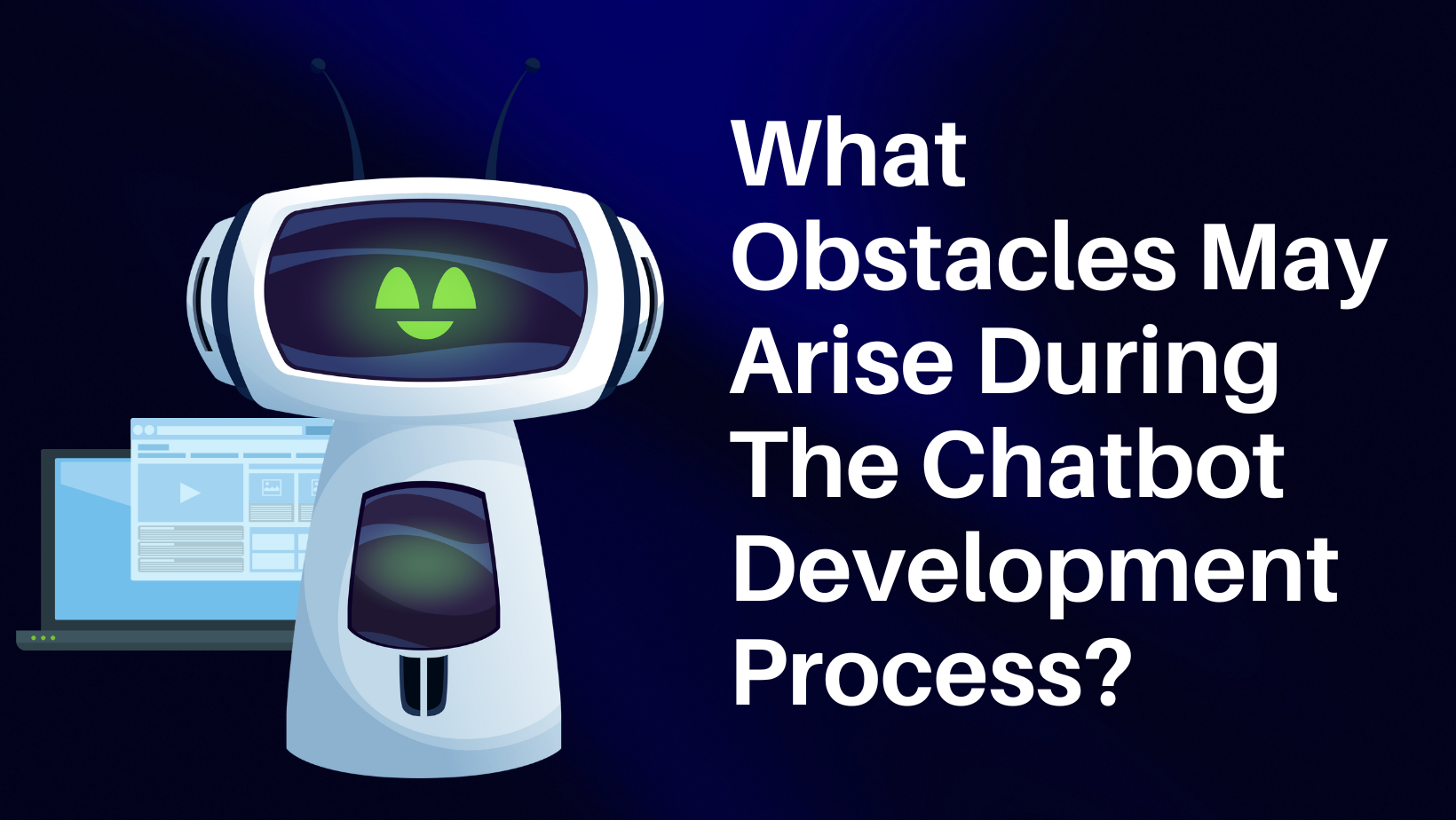

Post Comments