In today’s time, SharePoint has emerged as a widely adopted platform for fostering enterprise collaboration and communication within organizations. Enterprises aspire to possess tailored dashboards and menus that seamlessly integrate with diverse versions of SharePoint. To achieve this, the prowess of SharePoint's customization capabilities is harnessed through the expertise of SharePoint development company. This practice empowers businesses to cultivate platforms that are characterized by simplicity, robustness, and minimal risk.
Delving into the subject, this article aims to explore the essence of SharePoint customization. It delves into the array of benefits it brings forth, shedding light on how the principles of customization can eradicate rigidity from business solutions and transform them into user-friendly systems.
What is SharePoint Customization?
SharePoint customization refers to the process of tailoring and adapting a Microsoft SharePoint environment to suit the specific needs, preferences, and requirements of an organization. While SharePoint provides a comprehensive suite of features and tools "out of the box" for collaboration, document management, content sharing, and business processes, customization allows organizations to further refine and optimize the platform to align with their unique workflows, branding, and business goals.
Reasons to Customize SharePoint
Customizing SharePoint offers organizations a host of compelling reasons to tailor the platform to their unique needs, processes, and branding. While SharePoint provides a robust set of standard features, customization allows businesses to optimize their collaboration, content management, and business process automation. Here are some key reasons why organizations choose to customize SharePoint:
1. Alignment with Business Processes: SharePoint customization enables organizations to map their specific business processes directly onto the platform. Workflows, forms, and automation can be tailored to match the organization's workflows, ensuring seamless integration and improved efficiency.
2. Enhanced User Experience: Customizing SharePoint's user interface (UI) and navigation creates a user experience that aligns with the organization's branding and makes it easier for employees to find and interact with content.
3. Increased Productivity: Custom workflows, automated processes, and personalized dashboards streamline tasks and approvals, reducing manual effort and boosting overall productivity.
4. Data Management and Reporting: Custom lists, libraries, and views can be created to manage and display data in ways that are relevant to the organization. This customization allows for better data organization, retrieval, and reporting.
5. Integration with Third-Party Systems: Customization can facilitate integration between SharePoint and other software systems, allowing for seamless data exchange and a unified view of information.
6. Responsive Design for Mobile: Customizing SharePoint for mobile responsiveness ensures that employees can access and interact with content from various devices, enhancing flexibility and accessibility.
7. Personalization: Customization allows users to personalize their SharePoint experience by configuring dashboards, setting preferences, and accessing the information most relevant to their roles.
8. Branding and Consistency: Customizing the look and feel of SharePoint ensures consistent branding across all sites and pages, reinforcing the organization's visual identity and professionalism.
9. Meeting Specific Industry Needs: Different industries have unique requirements and compliance standards. SharePoint customization allows organizations to address these specific needs effectively.
10. Future-Proofing: Customization can be used to prepare SharePoint for future scalability and growth. By building a flexible and adaptable framework, organizations can easily accommodate evolving business needs.
11. Competitive Advantage: Tailoring SharePoint to align with the organization's goals and strategies can provide a competitive advantage by enabling faster decision-making, better collaboration, and more efficient processes.
12. Cost Efficiency: Customization can lead to significant cost savings by automating tasks, reducing manual effort, and minimizing the need for external software.
13. User Adoption: Customization can make SharePoint more intuitive and user-friendly, promoting higher user adoption rates and reducing resistance to change.
14. Localization: Organizations with global operations can customize SharePoint to support different languages, cultures, and regional requirements.
15. Security and Compliance: Customization allows organizations to implement specific security measures and compliance standards, ensuring that sensitive data is protected and regulatory requirements are met.
SharePoint customization empowers organizations to harness the full potential of the platform while tailoring it to their unique needs and objectives. By taking advantage of customization, businesses can create a more efficient, user-friendly, and integrated environment that supports collaboration, content management, and business processes with precision.
SharePoint Customization Best Practices
SharePoint customization can be a powerful way to tailor the platform to your organization's specific needs and workflows. However, to ensure a successful and sustainable customization effort, it's important to follow best practices that promote efficiency, maintainability, and user satisfaction. Here are some SharePoint customization best practices to consider:
1. Clearly Define Objectives: Before starting any customization project, clearly define your objectives and goals. Understand what specific functionality or improvements you want to achieve through customization. Having a well-defined purpose will guide your customization efforts and prevent unnecessary changes.
2. Plan Carefully: Thorough planning is essential to successful SharePoint customization. Create a detailed customization plan that outlines the scope, requirements, timelines, and resources needed for the project. Consider involving stakeholders and end users to gather input and ensure alignment with organizational goals.
3. Leverage Out-of-the-Box Features: SharePoint offers a wide array of built-in features and templates. Whenever possible, leverage these out-of-the-box capabilities before resorting to custom development. Customization should only be used to address unique or complex requirements that cannot be met with standard functionality.
4. Use No-Code or Low-Code Solutions: Embrace no-code or low-code solutions to customize SharePoint. Tools like Power Apps, Power Automate, and SharePoint Designer allow you to create custom workflows, forms, and solutions without extensive coding. This reduces complexity and makes future maintenance easier.
5. Think Scalability and Upgradeability: Design your customizations with scalability and future upgrades in mind. Avoid making changes to the core files of SharePoint, as this could lead to compatibility issues during upgrades. Instead, use SharePoint's recommended extension points for customization.
6. User-Centric Approach: Customization should enhance user experience and productivity. Involve end users in the customization process to gather feedback and understand their needs. The goal is to create a solution that aligns with user workflows and improves their efficiency.
7. Test Rigorously: Thoroughly test your customizations before deploying them to a production environment. Perform functional, performance, and security testing to ensure that the customization meets your requirements and doesn't introduce new issues.
8. Provide Training and Documentation: After customizing SharePoint, provide training and documentation to end users. Ensure they understand how to use the customized features effectively and provide resources for troubleshooting common issues.
9. Monitor and Maintain: Regularly monitor the performance and usage of your customized SharePoint environment. Proactively address any issues that arise and keep the customization up to date with the latest updates and patches.
10. Limit Over-Customization: While customization is valuable, avoid over-customization that might complicate the platform or make future maintenance challenging. Balance customization with the need for a stable and maintainable environment.
11. Keep Security in Mind: Ensure that your customizations adhere to security best practices. Follow SharePoint's security model and guidelines to prevent unauthorized access and data breaches.
12. Backup and Restore Procedures: Establish robust backup and restore procedures for your customized SharePoint environment. This helps mitigate the risk of data loss or system failures.
13. Document Customizations: Maintain clear documentation of your customizations, including the purpose, scope, implementation details, and any dependencies. This documentation is valuable for future reference and knowledge transfer.
14. Engage SharePoint Experts: For complex or critical customizations, consider seeking the expertise of SharePoint professionals or consultants. Their experience can help ensure that your customizations align with best practices and industry standards.
By following these best practices, you can ensure that your SharePoint customization efforts result in a well-optimized and user-friendly environment that meets your organization's specific needs while minimizing potential challenges and risks.














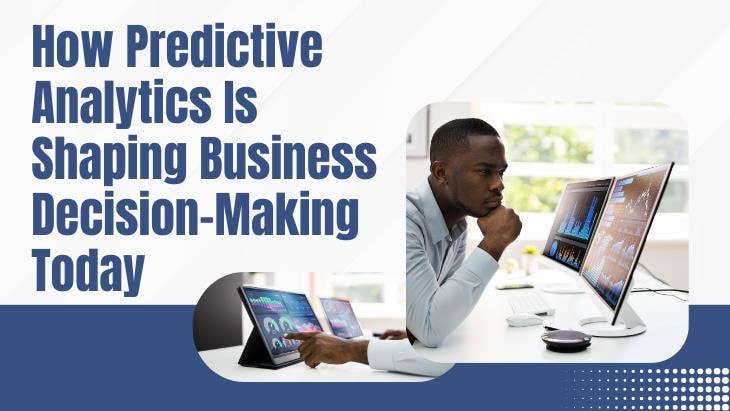
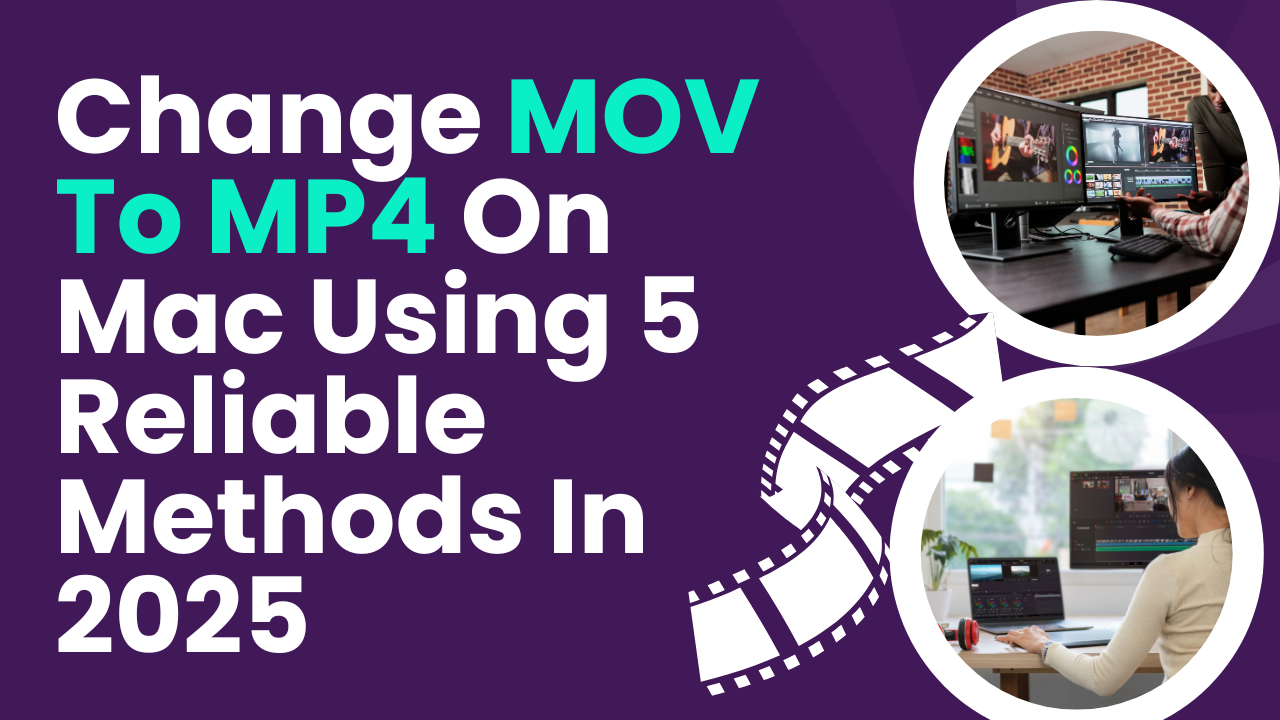

Post Comments