SharePoint is a web-based collaborative platform that allows organizations to manage and share content, documents, and information with their teams. There are two main versions of SharePoint: SharePoint On-Premises and SharePoint Online. In this article, we will explore the differences between these two versions and help you decide which one is best for your organization.
SharePoint On-Premises
SharePoint On-Premises is a version of SharePoint that is installed on your own servers or on servers that you manage. This version of SharePoint is often referred to as "SharePoint Server" and it is typically deployed on-premises within an organization's own data center or server infrastructure.
One of the primary advantages of SharePoint On-Premises is that it provides organizations with full control over their SharePoint environment. This means that organizations can configure SharePoint to meet their specific needs and can control the security, performance, and availability of their SharePoint sites.
SharePoint On-Premises also provides organizations with greater flexibility and customization options. For example, organizations can develop custom SharePoint solutions using tools like Visual Studio and can install third-party SharePoint add-ons and extensions to extend SharePoint's functionality.
Another advantage of SharePoint On-Premises is that it can be integrated more easily with other on-premises applications and systems. This is because SharePoint On-Premises can access resources that are not available to SharePoint Online, such as local file shares, databases, and other line-of-business applications.
However, SharePoint On-Premises also has some disadvantages. For example, it requires a significant investment in hardware, software, and IT staff to manage and maintain the servers and infrastructure required to run SharePoint. Additionally, organizations must keep up with updates and patches to ensure that SharePoint remains secure and up-to-date.
SharePoint Online
SharePoint Online is a version of SharePoint that is hosted in the cloud by Microsoft. This version of SharePoint is included with most Office 365 subscriptions and provides organizations with a range of features and capabilities for managing and sharing content.
One of the primary advantages of SharePoint Online is that it is easy to set up and requires minimal IT support. This means that organizations can quickly and easily create SharePoint sites and start sharing content and collaborating with their teams.
Another advantage of SharePoint Online is that it is always up-to-date with the latest features and security updates. This is because Microsoft manages the infrastructure and servers required to run SharePoint Online and ensures that they are updated and patched on a regular basis.
SharePoint Online also provides organizations with a range of integrations and add-ons that can be used to extend SharePoint's functionality. For example, organizations can use Microsoft Power Automate to automate workflows and processes, or use Microsoft Power Apps to create custom applications that integrate with SharePoint Online.
However, SharePoint Online also has some limitations. For example, it is less flexible and customizable than SharePoint On-Premises, and organizations are limited to the features and capabilities that are provided by Microsoft. Additionally, organizations must rely on Microsoft to manage and maintain the SharePoint Online infrastructure, which can be a concern for organizations that require greater control over their SharePoint environment.
Which One Should You Choose?
Choosing between SharePoint On-Premises and SharePoint Online depends on several factors, including the size and complexity of your organization, your IT resources, and your specific needs and requirements.
If your organization requires full control over your SharePoint environment, or if you need to integrate SharePoint with other on-premises systems, then SharePoint On-Premises may be the best option for you.
However, if your organization has limited IT resources or needs to quickly and easily set up SharePoint sites and collaborate with your team, then SharePoint Online may be the best option for you.
Ultimately, the decision between SharePoint On-Premises and SharePoint Online depends on the specific needs and requirements of your organization. By understanding the differences between these two versions of SharePoint, you can make an informed decision about which one is best for your organization.
Here are some additional factors to consider when choosing between SharePoint On-Premises and SharePoint Online:
Cost: SharePoint On-Premises requires a significant investment in hardware, software, and IT staff, whereas SharePoint Online is included with most Office 365 subscriptions and does not require any upfront costs. However, the ongoing subscription costs for SharePoint Online can add up over time.
Security: SharePoint On-Premises provides organizations with greater control over the security of their SharePoint environment, whereas SharePoint Online relies on Microsoft to manage and maintain the security of the infrastructure. However, Microsoft has a strong track record of security and compliance, and SharePoint Online provides a range of security features and controls.
Scalability: SharePoint On-Premises can be scaled up or down depending on the needs of the organization, whereas SharePoint Online is limited by the resources provided by Microsoft. However, Microsoft provides a range of subscription plans for SharePoint Online that allow organizations to scale their SharePoint environment to meet their specific needs.
Maintenance: SharePoint On-Premises requires ongoing maintenance and updates to ensure that the servers and infrastructure remain secure and up-to-date. This can be time-consuming and requires IT staff with the necessary expertise. SharePoint Online, on the other hand, is managed and maintained by Microsoft, which reduces the maintenance burden for the organization.
Conclusion
In summary, SharePoint On-Premises and SharePoint Online are two different versions of SharePoint that provide organizations with a range of features and capabilities for managing and sharing content. The decision between SharePoint On-Premises and SharePoint Online depends on several factors, including the size and complexity of your organization, your IT resources, and your specific needs and requirements.
Ultimately, both SharePoint On-Premises and SharePoint Online have their advantages and disadvantages, and the best version for your organization will depend on your specific needs and priorities. By carefully considering these factors and evaluating the features and capabilities of each version, you can make an informed decision about which version of SharePoint is right for your organization.














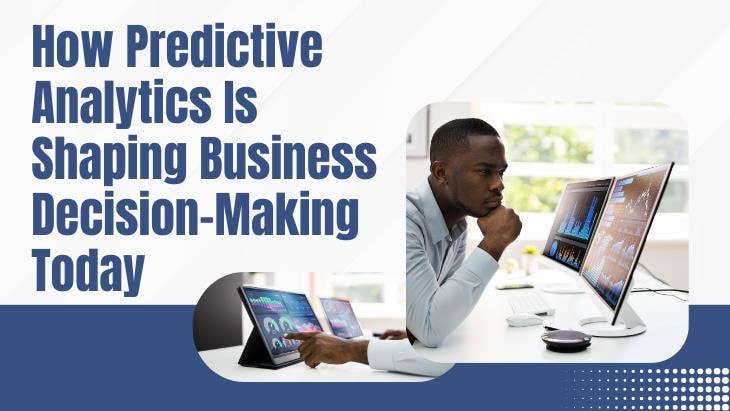
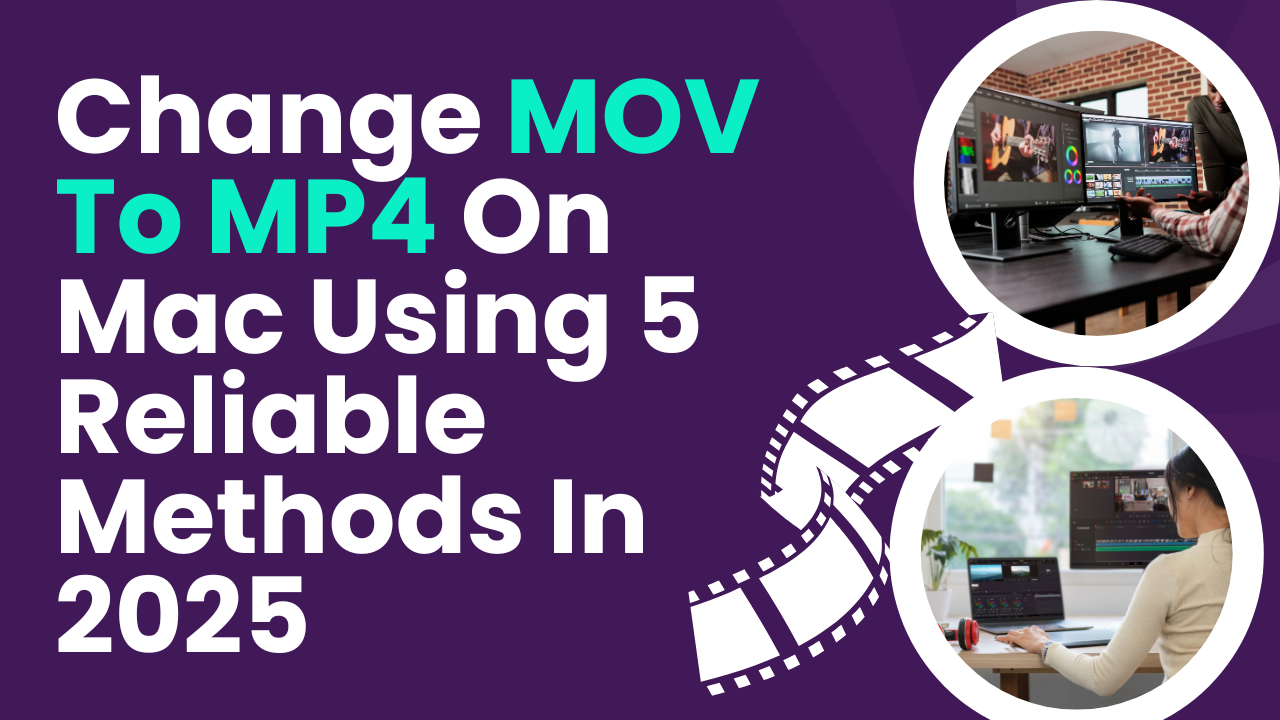

Post Comments